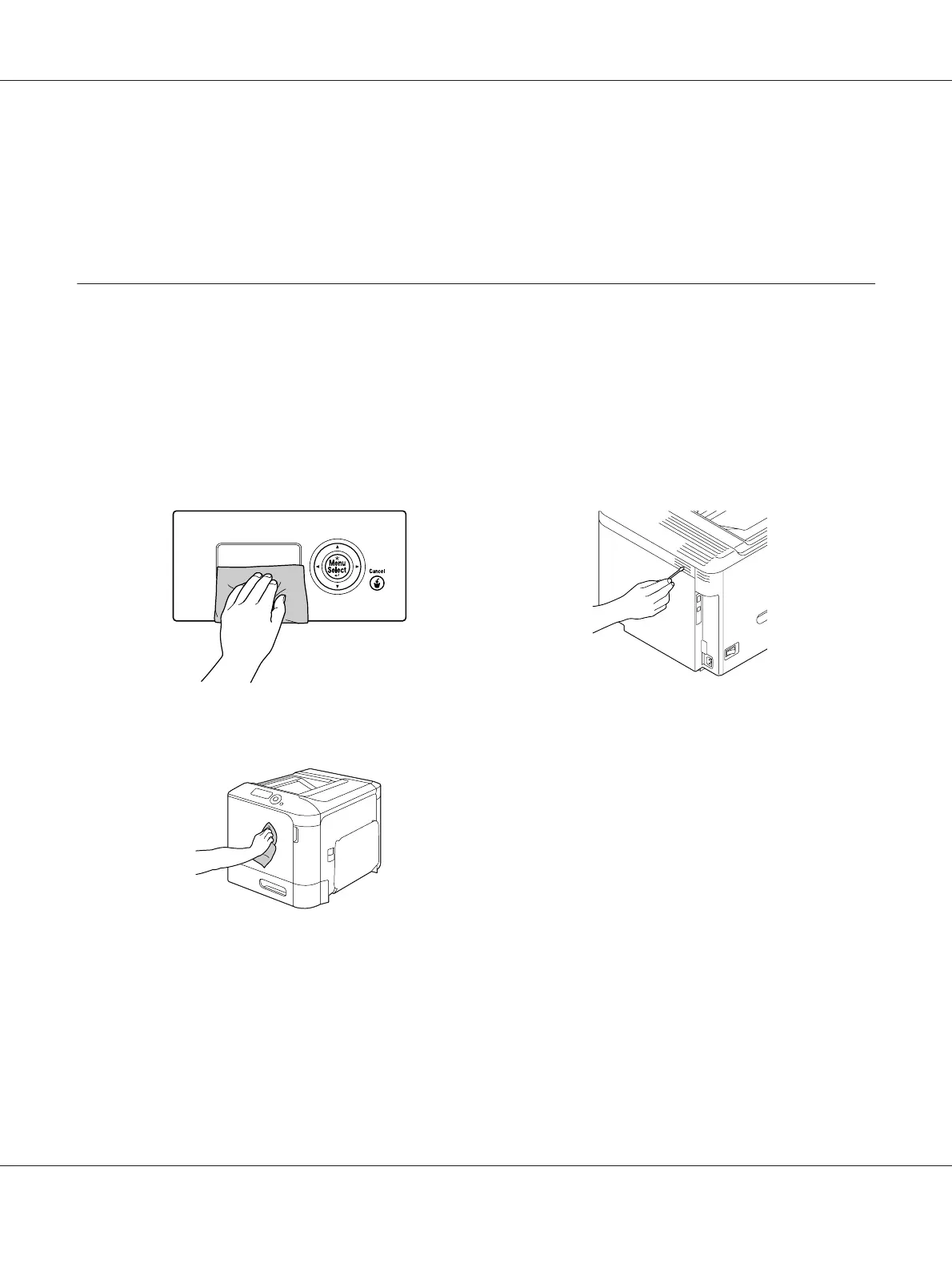c
Caution:
If you get toner in your eyes, wash it out immediately with cool water and consult a doctor.
❏ Make sure any parts removed during cleaning are replaced before you plug in the printer.
Cleaning the Printer
c
Caution:
Be sure to turn off the printer and unplug the power cord before cleaning.
Exterior
❏ Control Panel ❏ Ventilation Grill
❏ Printer Exterior
Media Rollers
The accumulation of paper dust and other debris on the media rollers can cause media-feeding
problems.
AcuLaser C3900 Series User’s Guide
Maintaining the Printer 105
