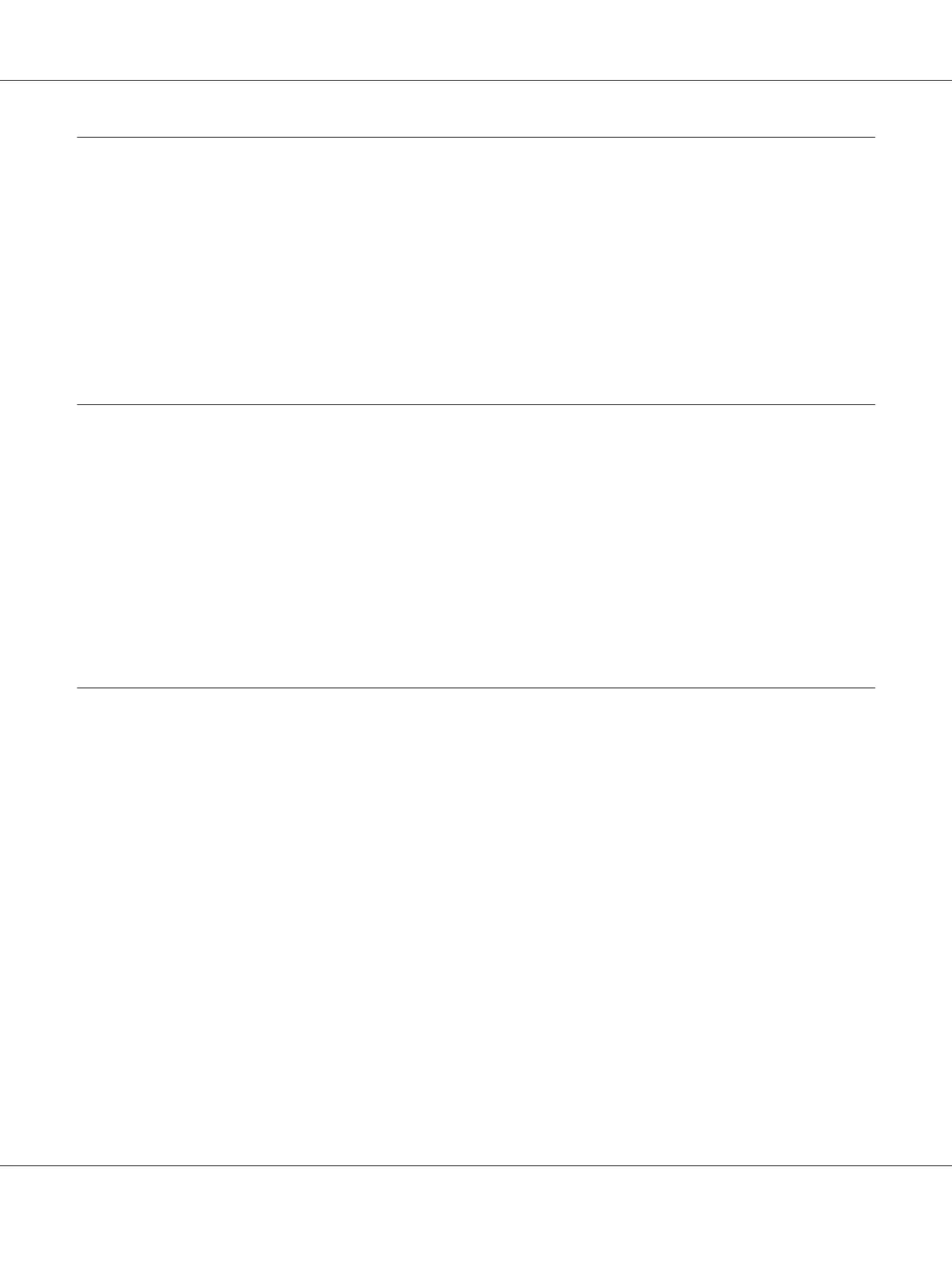Contents
Software License Agreement.............................................................. 2
About Adobe Color Profile............................................................... 4
ICC Profile for TOYO INK Standard Color on Coated paper (TOYO Offset Coated 3.0)............ 6
DIC STANDARD COLOR PROFILE LICENSE AGREEMENT................................. 7
Chapter 1 Introduction
Getting Acquainted with Your Printer..................................................... 15
Space Requirements................................................................ 15
Printer Parts...................................................................... 16
Software Disc.......................................................................... 17
PostScript Drivers/PCL Drivers....................................................... 17
PPD Files......................................................................... 18
Documentation.................................................................... 18
System Requirements................................................................... 18
Chapter 2 Using the Printer Driver
Selecting Driver Options/Defaults (for Windows)............................................ 20
Uninstalling the Printer Driver (for Windows).............................................. 21
Using the PostScript and PCL Printer Driver................................................ 21
Common Buttons.................................................................. 21
Advanced Tab (PostScript Printer Driver Only)......................................... 23
My Tab........................................................................... 24
Basic Tab......................................................................... 24
Layout Tab........................................................................ 25
Cover Page Tab.................................................................... 25
Watermark/Overlay Tab............................................................ 26
Quality Tab....................................................................... 26
Other Tab........................................................................ 27
Limitations on printer driver functions installed with Point and Print....................... 27
AcuLaser C3900 Series User’s Guide
Contents 11
