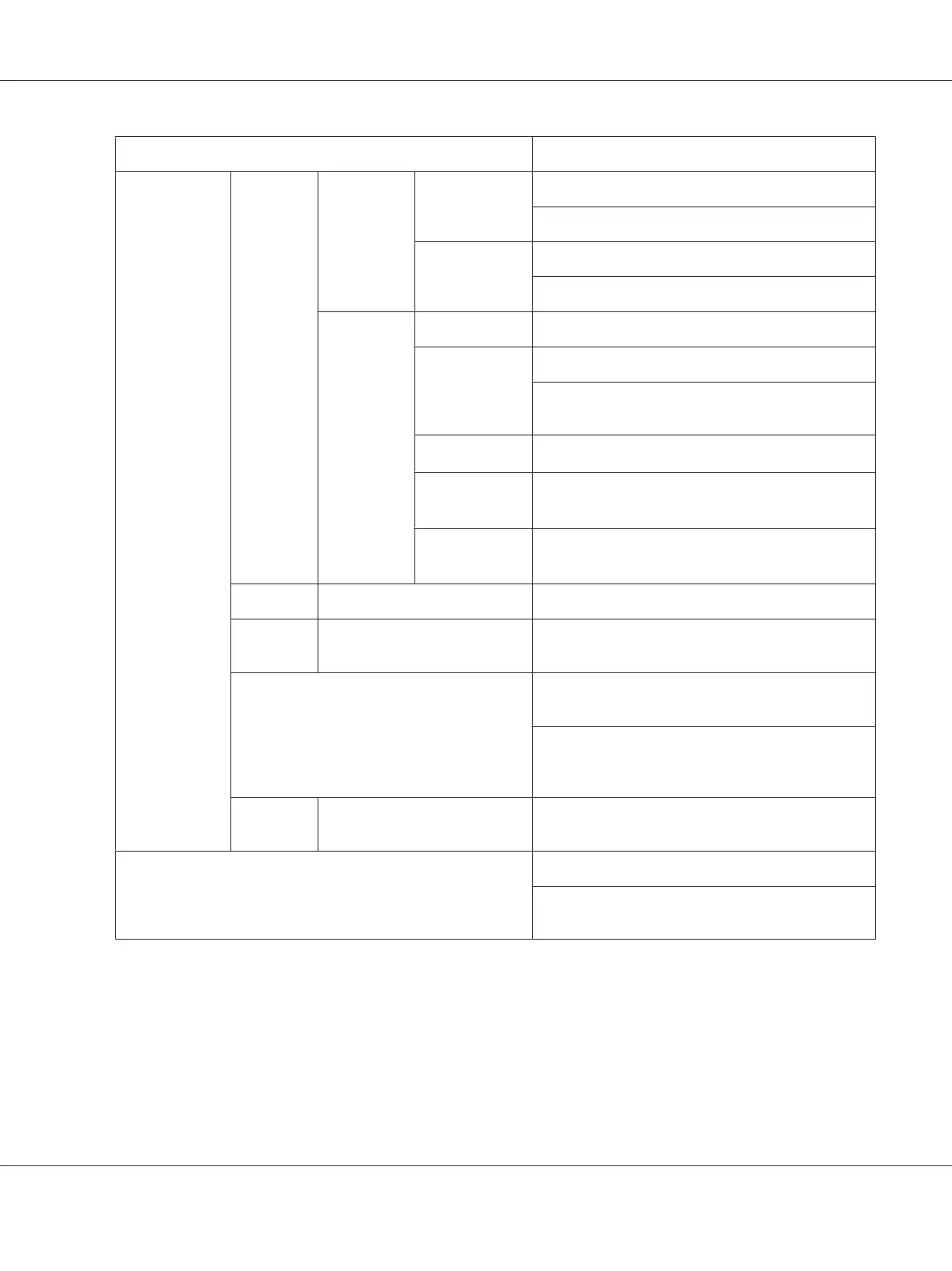Items Settings (default in bold)/Description
IP ADDRESS
FILTER
*1
ACCESS
PERMISSION
ENABLE/DISABLE
Select whether to enable or disable access granting.
ACCESS
REFUSE
ENABLE/DISABLE
Select whether to enable or disable access blocking.
IPv6
*1
ENABLE
YES/NO
AUTO
SETTING
*4
YES/NO
If YES is selected, auto configuration of IPv6 is
enabled.
LINK LOCAL
*4
Displays the Link-Local address.
GLOBAL
ADDRESS
*4
Displays the global address.
GATEWAY
ADDRESS
*4
Displays the gateway address.
NETWARE ENABLE
YES/NO
APPLETA
LK
ENABLE
YES/NO
SPEED/DUPLEX
AUTO/10BASE FULL/10BASE HALF/100BASE FULL/
100BASE HALF/1000BASE FULL
Specify the transmission speed for the network and
the transmission method for bi-directional
transmission.
IEEE802.1
X
ENABLE
YES/NO
MEMORY DIRECT
*5
ENABLE/DISABLE
Select whether to enable or disable memory direct
printing.
*1
These items appear when INTERFACE MENU/ETHERNET/TCP/IP/ENABLE is set to YES.
*2
If HTTP/ENABLE is set to NO, IPP cannot be set.
*3
This item appears when INTERFACE MENU/ETHERNET/TCP/IP/RAW PORT/ENABLE is set to YES.
*4
These items appear when INTERFACE MENU/ETHERNET/TCP/IP/IPv6/ENABLE is set to YES.
*5
This item appears only if an optional hard disk drive is installed.
AcuLaser C3900 Series User’s Guide
Printer Control Panel and Configuration Menu 45
