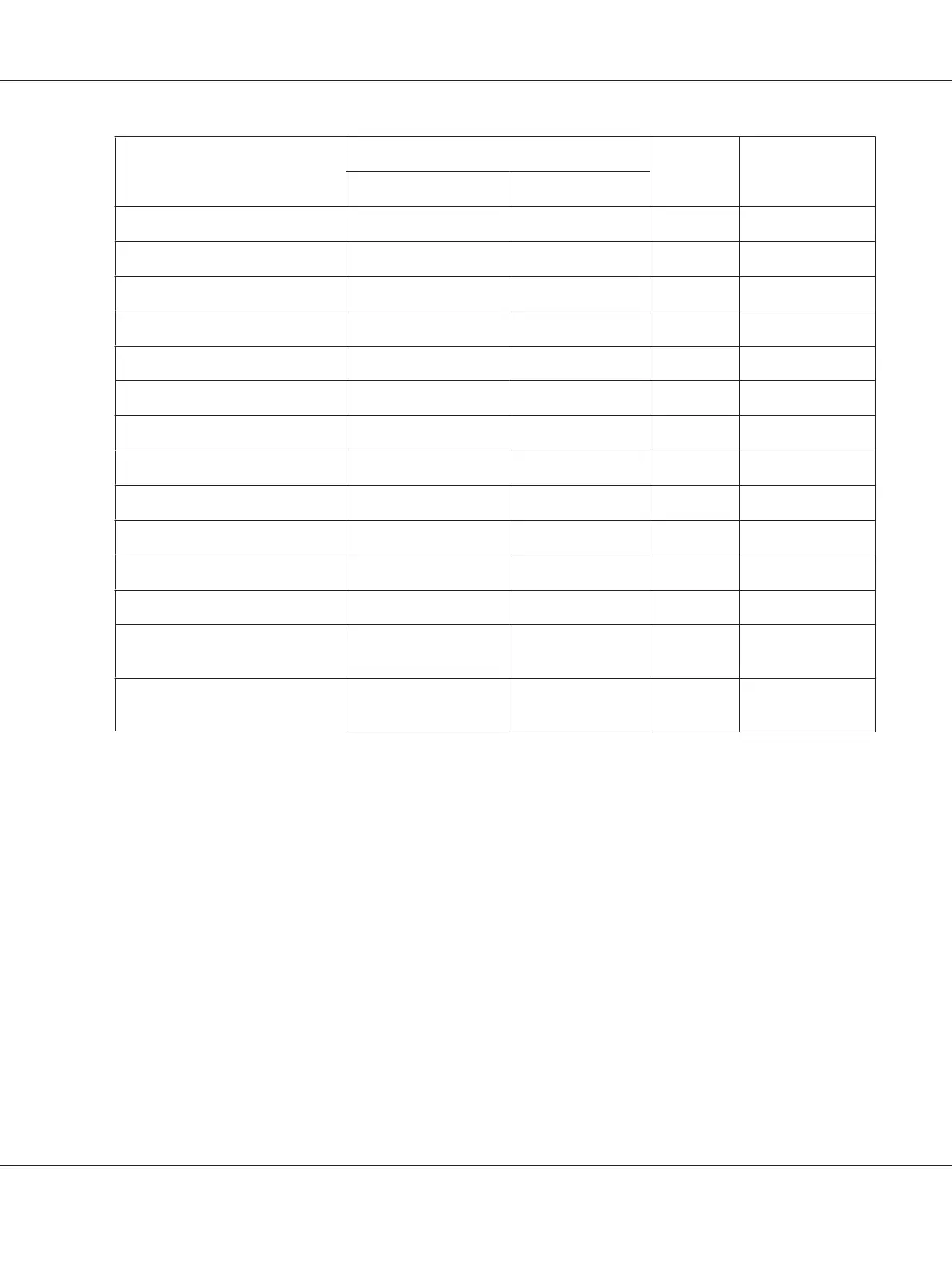Media Media Size
Tray
*1
Duplex
*2
(double-sided)
Inch Millimeter
Kai 32 5.1 x 7.3 130.0 x 185.0 1/2 No
8 1/2 x 13 1/2 8.5 x 13.5 215.9 x 342.9 1 Yes
8 1/8 x 13 1/4 8.125 x 13.25 206.4 x 336.6 1 Yes
Japanese Postcard 3.9 x 5.8 100.0 x 148.0 1 No
Japanese Postcard-D 5.8 x 7.9 148.0 x 200.0 1 No
B5 (ISO) 6.9 x 9.8 176.0 x 250.0 1 No
Envelope #10 4.125 x 9.5 104.8 x 241.3 1 No
Envelope DL 8.7 x 4.3 220.0 x 110.0 1 No
Envelope C6 6.4 x 4.5 162.0 x 114.0 1 No
Envelope Monarch 7.5 x 3.875 190.5 x 98.4 1 No
Envelope Chou #3 4.7 x 9.2 120.0 x 235.0 1 No
Envelope Chou #4 3.5 x 8.1 90.0 x 205.0 1 No
Custom Size 3.6-8.5 x 5.8-14.0 92.0-216.0 x
148.0-356.0
1
*3
Yes
*4
Custom Size 3.6-8.5 x 5.8-11.7 92.0-216.0 x
148.0-297.0
2
Yes
*5
*1
Tray 1= Manual feed tray
Tray 3 = 500-sheet paper cassette unit (optional)
*2
Epson AcuLaser C3900DN only
*3
Although the maximum supported width is 216.0 mm (8.5”), the Envelope DL size (width: 220 mm (8.7”)) can be fed.
*4
The minimum possible size for duplex (double-sided) printing is 182.0 x 254.0mm (7.2” x 10.0”).
The maximum possible size for duplex (double-sided) printing is 216.0 x 356.0mm (8.5” x 14.0”).
*5
The minimum possible size for duplex (double-sided) printing is 182.0 x 254.0mm (7.2” x 10.0”).
The maximum possible size for duplex (double-sided) printing is 216.0 x 297.0mm (8.5” x 11.69”).
Note:
For custom sizes, use the printer driver to specify the settings within the ranges shown in the table on
previous page.
AcuLaser C3900 Series User’s Guide
Media Handling 59
