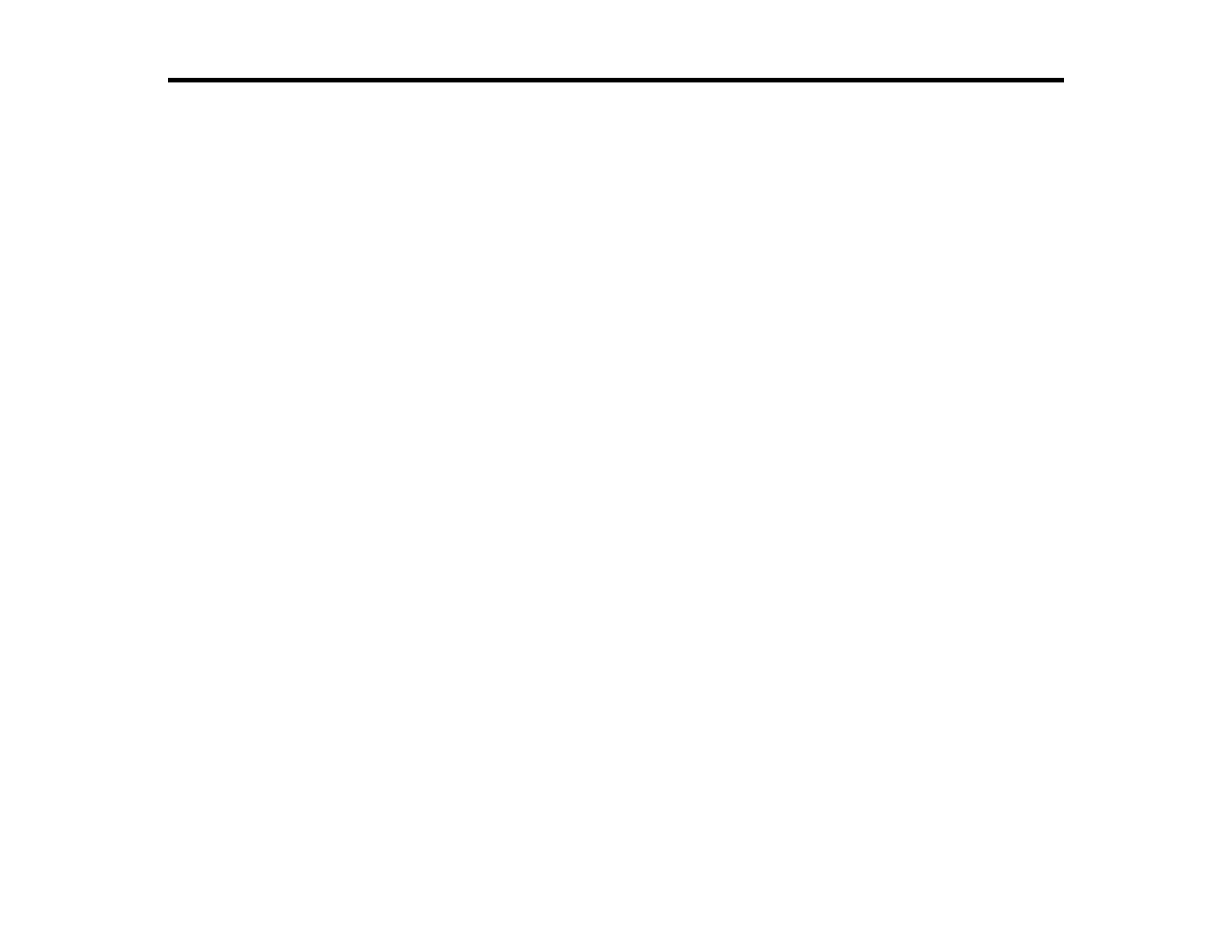3
Contents
BrightLink 1480Fi+/1485Fi+ User's Guide ............................................................................................... 13
Introduction to Your Projector ................................................................................................................. 14
Projector Features.............................................................................................................................. 14
Product Box Contents.................................................................................................................... 16
Additional Components ................................................................................................................ 17
Optional Equipment and Replacement Parts................................................................................. 18
Warranty Information..................................................................................................................... 19
Notations Used in the Documentation ................................................................................................ 19
Where to Go for Additional Information .............................................................................................. 19
Additional Projector Software and Manuals........................................................................................ 20
Projector Part Locations ..................................................................................................................... 21
Projector Parts - Front/Side ........................................................................................................... 22
Projector Parts - Top/Side ............................................................................................................. 23
Projector Parts - Interface.............................................................................................................. 24
Projector Parts - Base.................................................................................................................... 25
Projector Parts - Control Panel ...................................................................................................... 26
Projector Parts - Remote Control................................................................................................... 27
Projector Parts - Interactive Pens .................................................................................................. 29
Projector Parts - Pen Stand (BrightLink 1485Fi+).......................................................................... 30
Projector Parts - Control Pad (BrightLink 1485Fi+)........................................................................ 31
Projector Parts - Touch Unit .......................................................................................................... 32
Setting Up the Projector ........................................................................................................................... 34
Projector Placement........................................................................................................................... 34
Projector Setup and Installation Options ....................................................................................... 35
Projection Distance........................................................................................................................ 37
Removing and Attaching the Cable Cover.......................................................................................... 38
Projector Connections........................................................................................................................ 38
Connecting to Computer Sources.................................................................................................. 39
Connecting to a Computer for USB Video and Audio................................................................ 39
Connecting to a Computer for VGA Video................................................................................. 41