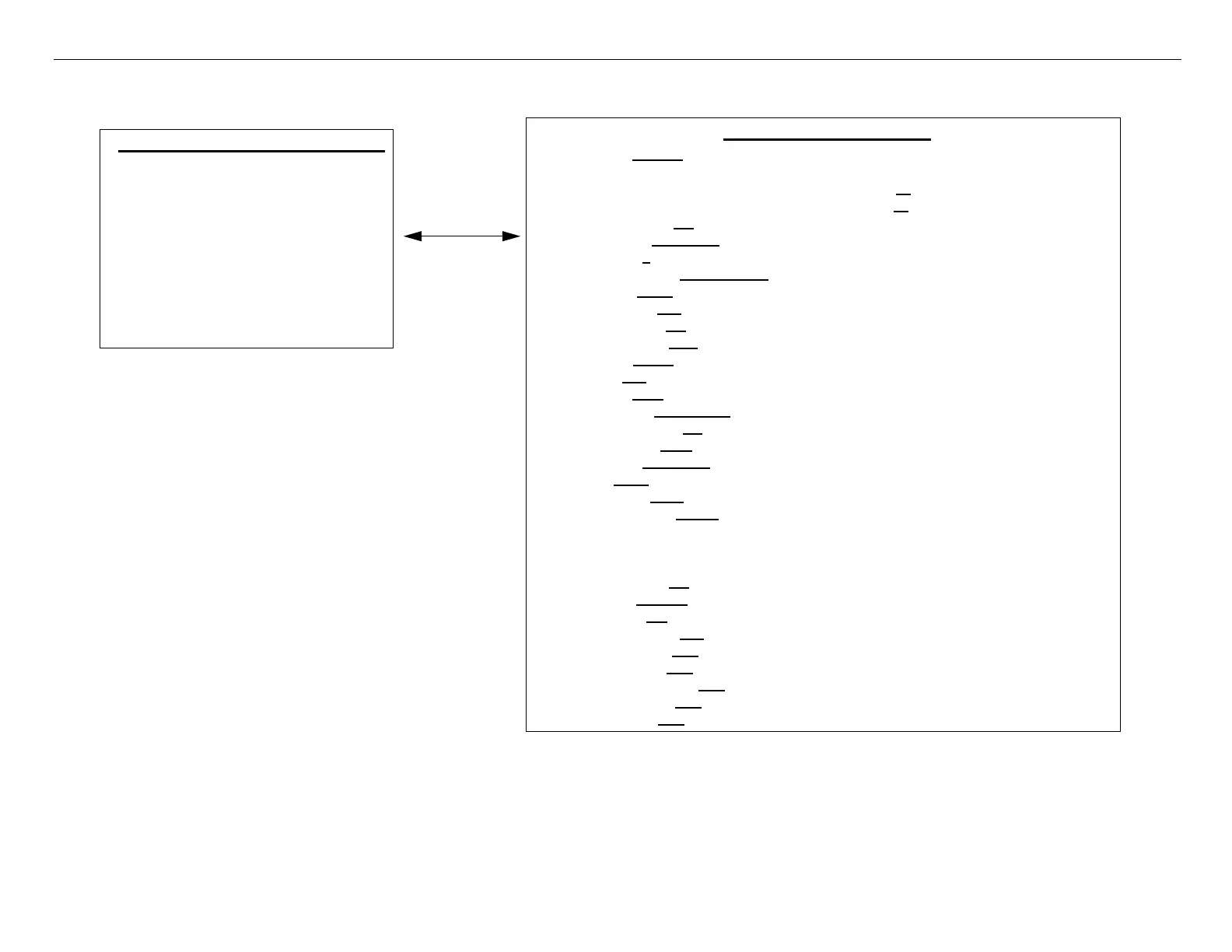Epson DFX-9000 Field Repair Guide 3/29/07
Control Panel Map Printer Component, Software Item, LCD Display, Printer Button Page 4.
SelecType Functions and Settings
NOTE: ALL UNDERLINED TEXT ARE DEFAULT SETTINGS
Select Type Function Map
While printer LCD indicates a READY state,
pressing the Tear off & Top of form buttons at
the same time will allow entry into the select
type menu.
The Font & Pitch buttons will allow the user
to scroll through the menu.
Pressing either Tear off or Top of form will
allow the user to change the selected item.
Pressing Tear off & Top of form at the same
time will allow the user to exit with the option of
saving or not saving their changes.
Select Type Options
1. Language - English, Franchise, Deutsche, Italiano, Espanol,Portugues.
2. Print settings - Execute.
3. Pge length rear (in inches) - 3, 3.5, 4, 5.5, 6, 7, 8, 8.5, 11
, 70/6, 12,14,17.
4. Pge length front (in inches) - 3,3.5, 4, 5.5, 6, 7, 8, 8.5,11, 70/6,12,14,17.
5. Skip perforation - Off, On.
6. Line spacing - 1/6 inches
, 1/8 inches.
7. Left margin - 0 to 80 columns.
8. Right margin - 1 to 136 columns.
9. Platen gap - Auto, 0 to 14.
10. Auto tear off - Off, On.
11. Auto line feed - Off, On.
12. Print direction - Bi-D
, Uni-D.
13. Software - ESC/P, IBM PPDS, Others.
14. 0 slash - Off, On.
15. I/F mode - Auto
, Parallel, Serial,USB,Optional.
16. I/F wait time - 10 seconds, 30 seconds.
17. Parallel Bi-D - Off, On.
18. Packet mode - Auto
, Off.
19. Baud rate. - 19200BPS, 9600BPS, 4800BPS,2400BPS,1200BPS,600BPS,300BPS.
20. Parity - None, Odd, Even, Ignore.
21. Data length - 8-bit,
7-bit.
22. Character table - PC437, PC850, PC860,PC863, PC865, PC861,BRASICII, Abicomp,
Roman8, ISO Latin 1, PC858, ISO8859-15, Italic USA, Italic France,
Italic Germany, Italic U.K., Italic Denmark, Italic Sweden, Italic Italy,
Italic Spain.
23. Auto CR (IBM) - Off
, On.
24. IBM table - Table 2,
Table 1.
25. Buzzer - Off, ON.
26.Low noise mode - Off, On.
27. Auto cut mode - OFF
, On.
28. Auto cut/back - OFF, On.
29. Overlapping forms - OFF
, On.
30. Forms w/labels - OFF, On.
31. Skip binding - OFF, On.
