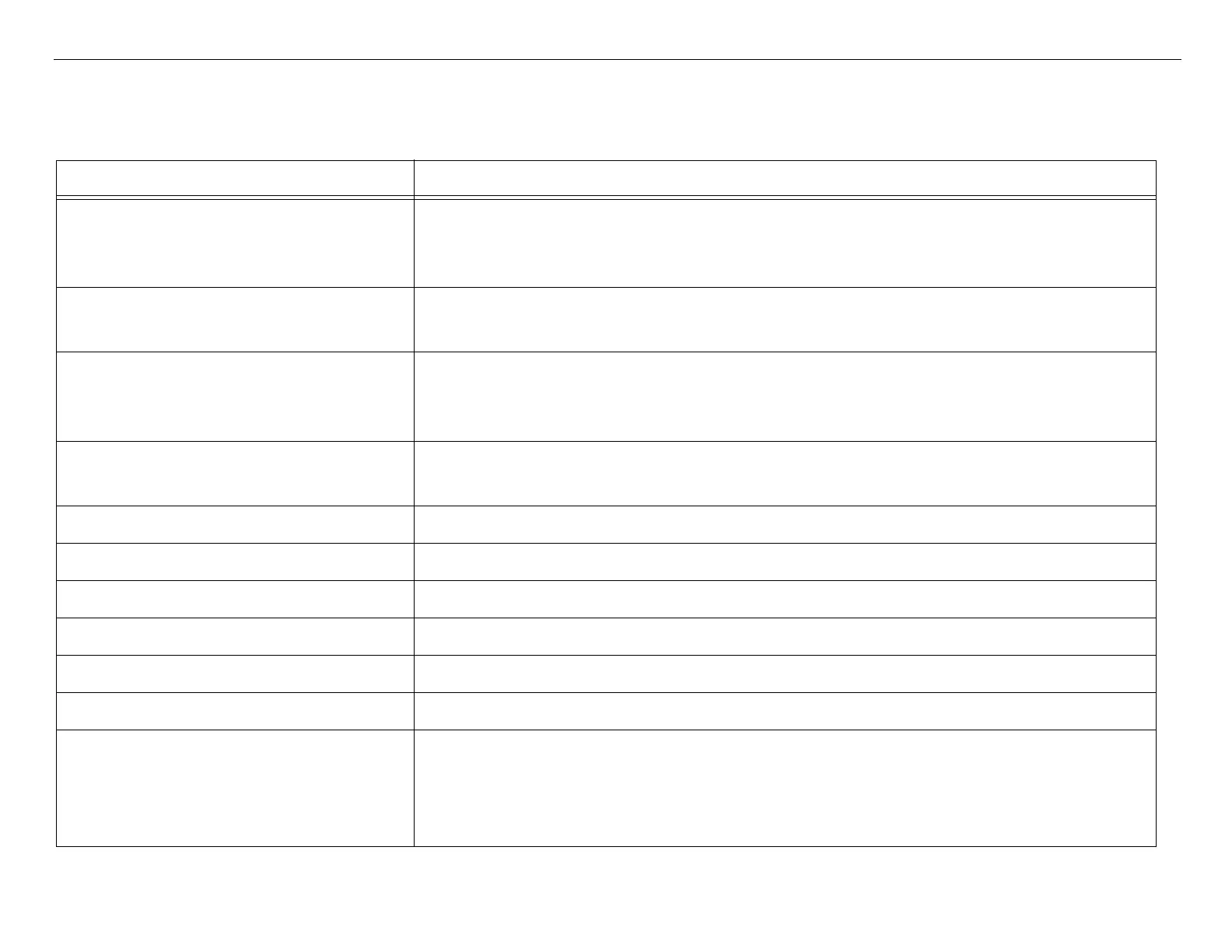Epson DFX-9000 Field Repair Guide 3/29/07
Motors, Sensors, and Switches Printer Component, Software Item, LCD Display, Printer Button Page 159.
Sensors and Switches
There are 22 sensors and switches utilized in the DFX-9000.
Sensor Name (acronym) Function
Automatic Paper Thickness Control
Home Position Sensor
(APTC HP)
Detects that the Carrier Unit reaches the furthest position by checking the
phase of the SS Gear
Automatic Paper Thickness Control
Sensor (APTC)
Detects the thickness of the paper
Carrier Encoder Sensor (CES) Determines the position of the Carrier Unit, with reference to the print start
position and the motor speed. The resolution of the CES Scale is 1/120
inch.
Cover Open Switch Detects whether or not the Top Cover is open. Printing is stopped when the
Top Cover is open.
Fan1 Rotation Sensor Detects whether or not the fan blades are rotating.
Fan2 Rotation Sensor Detects whether or not the fan blades are rotating.
Fan3 Rotation Sensor Detects whether or not the fan blades are rotating.
Fan4 Rotation Sensor Detects whether or not the fan blades are rotating.
Front Paper Empty Sensor (FPES) Detects the presence or absence of paper in the Front Tractor Assembly
Interlock Switch Removes the drive voltage from the SP Motor when the Top Cover is open.
Left Edge Sensor (LES) Corrects the deceleration-start position after measuring the gap between
the actual and predetermined stop positions. If the gap is bigger than the
allowable correction value, the SP Motor is determined to be out of step,
resulting in a fatal error.
