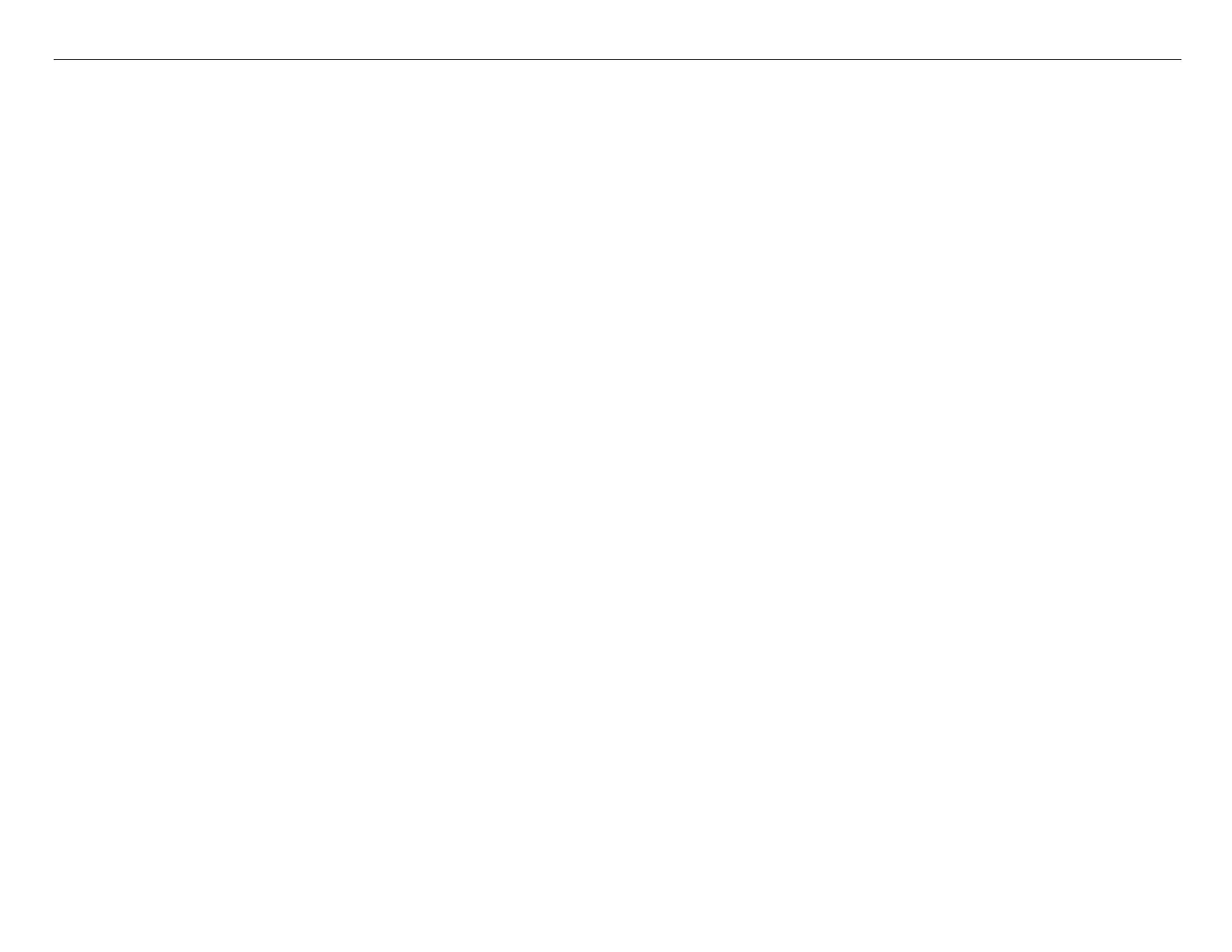Epson DFX-9000 Field Repair Guide 3/29/07
Printer Component, Software Item, LCD Display, Printer Button Page i.
Table of Contents
Table of Contents . . . . . . . . . . . . . . . . . . . . . . . . . . . . . . . . . . . . .i
Revision History . . . . . . . . . . . . . . . . . . . . . . . . . . . . . . . . . . . . . .v
Control Panel Map . . . . . . . . . . . . . . . . . . . . . . . . . . . . . . . . . . . .2
Button Functions At Power On . . . . . . . . . . . . . . . . . . . . . . . . . . . . . . . . . . . . . .3
SelecType Functions and Settings . . . . . . . . . . . . . . . . . . . . . . . . . . . . . . . . . . .4
Default Settings Mode and Options . . . . . . . . . . . . . . . . . . . . . . . . . . . . . . . . . .5
Component Replacement . . . . . . . . . . . . . . . . . . . . . . . . . . . . . .7
Front Cover Assembly . . . . . . . . . . . . . . . . . . . . . . . . . . . . . . . . . . . . . . . . . . . . .8
Rear Cover . . . . . . . . . . . . . . . . . . . . . . . . . . . . . . . . . . . . . . . . . . . . . . . . . . . . . . .10
Control Panel . . . . . . . . . . . . . . . . . . . . . . . . . . . . . . . . . . . . . . . . . . . . . . . . . . . . .12
Upper Case . . . . . . . . . . . . . . . . . . . . . . . . . . . . . . . . . . . . . . . . . . . . . . . . . . . . . .14
Mechanism Removal . . . . . . . . . . . . . . . . . . . . . . . . . . . . . . . . . . . . . . . . . . . . . .16
Print Head Removal . . . . . . . . . . . . . . . . . . . . . . . . . . . . . . . . . . . . . . . . . . . . . . .20
Ribbon Mask & Ribbon Mask Holder Removal . . . . . . . . . . . . . . . . . . . . . . . . .21
Ribbon Mask Removal . . . . . . . . . . . . . . . . . . . . . . . . . . . . . . . . . . . . . . . . . . . . .24
Carriage Motor (SP Motor) . . . . . . . . . . . . . . . . . . . . . . . . . . . . . . . . . . . . . . . . . .25
Ribbon Drive Assembly Removal . . . . . . . . . . . . . . . . . . . . . . . . . . . . . . . . . . . .31
APTC Unit (Automatic Platen Gap) Assembly . . . . . . . . . . . . . . . . . . . . . . . . . .34
Carrier Unit (Carriage Assembly) Removal . . . . . . . . . . . . . . . . . . . . . . . . . . . .36
LF Motor (Paperfeed Motor) Removal . . . . . . . . . . . . . . . . . . . . . . . . . . . . . . . . .39
Main Logic Board Removal . . . . . . . . . . . . . . . . . . . . . . . . . . . . . . . . . . . . . . . . .41
Front Tractor Removal . . . . . . . . . . . . . . . . . . . . . . . . . . . . . . . . . . . . . . . . . . . . .44
Front Tractor Installation . . . . . . . . . . . . . . . . . . . . . . . . . . . . . . . . . . . . . . . . . . .54
Rear Tractor Removal . . . . . . . . . . . . . . . . . . . . . . . . . . . . . . . . . . . . . . . . . . . . . .63
Rear Tractor Installation . . . . . . . . . . . . . . . . . . . . . . . . . . . . . . . . . . . . . . . . . . . .85
