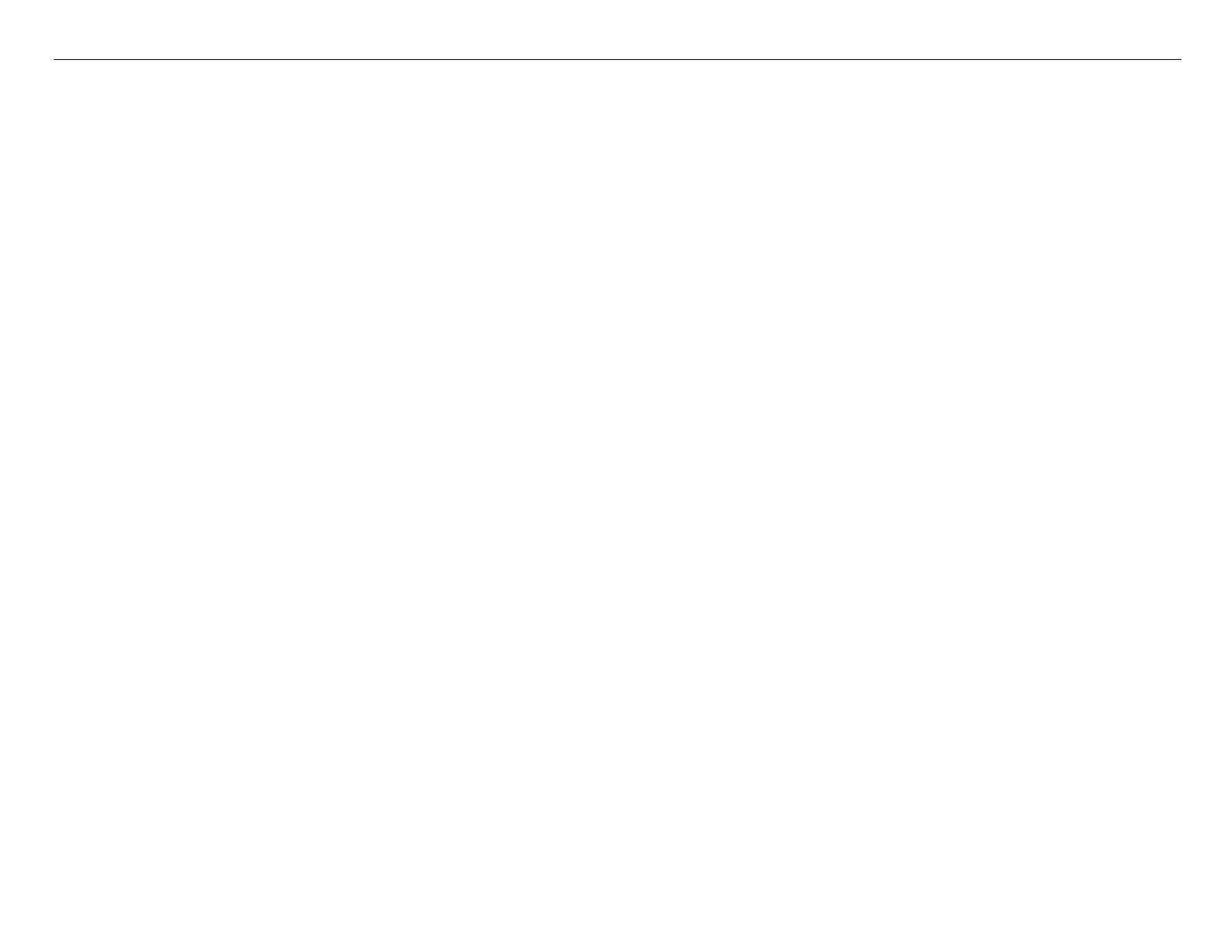Epson DFX-9000 Field Repair Guide 3/29/07
Troubleshooting Printer Component, Software Item, LCD Display, Printer Button Page 135.
Some dots missing or extra dots printed
Action:
1. Clean or replace the CES Scale.
2. Verify that the Carrier Cable Unit is correctly connected to the ROM Board and the Print Head.
3. Replace the Carrier Cable Unit.
4. Replace the Print Head.
5. Replace the ROM Board.
Incorrect horizontal character spacing
Action:
1. Check that the APTC Adjustment operates normally
2. Check that the Paper Thickness Adjustment is properly set.
3. Perform the Bi-D Adjustment.
4. Clean and lubricate the Stay Shaft.
5. Clean or replace the CES Scale.
6. Check the CR Drive Belt (SP Belt) Tension Adjustment.
7. Replace the SP Belt.
8. Replace the SP Motor Assy.
9. Replace the ROM Board.
