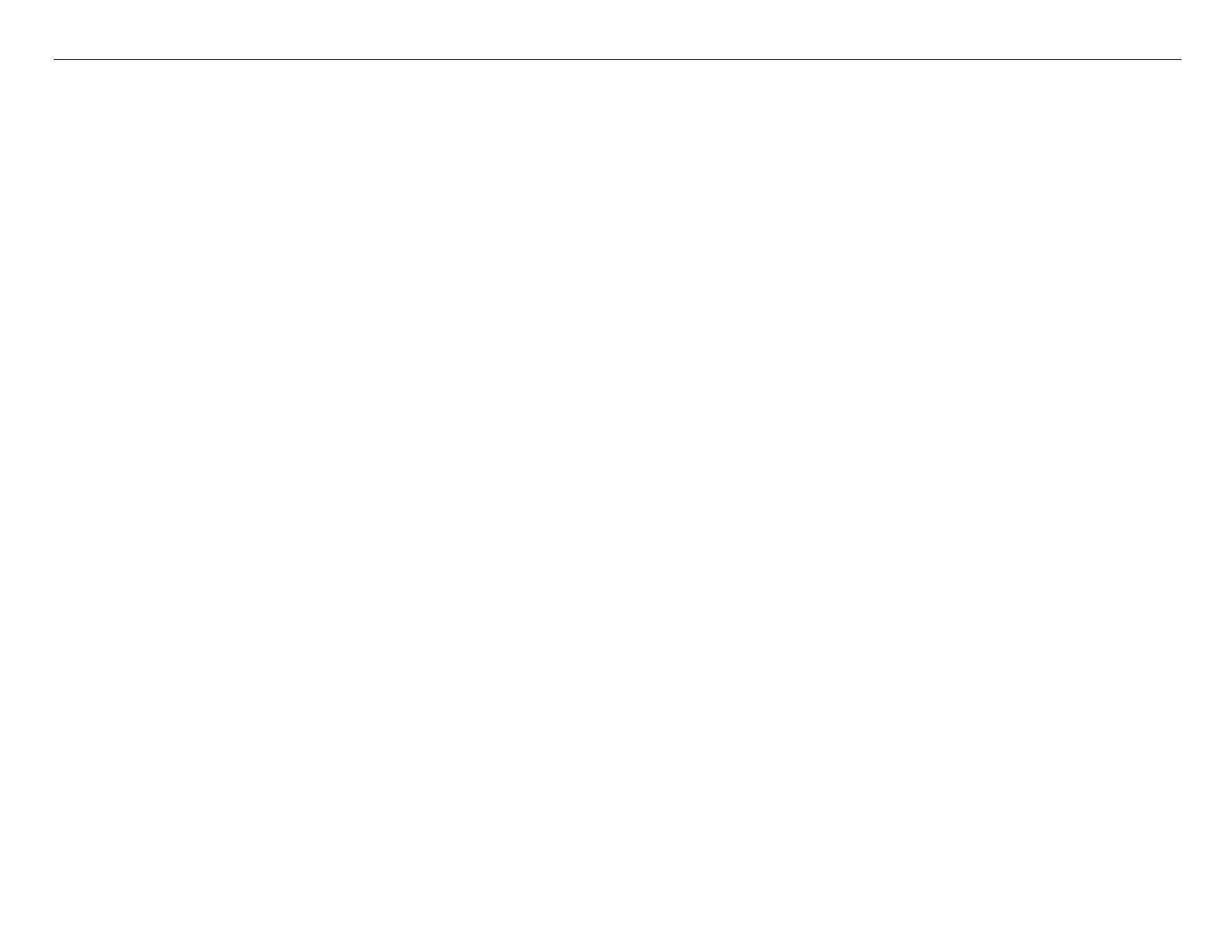Epson DFX-9000 Field Repair Guide 3/29/07
Troubleshooting Printer Component, Software Item, LCD Display, Printer Button Page 134.
Self Test OK, no print from Host Computer
Action:
1. Check that the data I/O cable is functional and it is connected correctly to the printer and host computer.
2. Enter Setup mode on the Control Panel, and make sure the interface setting matches the connection to the host
computer.
3. Check the host computer’s interface, the software application’s printer selection and printer setup settings, and
the DFX-9000 driver settings.
4. Replace the ROM Board.
Self Test prints correctly, but not correctly from Host Computer
Action:
1. Verify that the application software running on the host computer is properly configured for the printer.
2. Enter Setup Mode on the Control Panel, and verify that the interface selection and its settings match the
connection to the host computer.
3. Replace the interface cable.
4. Verify that the host computer is operating correctly.
5. Replace the ROM Board.
Note: Try using the DFX-8500 printer driver, especially if a custom application is being used.
Prints incorrectly, even during Self Test
Action:
1. Verify that the Carrier Cable Unit is correctly connected to the Print Head and ROM Board.
2. Replace the ROM Board.
