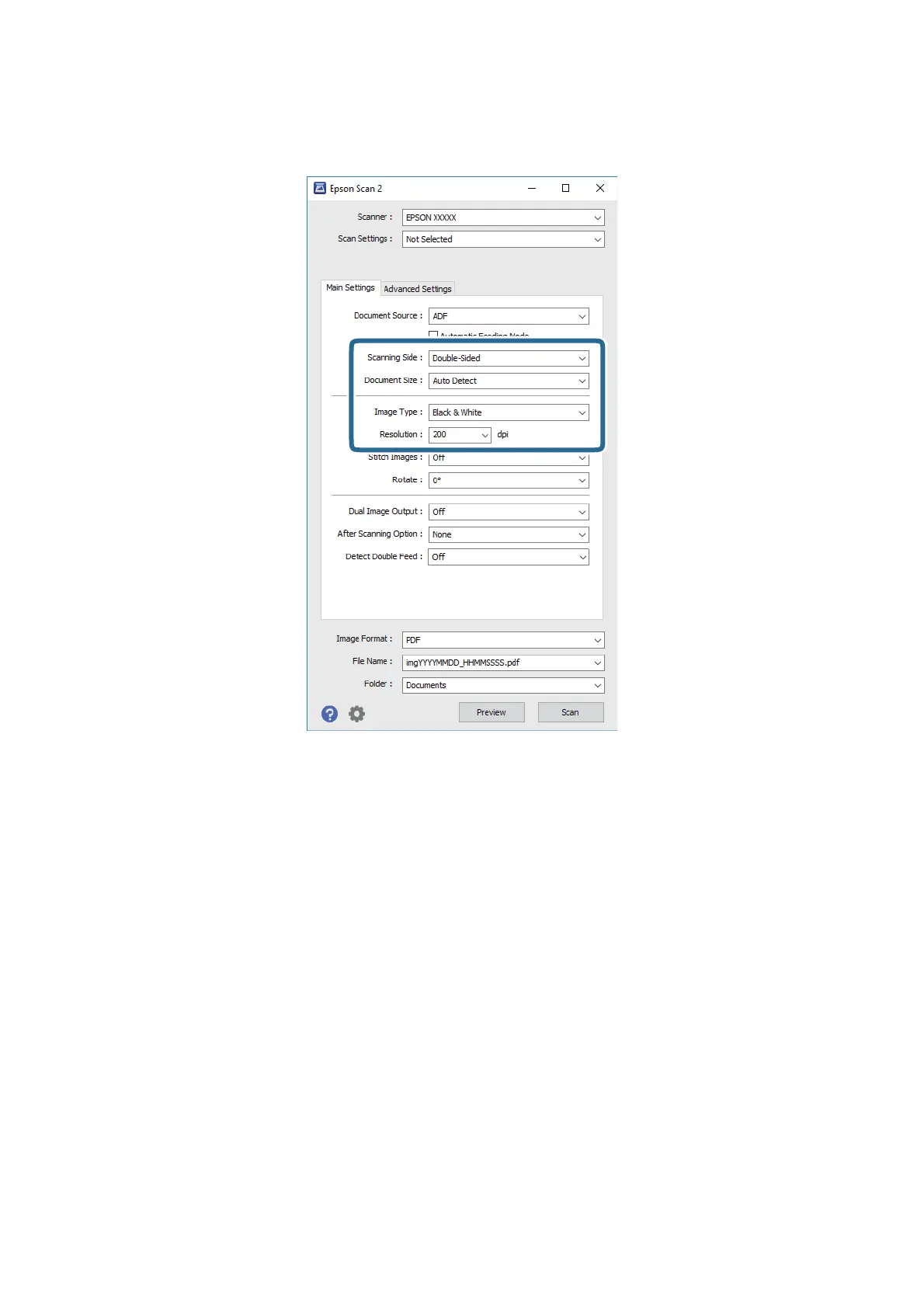3. Make the following settings on the Main Settings tab.
❏ Scanning Side: Select the side of the original you want to scan.
❏ Document Size: Select the size of the original you placed.
❏ Image Type: Select the color for saving the scanned image.
❏ Resolution: Select the resolution.
Note:
ADF is set as the Document Source automatically.
4. Make other scan settings if necessary.
❏ You can preview the scanned image. Load only the rst page of your originals into the input tray and click
the Preview button.
e
preview window opens, the previewed image is displayed, and the page is ejected
from the ADF.
Replace the ejected page together with the rest of originals.
User's Guide
Basic Scanning
53