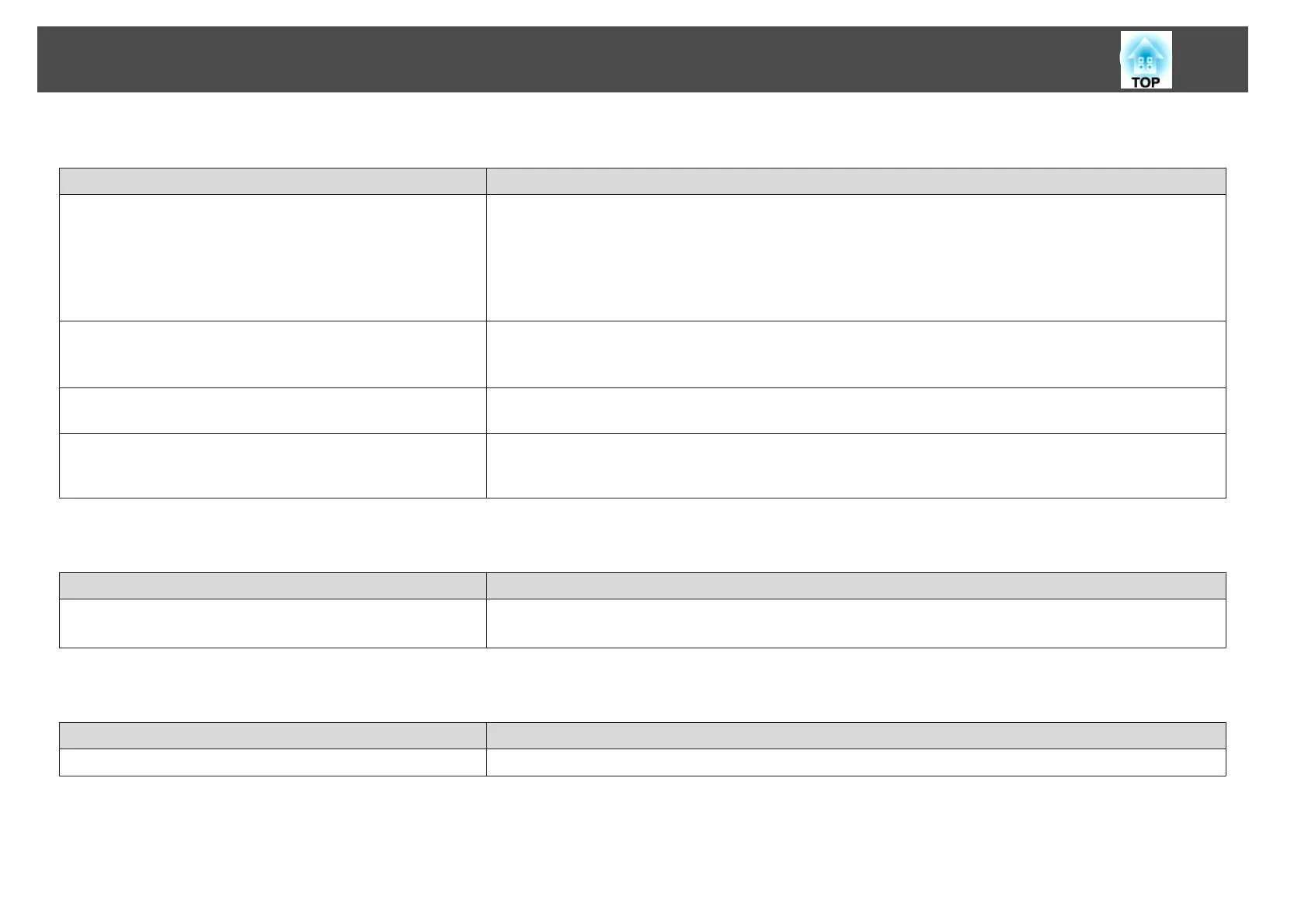Cannot Operate a Computer from the Projected Screen After Connecting to the Computer
Check Remedy
Is Extended set correctly? Make the following settings:
Set Pen Mode to PC Interactive from the Configuration menu.
s Extended - Easy Interactive Function - Pen Mode p.123
Set USB Type B to Easy Interactive Function or USB Display/Easy Interactive Function from the Configuration
menu. When using USB Display, set USB Display/Easy Interactive Function.
s
Extended - USB Type B p.120
Is the Pen Operation Mode set correctly? When using interactive pens as you would use a mouse, set the Pen Operation Mode to Two Users/Mouse or One
User/Mouse from the Configuration menu.
s
Extended - Easy Interactive Function - Pen Operation Mode p.123
Is the USB cable connected correctly? Check the USB cable connections. You may be able to resolve the problem by disconnecting and then reconnecting the
USB cable.
If you are using a notebook computer when the battery power is
running low, the USB port may stop working and you might not be
able to use USB devices.
Connect the computer to a power source.
The Message "An error occurred in the Easy Interactive Function." is Displayed
Check Remedy
An error has occurred in the interactive features. Contact the nearest address provided in the Epson Projector Contact List.
s Epson Projector Contact List
Computer's Mouse Does Not Work Correctly
Check Remedy
Is the interactive pen placed on the projection screen? Remove the interactive pen from the projection screen.
Problem Solving
158
