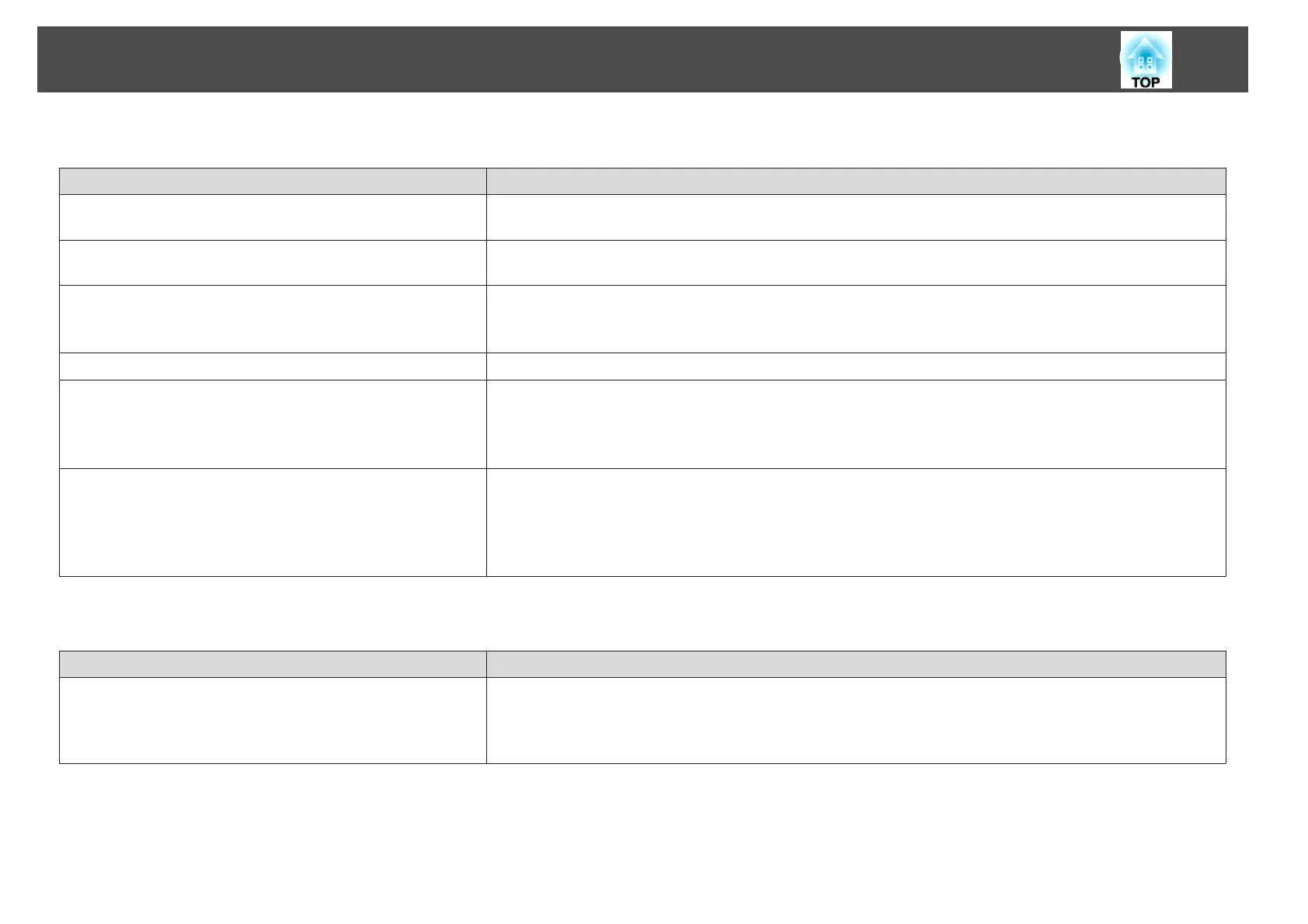The Interactive Pen Does Not Work
Check Remedy
There is an obstacle in the signal route between the interactive pen
and the projector.
Remove the obstacle. Also, do not block the signal route when standing in front of the projection screen.
The signal is interfering with other things such as a light source that
is emitting infrared rays.
Do not use an infrared remote control or infrared microphone in the same room because the interactive pen may
malfunction. Switch off the interfering device such as a light source that is emitting infrared rays.
The battery is low. Press the button on the side of the pen to check the remaining battery power. If the battery light does not turn on, replace
the battery.
s "Replacing the Battery for the Interactive Pen" p.20
The surrounding area is too bright. Do not allow strong light to shine on the projected screen or the projector's Easy Interactive Function receiver.
Has pen calibration been performed correctly? Make sure you perform pen calibration when using the interactive pen for the first time so that the projector recognizes
the position of the pen correctly.
Also, calibrate the pen again if you notice any discrepancy in positioning.
s "Pen Calibration" p.68
Are multiple projectors being used in the same room? When using the interactive pen in the same room as multiple projectors, interference may cause pen operations to
become unstable. Connect the optional Remote control cable set (ELPKC28). If you do not have a Remote control cable
set, change the Distance of Projectors setting from the Configuration menu.
s "Connecting Multiple Projectors (EB-536Wi only)" p.38
s Extended - Easy Interactive Function - General - Advanced - Distance of Projectors p.123
The Response Time for the Interactive Pen is Slow (Only when Projecting USB Display)
Check Remedy
Is Windows Aero enabled? (Windows 7 and Windows Vista only) Interactive pen operations may be slow when Windows Aero is enabled. Disable Windows Aero on the computer being
used.
Click All Programs - EPSON Projector - Epson USB Display - Epson USB Display Ver.x.xx Settings, and then select
the Disable Windows Aero and improve the tracking of the interactive pen. checkbox.
Problem Solving
159
