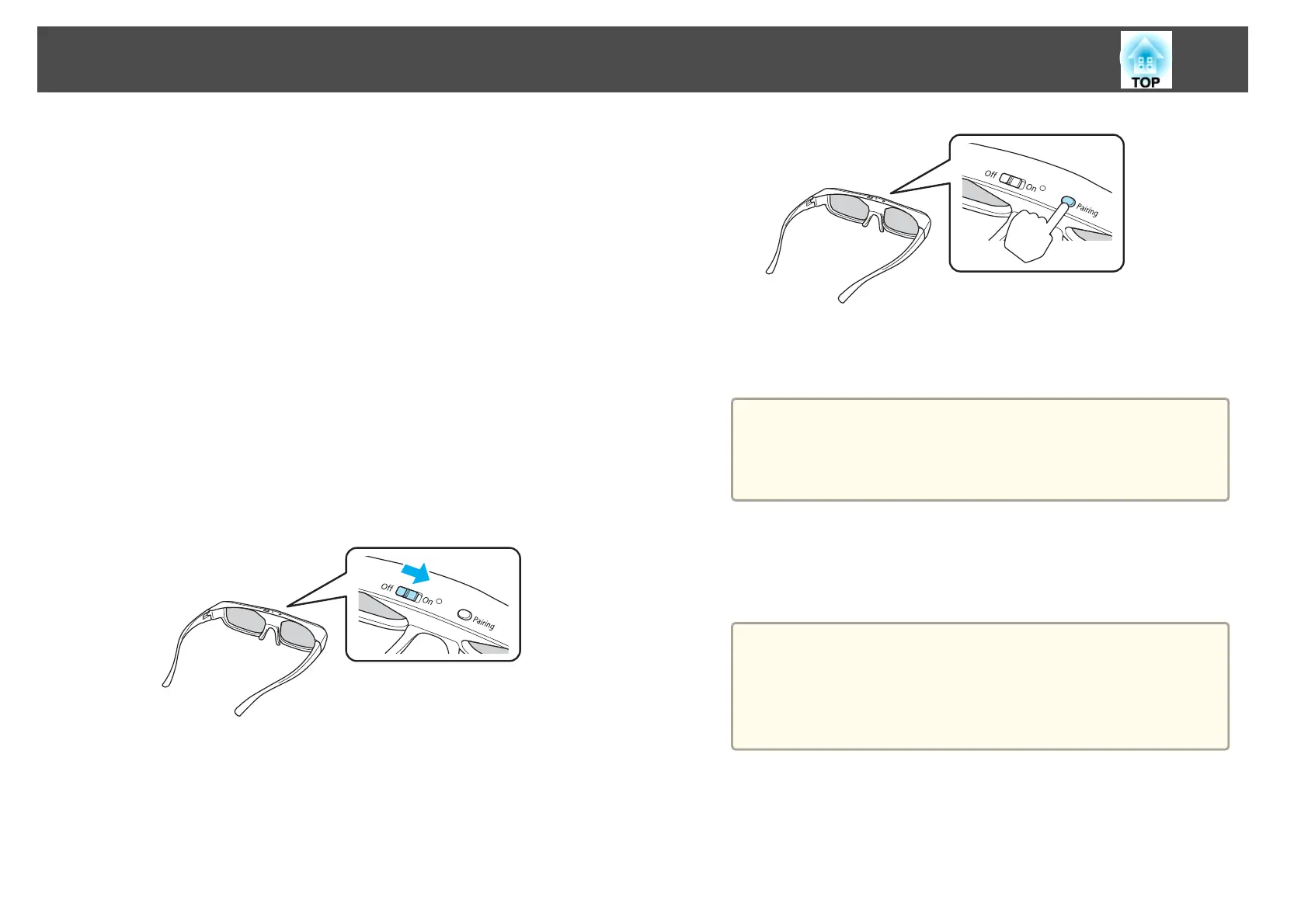Registering the 3D Glasses to the projector (pairing)
When viewing 3D images, the projector communicates with the 3D Glasses.
To communicate correctly, the 3D Glasses have to be registered to the
projector. This is known as "pairing".
Perform pairing in the following situations.
• When turning on the 3D Glasses for the first time
Pairing starts automatically when the power is turned on.
• When you cannot view 3D images correctly
Follow the steps below to perform pairing.
a
Turn on the projector.
b
Press the [Source Search] button on the control panel or the
remote control, and then select HDMI.
c
Turn on the 3D Glasses by sliding the [Power] switch to On.
The indicator turns on for several seconds, and then turns off.
d
Hold down the [Pairing] button on the 3D Glasses for three
seconds.
The indicator flashes alternately green and red. If pairing is
successful, the indicator turns green for ten seconds and then turns
off.
a
• If pairing is not successful, the 3D Glasses turn off.
• When performing pairing, make sure the distance between the
projector and the 3D Glasses is less than three meters.
• You can pair up to 50 3D Glasses with this projector.
Viewing 3D images
a
Connect the projector to the playback device with an HDMI cable.
a
3D images can only be viewed when HDMI is being input.
Prepare an HDMI cable that supports 3D signals.
See the following for more information on connecting the
HDMI cables.
s "Connecting Equipment" p.22
b
Turn on the playback device and the projector, and then project
the image.
If no image is displayed, press the [Source Search] button on the
control panel or the remote control, and then select HDMI.
Projection Functions
49
