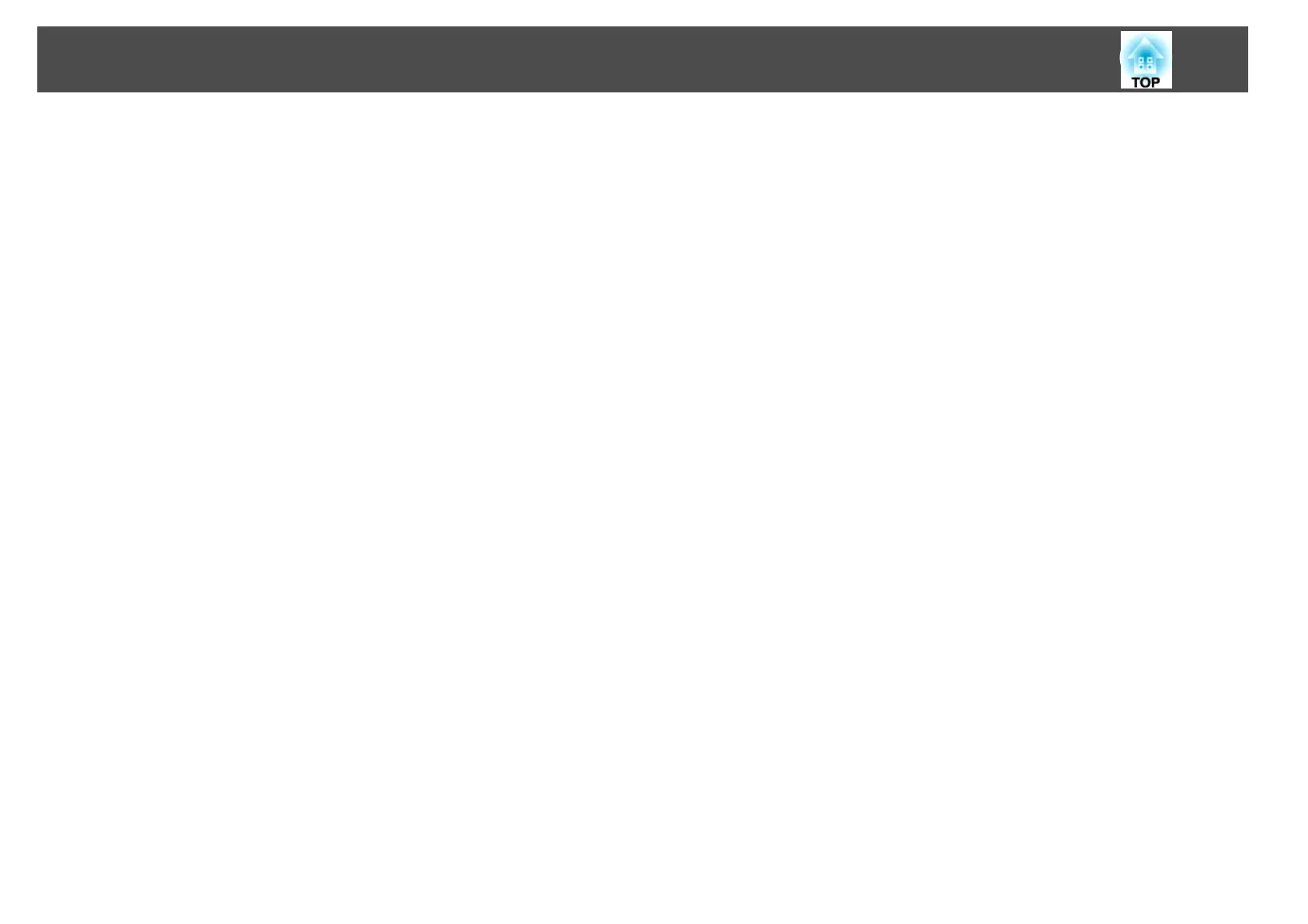Connect a USB storage device and project movies and images (PC
Free)
You can connect USB storage devices or digital cameras to the projector
and project saved images.
A wide range of file formats are supported such as movies and images.
s
"Projecting Without a Computer (PC Free)" p.53
Enhanced security functions
• Password Protect to restrict and manage users
By setting a Password you can restrict who can use the projector.
s "Managing Users (Password Protect)" p.65
• Control Panel Lock to restrict button operation on the control panel
You can use this to prevent people changing projector settings without
permission at events, in schools, and so on.
s "Restricting Operation (Control Panel Lock)" p.67
• Equipped with various anti-theft devices
The projector is equipped with the following types of anti-theft security
devices.
• Security slot
• Security cable installation point
s
"Anti-Theft Lock" p.68
Projector Features
9
