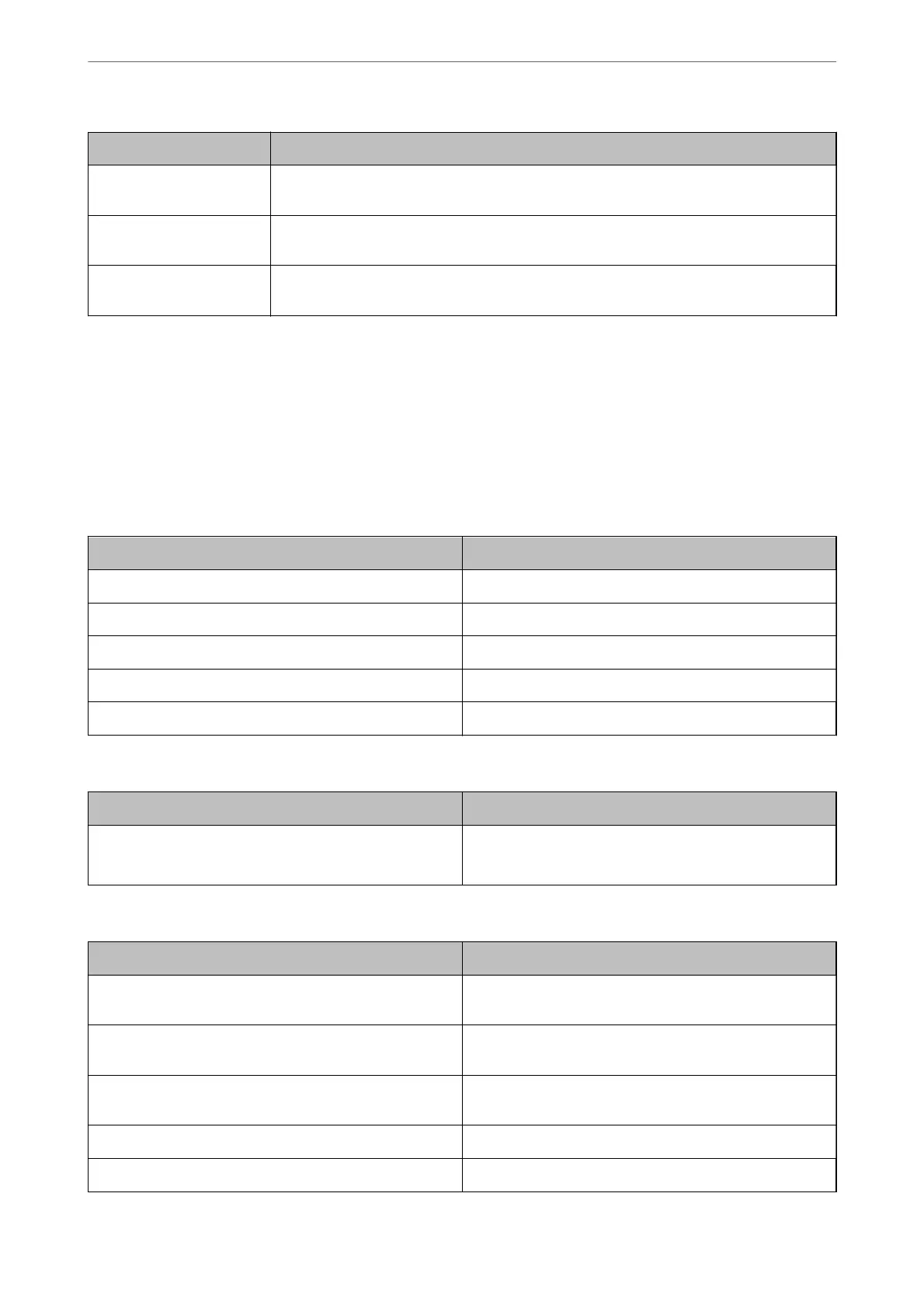Protocol Description
IPP Settings You can specify whether or not to allow printing from IPP. When this is enabled, you can print
over the Internet.
SNMPv1/v2c Settings You can specify whether or not to enable SNMPv1/v2c. This is used to set up devices,
monitoring, and so on.
SNMPv3 Settings You can specify whether or not to enable SNMPv3. This is used to set up encrypted devices,
monitoring, etc.
Related Information
& “Controlling protocols” on page 421
& “Protocol Setting Items” on page 422
Protocol Setting Items
Bonjour Settings
Items Setting value and Description
Use Bonjour Select this to search for or use devices through Bonjour.
Bonjour Name Displays the Bonjour name.
Bonjour Service Name Displays the Bonjour service name.
Location Displays the Bonjour location name.
Top Priority Protocol Select the top priority protocol for Bonjour print.
SLP Settings
Items Setting value and Description
Enable SLP Select this to enable the SLP function.
This is used such as network searching in EpsonNet Cong.
WSD Settings
Items Setting value and Description
Enable WSD Select this to enable adding devices using WSD, and print
and scan from the WSD port.
Printing Timeout (sec) Enter the communication timeout value for WSD printing
between 3 to 3,600 seconds.
Scanning Timeout (sec) Enter the communication timeout value for WSD scanning
between 3 to 3,600 seconds.
Device Name Displays the WSD device name.
Location Displays the WSD location name.
Administrator Information
>
Advanced Security Settings
>
Controlling Using Protocols
422
