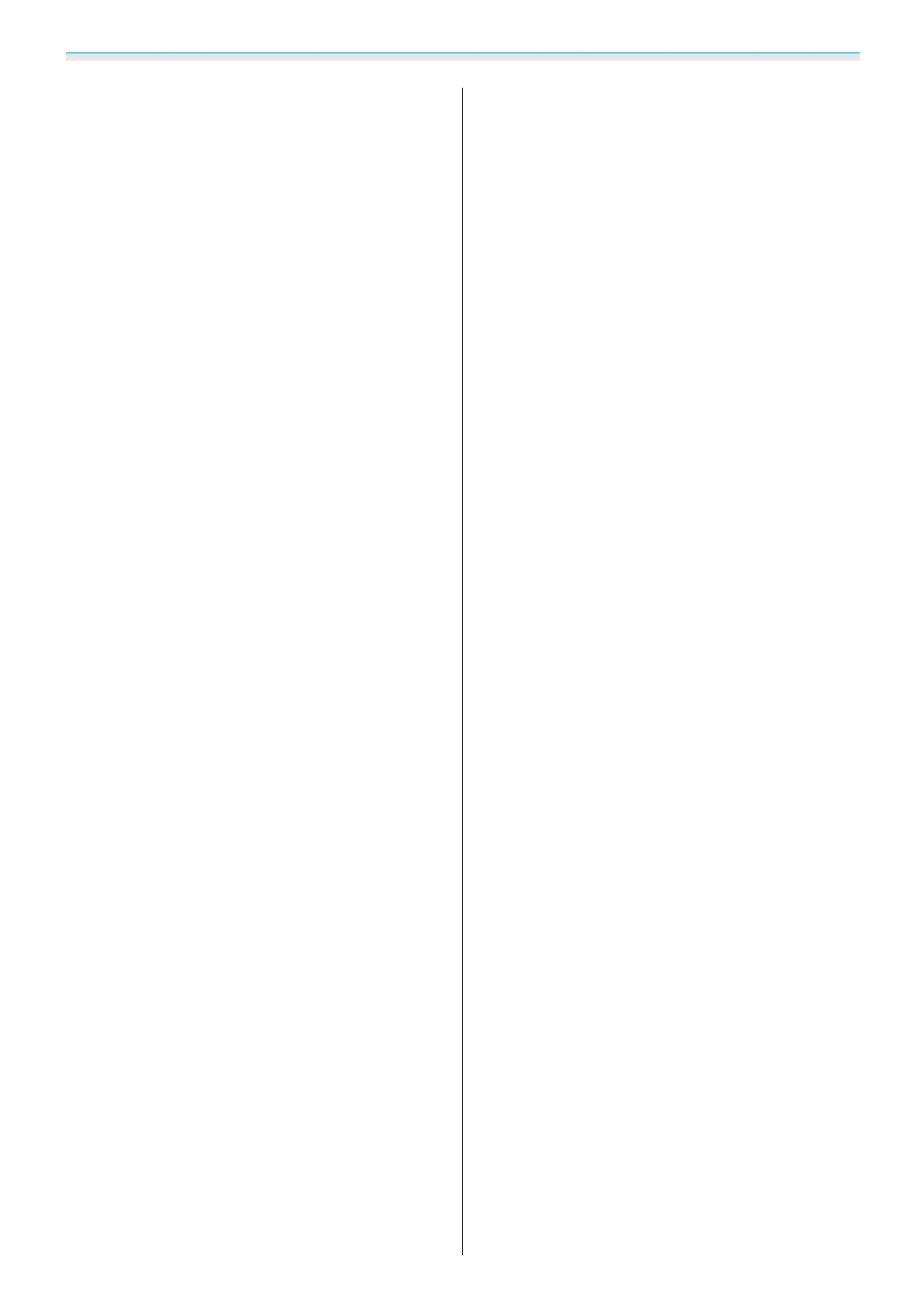Index
108
Info menu ......................................................... 75
Input signal ............................................... 74, 75
Inverse 3D Glasses ......................................... 68
K
Keystone .................................................... 29, 70
Keystone distortion ...................................... 29
L
Lamp cover ................................................. 8, 93
Lamp cover fixing screw ............................. 93
Lamp hours ...................................................... 75
Lamp replacement period ......................... 91
Language ......................................................... 74
Link indicator .................................................. 52
Load memory ........................................... 43, 75
Lock setting ..................................................... 71
M
Memory function ........................................... 42
Memory menu ................................................ 75
Menu .................................................................. 65
Menu color ....................................................... 74
Menu position ................................................ 74
Messages .......................................................... 74
Model no. display mode ............................. 74
Motion detection ........................................... 68
N
Noise .................................................................. 83
Noise reduction .............................................. 69
O
Offset .......................................................... 35, 67
Operating range ............................................ 24
Operating time ............................................... 94
Operation ......................................................... 73
Overscan ........................................................... 69
P
Pairing ............................................................... 46
Panel Alignment ............................................ 74
Pattern Color ................................................... 74
PC port ............................................................... 20
Picture in Picture .................................... 63, 76
Position ............................................................. 68
Power ................................................................. 26
Power consumption ..................................... 67
Power Off Link ................................................ 70
Power On Link ................................................ 70
Power supply .................................................. 25
Projection ......................................................... 72
Projection size ......................................... 18, 28
R
Reception .................................................. 56, 71
Refresh rate ...................................................... 75
Remote Control .............................................. 11
Remote control .............................................. 23
Rename Device Name ................................. 71
Rename memory .................................... 43, 75
Replacement periods for consumables
................................................................................ 91
Replacement time ......................................... 91
Replacing consumables .............................. 92
Replacing the air filter .................................. 92
Replacing the lamp ....................................... 93
Reset ....................................... 67, 70, 71, 72, 74
Reset all ............................................................. 75
Reset lamp hours .................................... 75, 94
Reset memory .......................................... 43, 75
Reset menu ...................................................... 75
Resolution ........................................................ 75
RGB ..................................................................... 67
RGBCMY ..................................................... 33, 67
S
Saturation .................................................. 33, 67
Save memory ........................................... 42, 75
Scan mode ....................................................... 75
Select Color ...................................................... 74
Serial number ................................................. 75
Settings menu ................................................ 70
Setup level ....................................................... 69
Sharpness .................................................. 37, 66
Signal menu .................................................... 68
Skin tone ........................................................... 66
Sleep mode ...................................................... 73
Source ......................................................... 26, 75
Specifications ............................................... 100
Standby confirmation .................................. 74
Start Adjustments ......................................... 74
Startup screen ................................................ 74
Status ................................................................. 75
Sub menu ......................................................... 65
Sub-screen ....................................................... 59
Subscreen Position ....................................... 76
Subscreen Size ................................................ 76
Subscreen Source .......................................... 76
Super-resolution ............................................ 69
Supported resolutions ................................. 97
Swap Main/Sub .............................................. 76
Sync info ........................................................... 75
