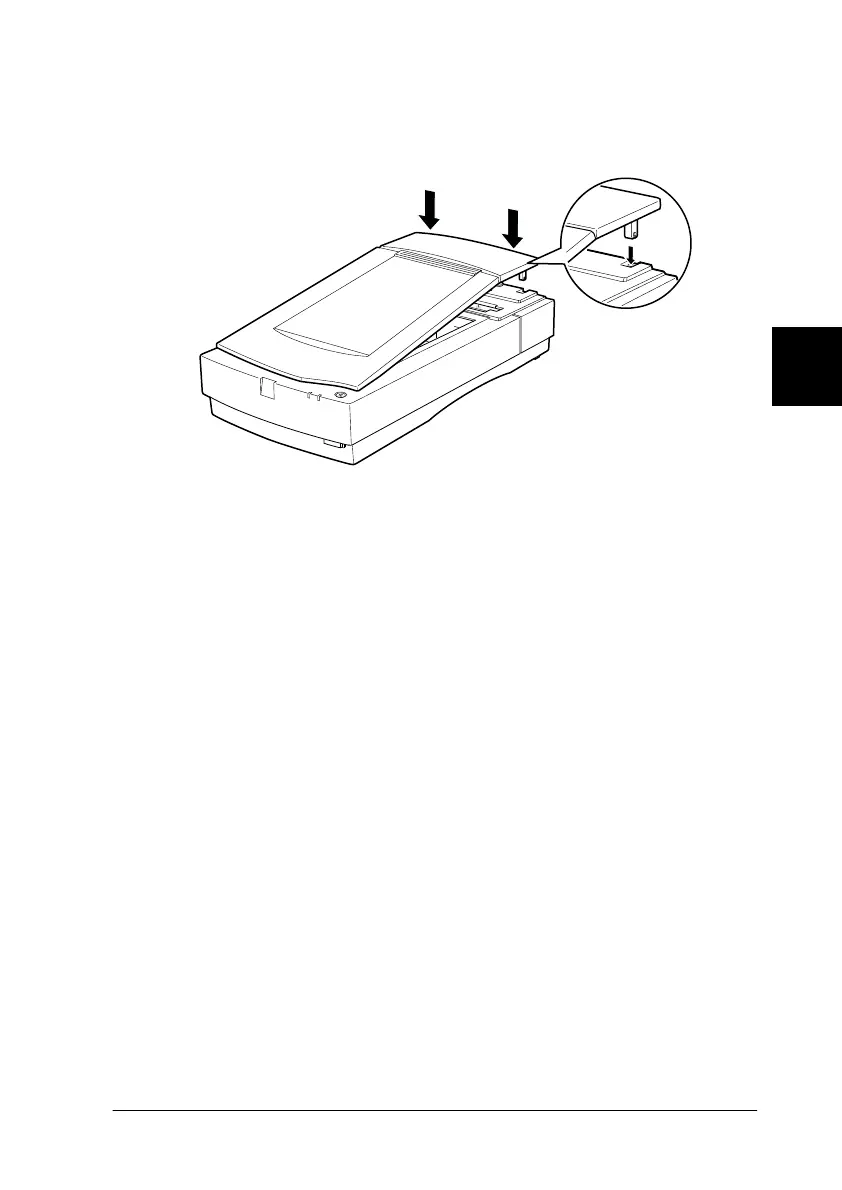4
Using Your Scanner
4-7
R4C6740
Setup Guide Rev. C
USING.FM A5 size
10/19/00
R
Proof Sign-off:
K.Pipa
J.Miyakoshi
K.Norum
When you are finished scanning, reattach the document cover by
pushing straight down on the back until it clicks into place.
c
Caution:
Make sure both of the notches in the cover's hinges are directly
above the clips on the scanner before pushing the cover down into
place. Improperly aligned notches can damage the cover.
