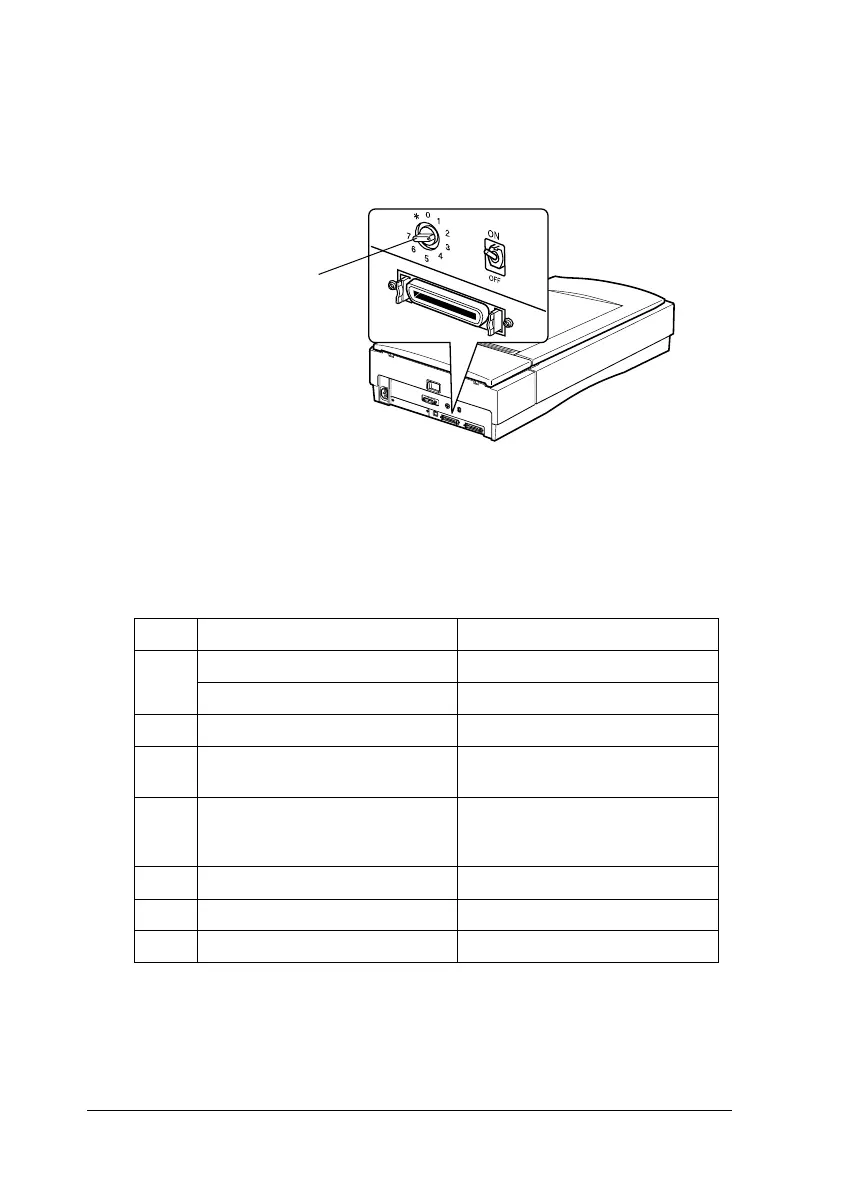2-10
Setting Up the Scanner
R4C6740
Setup Guide Rev. C
SETUP.FM A5 size
10/26/00
L
Proof Sign-off:
K.Pipa
J.Miyakoshi
K.Norum
Setting the SCSI ID number
The scanner's SCSI ID switch is set to number 2 at the factory.
If you add the scanner to a system in which one of your SCSI
devices already has a SCSI ID of 2, change the ID number to an
unused number using the rotary switch. See the table below as a
guide.
ID Availability Description
0 Not available for Macintosh Used for hard disks
Not recommended for PCs Usually used for hard disks
1 Not recommended Usually used for hard disks
2 Available Factory setting of the
scanner
3 Available Not available if your
Macintosh has a built-in
CD-ROM
4 Available
5 Available
6 Available
SCSI ID rotary switch
