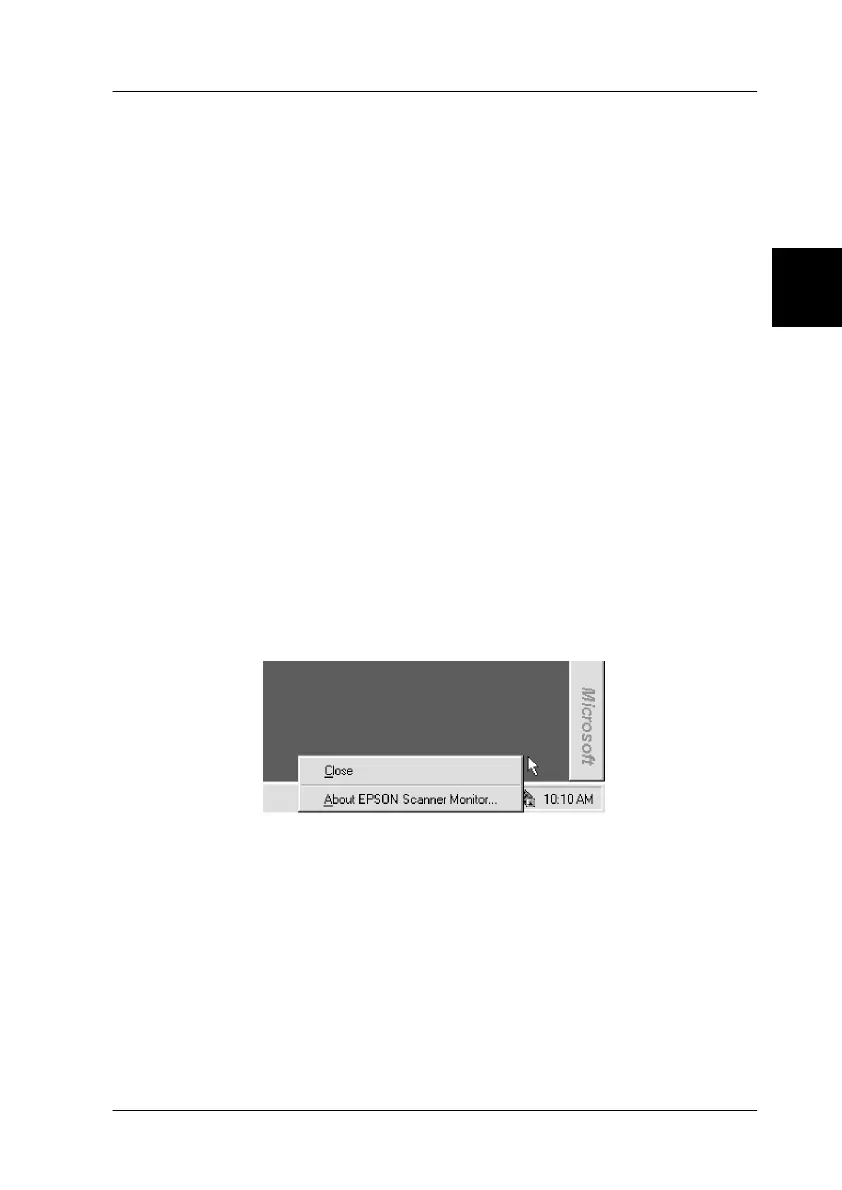3
Installing the Software
3-49
R4C6740
Setup Guide Rev. C
INSTALL.FM A5 size
10/26/00
R
Proof Sign-off:
K.Pipa
J.Miyakoshi
K.Norum
Uninstalling the Scanner Software for
Windows
You need to uninstall the EPSON scanner software before
upgrading your Windows operating system or if the software was
not properly installed on your system. To uninstall EPSON
TWAIN Pro or EPSON TWAIN Pro Network, follow the steps in
the appropriate section below.
Note:
To reinstall the scanner software, follow the appropriate installation
steps in this chapter.
Uninstalling EPSON TWAIN Pro
Follow the instructions for your Windows version below.
For Windows 95 or NT 4.0 users
1. Click the EPSON Scanner Monitor icon in the task bar and
select Close to close EPSON Scanner Monitor.
2. Click Start and select Programs, then EPSON Scanner or
EPSON Network Scanner. Then click EPSON TWAIN Pro
Uninstall.
3. Click Yes to uninstall.
4. After the uninstall program finishes, click OK.
