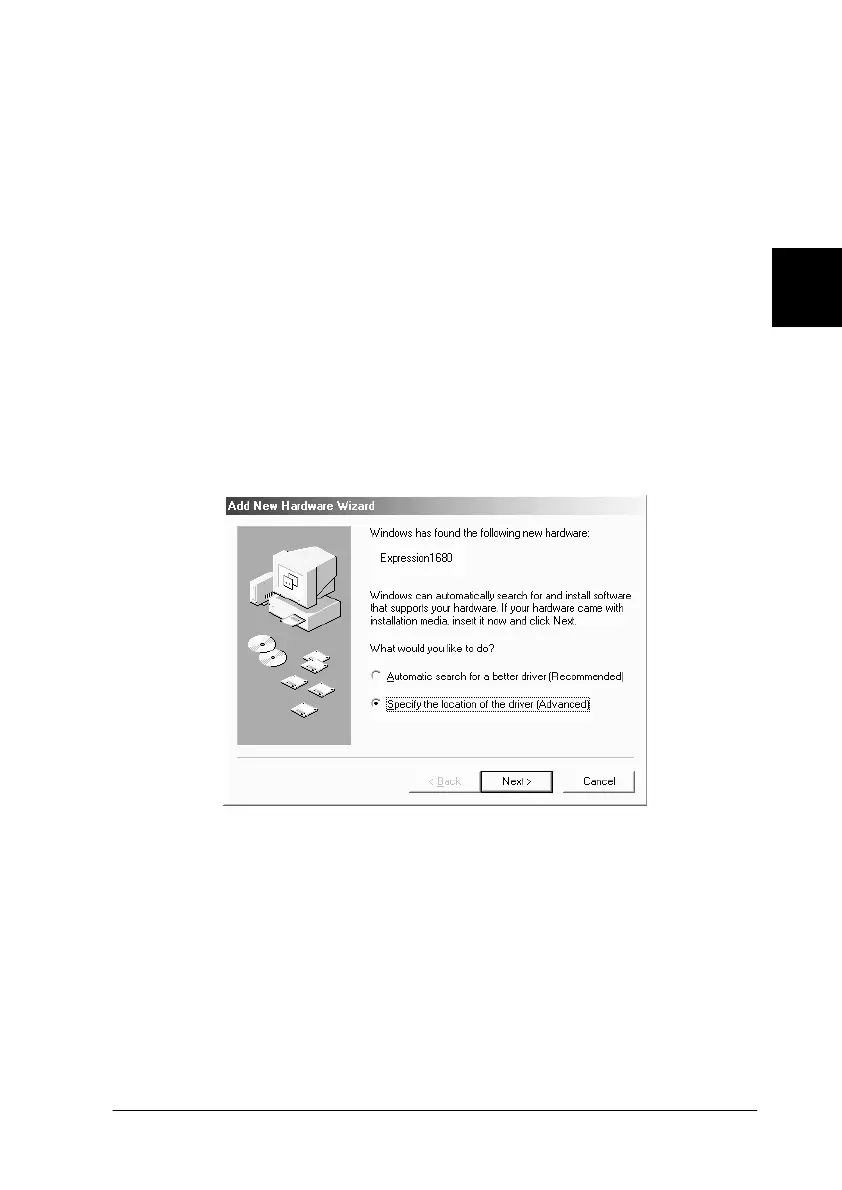3
Installing the Software
3-7
R4C6740
Setup Guide Rev. C
INSTALL.FM A5 size
10/26/00
R
Proof Sign-off:
K.Pipa
J.Miyakoshi
K.Norum
For Windows Millennium Edition users
Follow the steps below to install EPSON TWAIN Pro using the
Plug and Play feature.
1. Connect your scanner to your computer and turn on the
scanner and then your computer.
Note:
It is important to follow this power on sequence if you are using a
SCSI interface. Otherwise the Plug and Play feature will not work.
2. The first time you turn on the computer after connecting the
scanner, the dialog box shown below appears. Select Specify
the location of the driver, then click Next.
3. Insert your scanner software CD in the CD-ROM drive.
