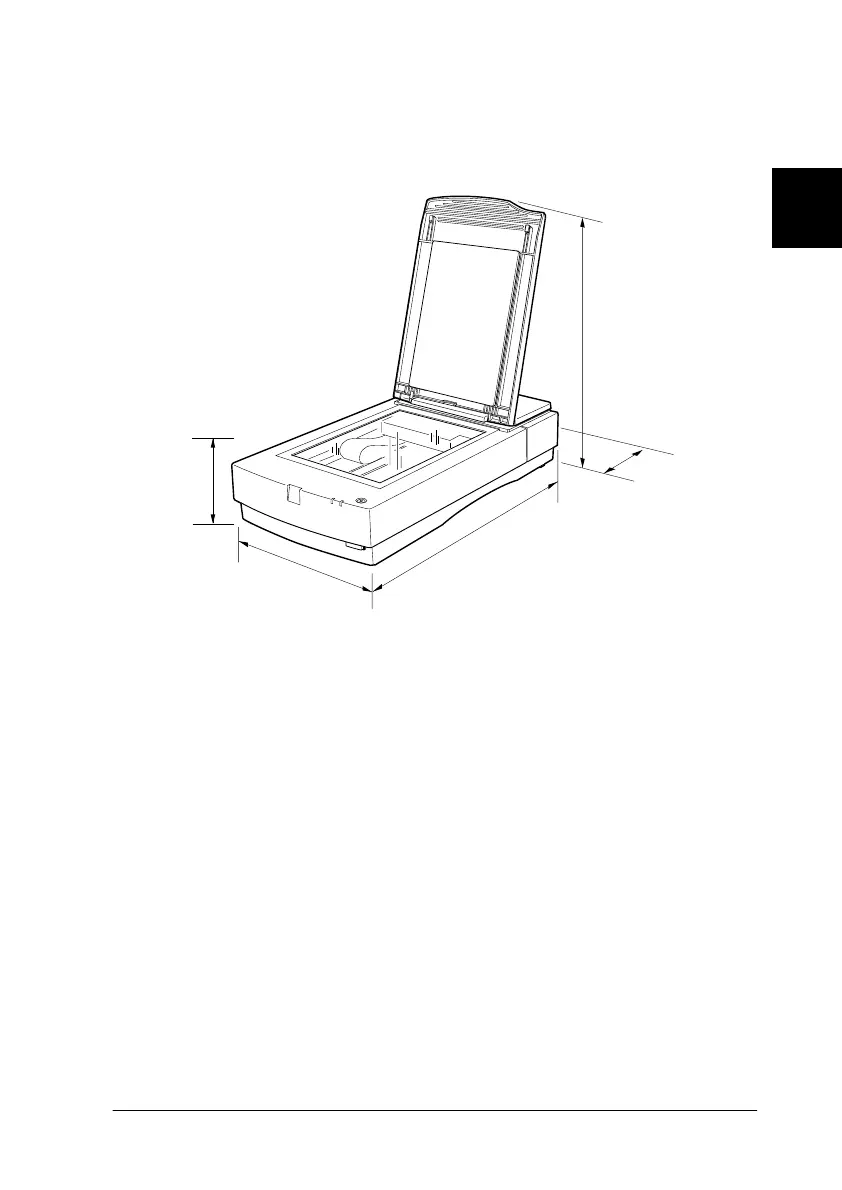2
Setting Up the Scanner
2-3
R4C6740
Setup Guide Rev. C
SETUP.FM A5 size
10/26/00
R
Proof Sign-off:
K.Pipa
J.Miyakoshi
K.Norum
❏ Allow space behind the scanner for the cables, and space
above the scanner so that you can fully raise the document
cover.
❏ Keep the scanner away from high temperatures, humidity
and excessive dirt or dust. Also avoid using or storing the
scanner in places subject to rapid changes of temperature and
humidity.
❏ Keep the scanner away from direct sunlight and strong light
sources.
❏ Avoid places subject to shocks and vibrations.
550 mm
150 mm or more
562 mm
133 mm*
332 mm
* When document cover is closed.
