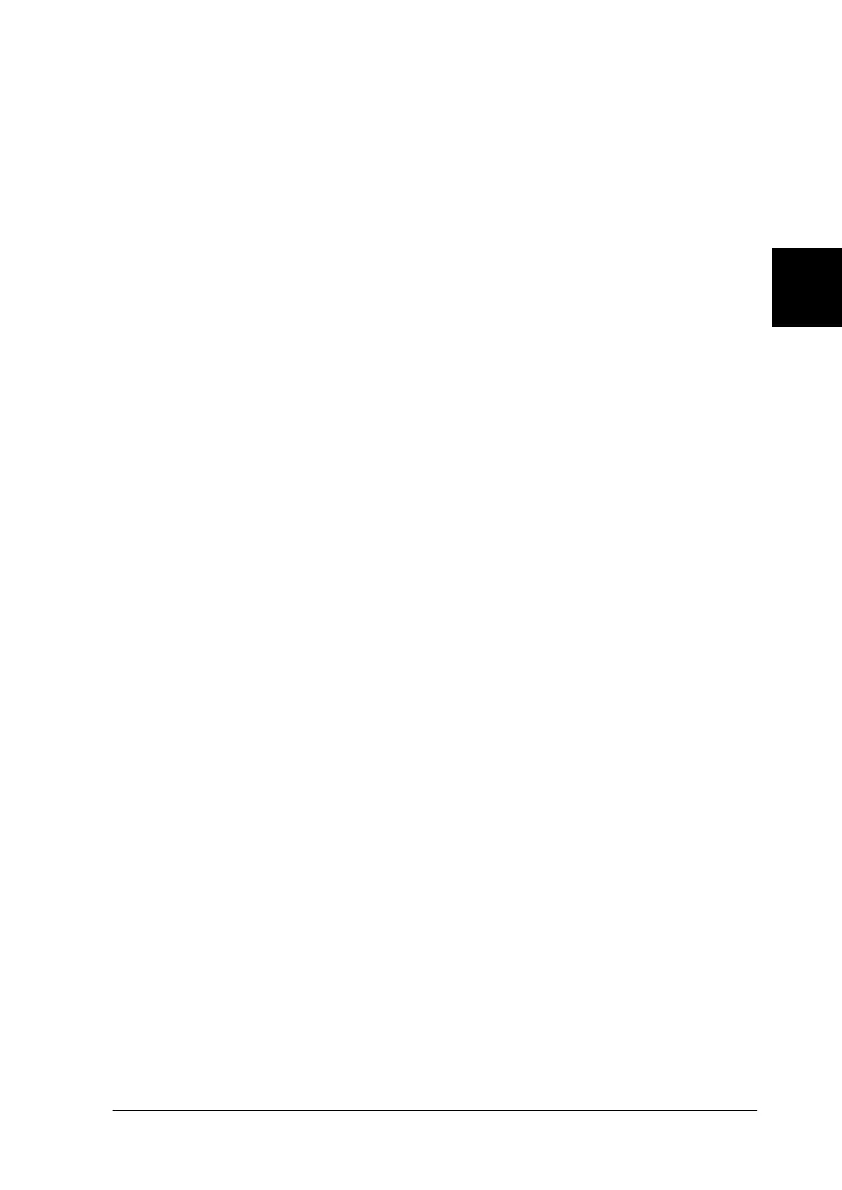3
Installing the Software
3-3
R4C6740
Setup Guide Rev. C
INSTALL.FM A5 size
10/26/00
R
Proof Sign-off:
K.Pipa
J.Miyakoshi
K.Norum
USB users
Scanner: EPSON Expression 1680/Expression 1680 Pro
System: Microsoft Windows Millennium Edition,
Windows 98, or Windows 2000 pre-installed
Interface: USB port (Type A receptacle)
Display: VGA or higher resolution monitor 640 × 480 screen
resolution (800 × 600 or higher recommended), and
65,000 colors (or higher)
Note:
Color and tone reproduction are subject to the display
capability of your computer system, including the video
card, display monitor, and software. See the product
documentation for details.
