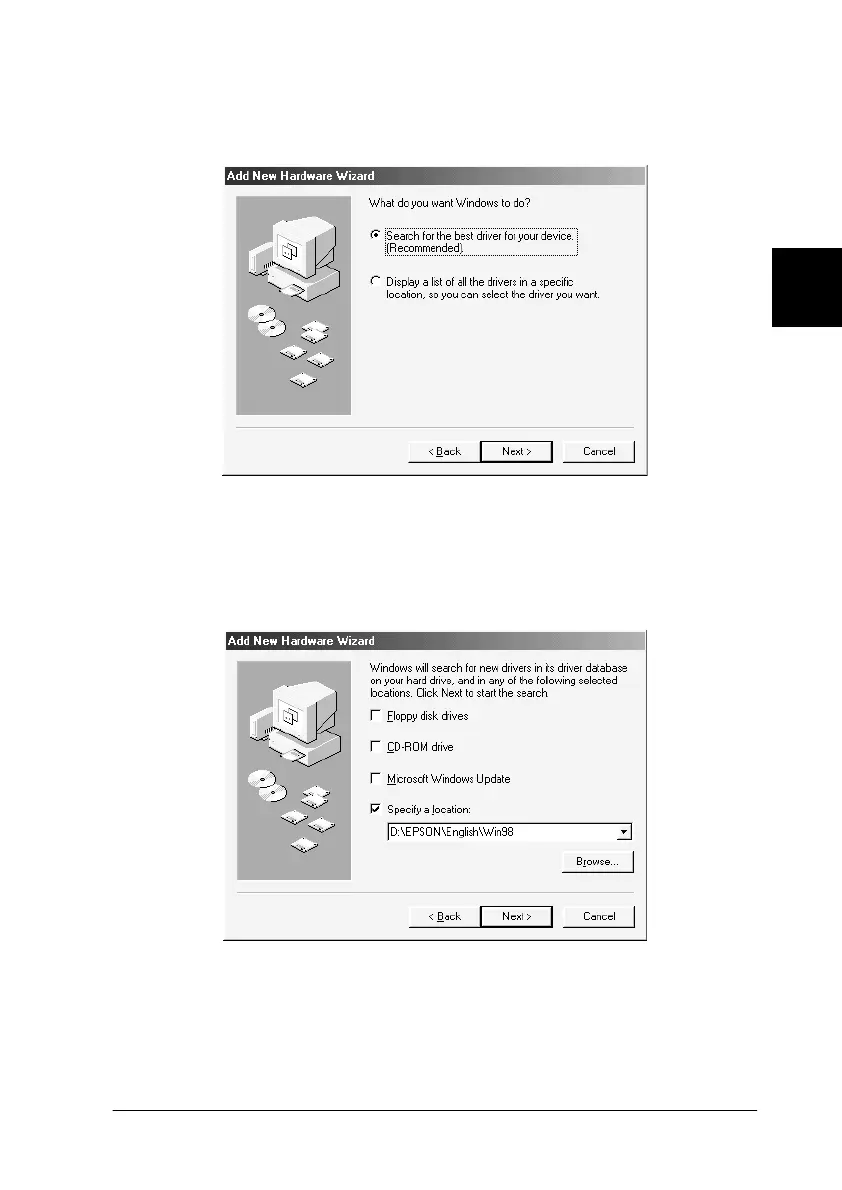3
Installing the Software
3-15
R4C6740
Setup Guide Rev. C
INSTALL.FM A5 size
10/26/00
R
Proof Sign-off:
K.Pipa
J.Miyakoshi
K.Norum
3. Select the Search for the best driver for your device option,
then click Next.
4. Make sure the Specify a location check box is selected, then
browse the CD-ROM for EPSON\(your preferred
language)\WIN98, as shown below, and click Next.
