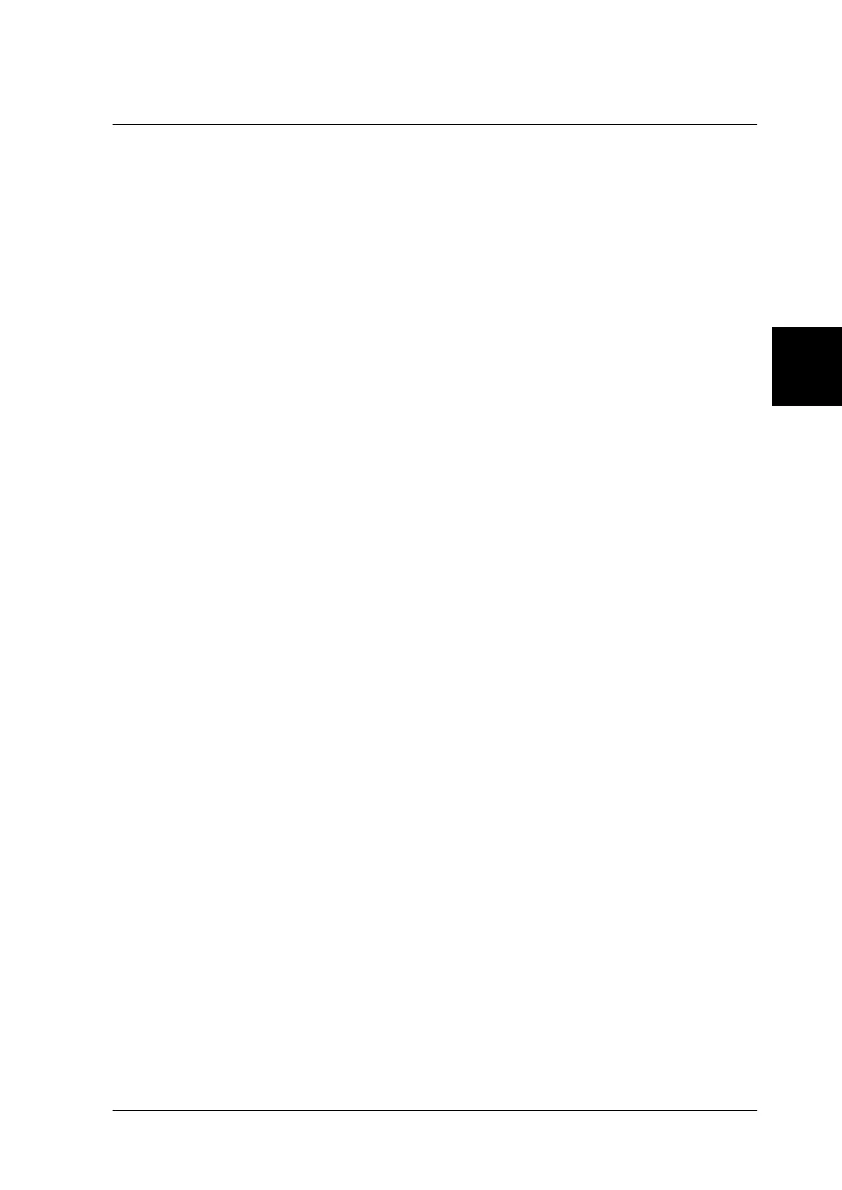4
Using Your Scanner
4-1
R4C6740
Setup Guide Rev. C
USING.FM A5 size
10/19/00
R
Proof Sign-off:
K.Pipa
J.Miyakoshi
K.Norum
Chapter 4
Using Your Scanner
Scanning Procedure. . . . . . . . . . . . . . . . . . . . . . . . . . . . . . . . . . . . . . 4-2
Placing a Document on the Scanner . . . . . . . . . . . . . . . . . . . . . . . . 4-2
Starting EPSON TWAIN Pro or EPSON TWAIN
Pro Network . . . . . . . . . . . . . . . . . . . . . . . . . . . . . . . . . . . . . . . . . 4-8
Using a TWAIN-compliant application . . . . . . . . . . . . . . . . 4-9
Using the scanner’s Start button . . . . . . . . . . . . . . . . . . . . . . 4-11
Scanning Your Document . . . . . . . . . . . . . . . . . . . . . . . . . . . . . . . . 4-14
Making settings. . . . . . . . . . . . . . . . . . . . . . . . . . . . . . . . . . . . . 4-14
Scanning and saving . . . . . . . . . . . . . . . . . . . . . . . . . . . . . . . . 4-19
