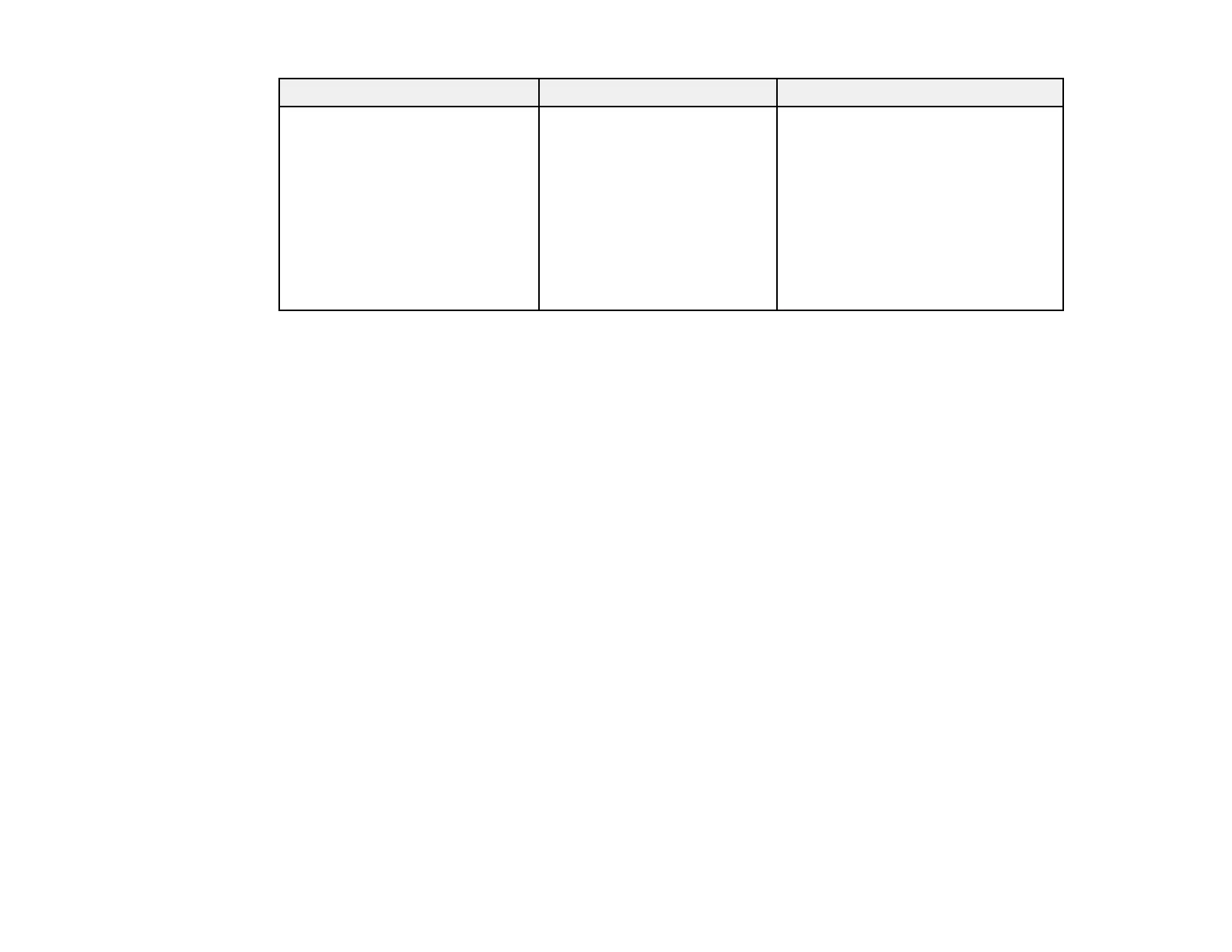93
Setting Options Description
Deinterlacing Off
Video
Film/Auto
Sets whether to convert interlaced-
to-progressive signals for certain
video image types (only available
when Image Processing is set to
Fine in the Signal I/O menu)
Off: for fast-moving video images
Video: for most video images
Film/Auto: for movies, computer
graphics, and animation