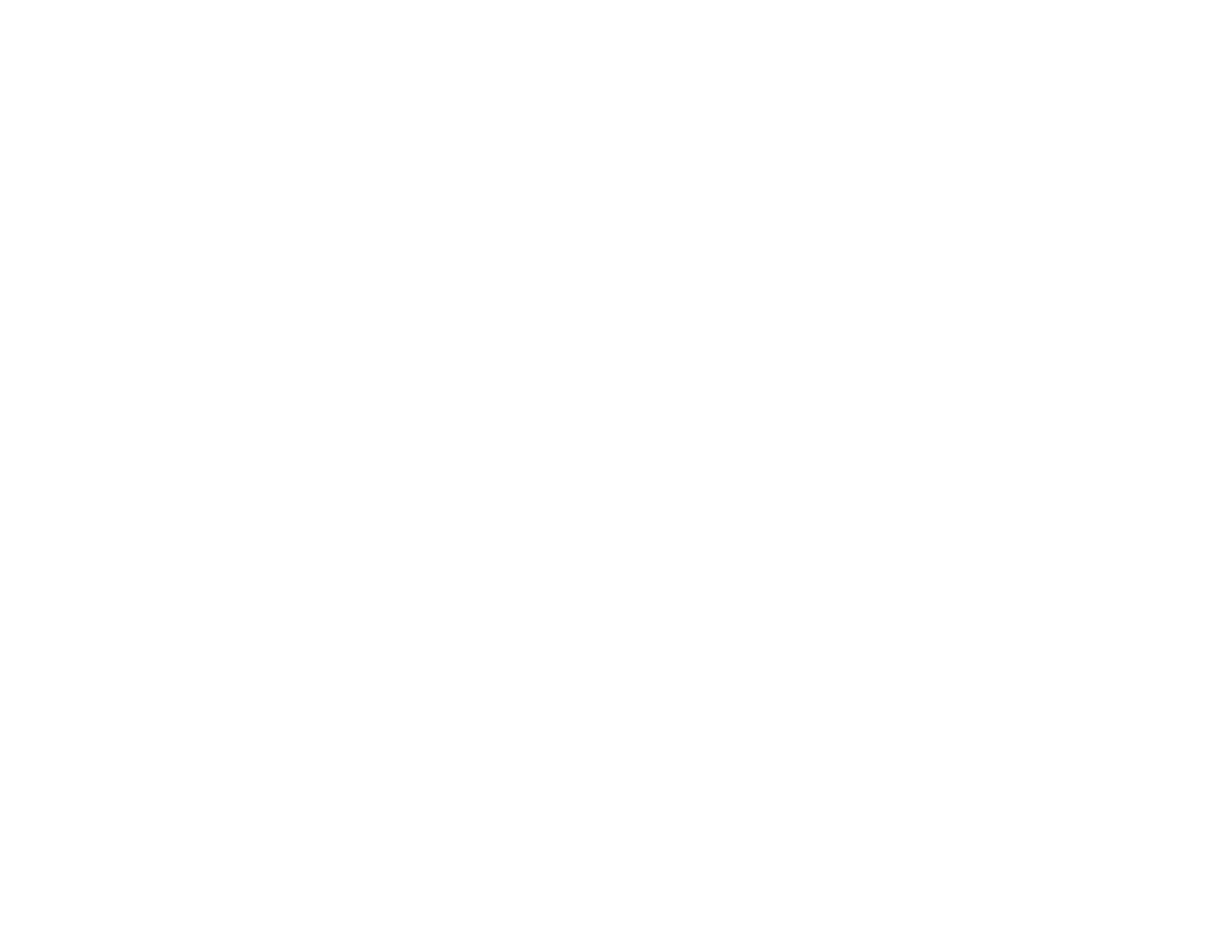8
Saving a Scheduled Event........................................................................................................... 209
Viewing Scheduled Events .......................................................................................................... 212
Editing a Scheduled Event........................................................................................................... 213
Adjusting the Menu Settings .................................................................................................................. 215
Using the Projector's Menus............................................................................................................. 215
Image Quality Settings - Image Menu .............................................................................................. 217
Input Signal Settings - Signal I/O Menu............................................................................................ 221
Installation Settings - Installation Menu ............................................................................................ 226
Display Settings - Display Menu....................................................................................................... 231
Feature Settings - Operation Menu .................................................................................................. 234
Administration Settings - Management Menu................................................................................... 240
Event ID Code List....................................................................................................................... 245
Network Settings - Network Menu .................................................................................................... 248
Multiple Projector Operation Settings - Multi-Projection Menu ......................................................... 250
Image Quality Memory Settings - Memory Menu ............................................................................. 254
Setup Settings - ECO Menu ............................................................................................................. 256
USB Display System Requirements................................................................................................. 258
Content Playback Mode Restrictions................................................................................................ 259
Initial Settings and Reset Options - Initial/All Settings Menu ............................................................ 260
Maintaining and Transporting the Projector ......................................................................................... 262
Projector Maintenance ..................................................................................................................... 262
Cleaning the Projection Window.................................................................................................. 262
Cleaning the Obstacle Sensor..................................................................................................... 263
Cleaning the Projector Case........................................................................................................ 264
Air Filter and Vent Maintenance ....................................................................................................... 264
Cleaning the Air Filter and Vents ................................................................................................. 265
Replacing the Air Filter ................................................................................................................ 268
Replacing the Remote Control Batteries .......................................................................................... 271
Updating the Firmware ..................................................................................................................... 272
Updating Projector Firmware Using a USB Storage Device ........................................................ 273
Updating Projector Firmware Using a Computer and USB Cable................................................ 274
Transporting the Projector................................................................................................................ 275