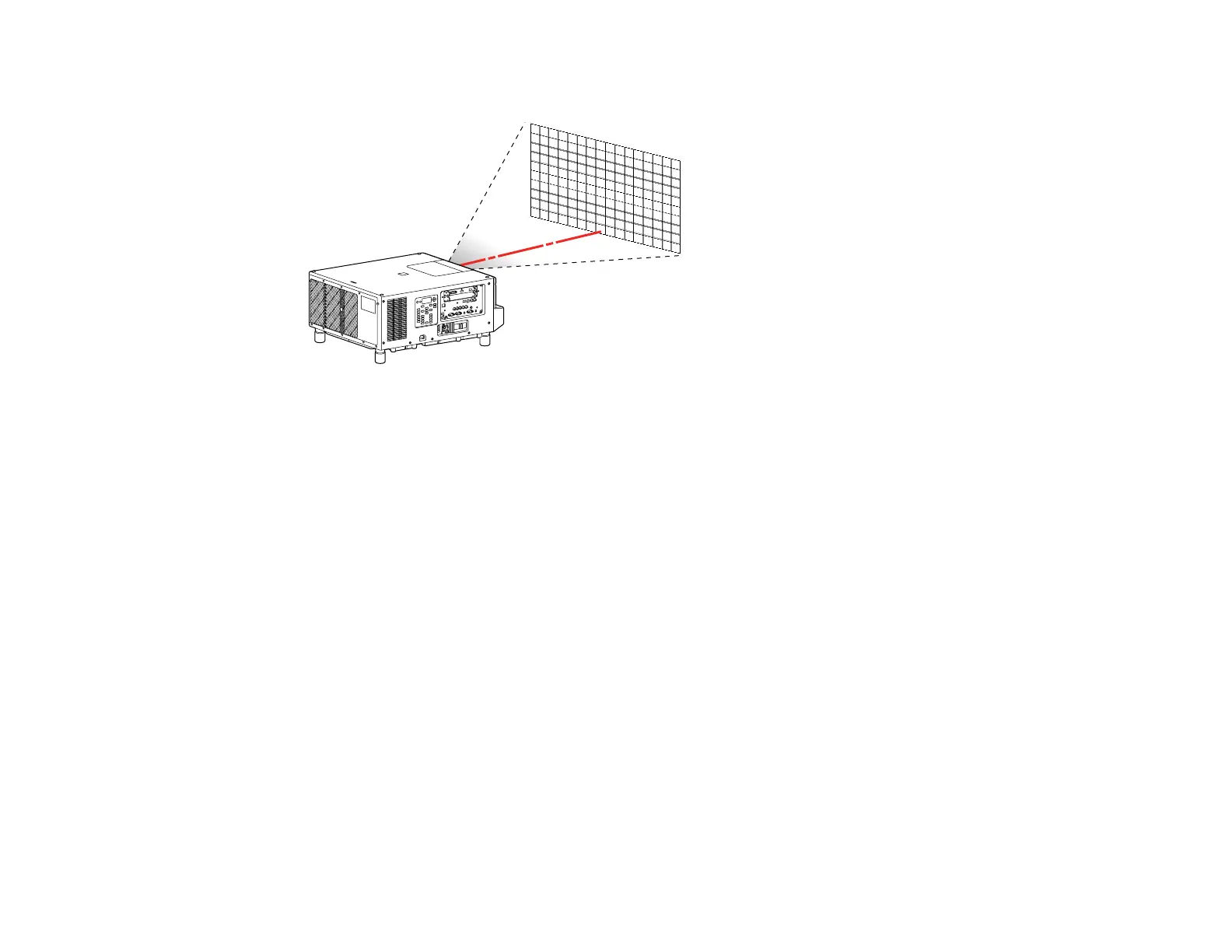105
5. Press the left and right arrow buttons to focus the image in the surrounding area.
Note: You can also adjust image distortion using the Focus + or – and Distortion + or – buttons on
the remote control.
6. If the center becomes out of focus again, repeat steps 2 and 3.
If you still cannot correct the focus, press the Calibration button on the remote control to calibrate the
lens, then try focusing again.
Parent topic: Using Basic Projector Features
Related tasks
Displaying a Test Pattern
Setting the Screen Type
You can use the Screen Type setting to match the aspect ratio of the displayed image to the screen you
are using.
Note: The Screen Type setting is not supported by the Message Broadcasting feature in the Epson
Projector Management software.
1. Turn on the projector and display an image.
2. Press the Menu button.
3. Select the Extended menu and press Enter.
