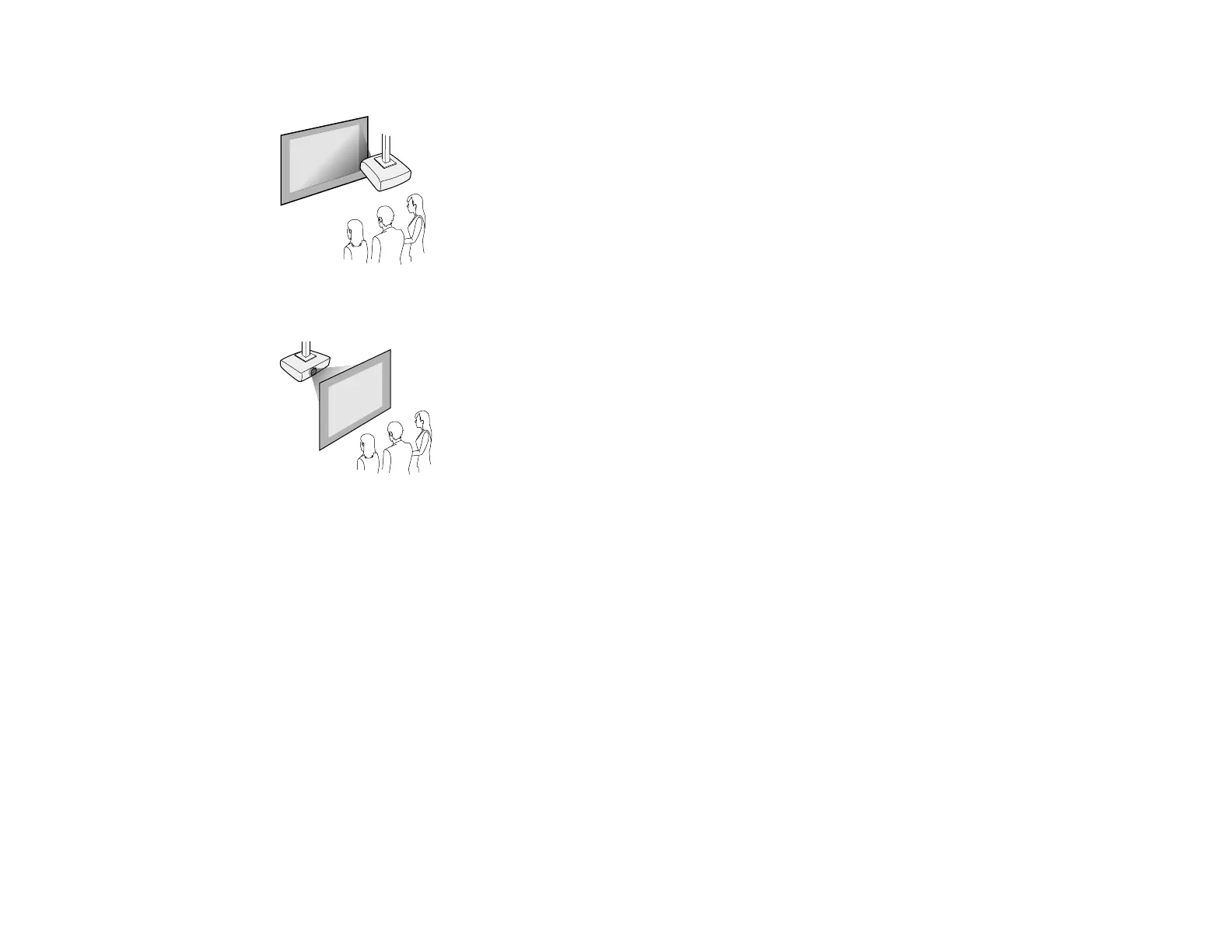30
Front ceiling
Rear ceiling
If you project from the ceiling or from the rear, select the correct Projection setting and, if necessary,
adjust the OSD Rotation setting.
Parent topic: Projector Placement
Related references
Projector Setup Settings - Extended Menu
Installing the Projector in a Mount
When installing the projector in an optional mount, follow these guidelines: