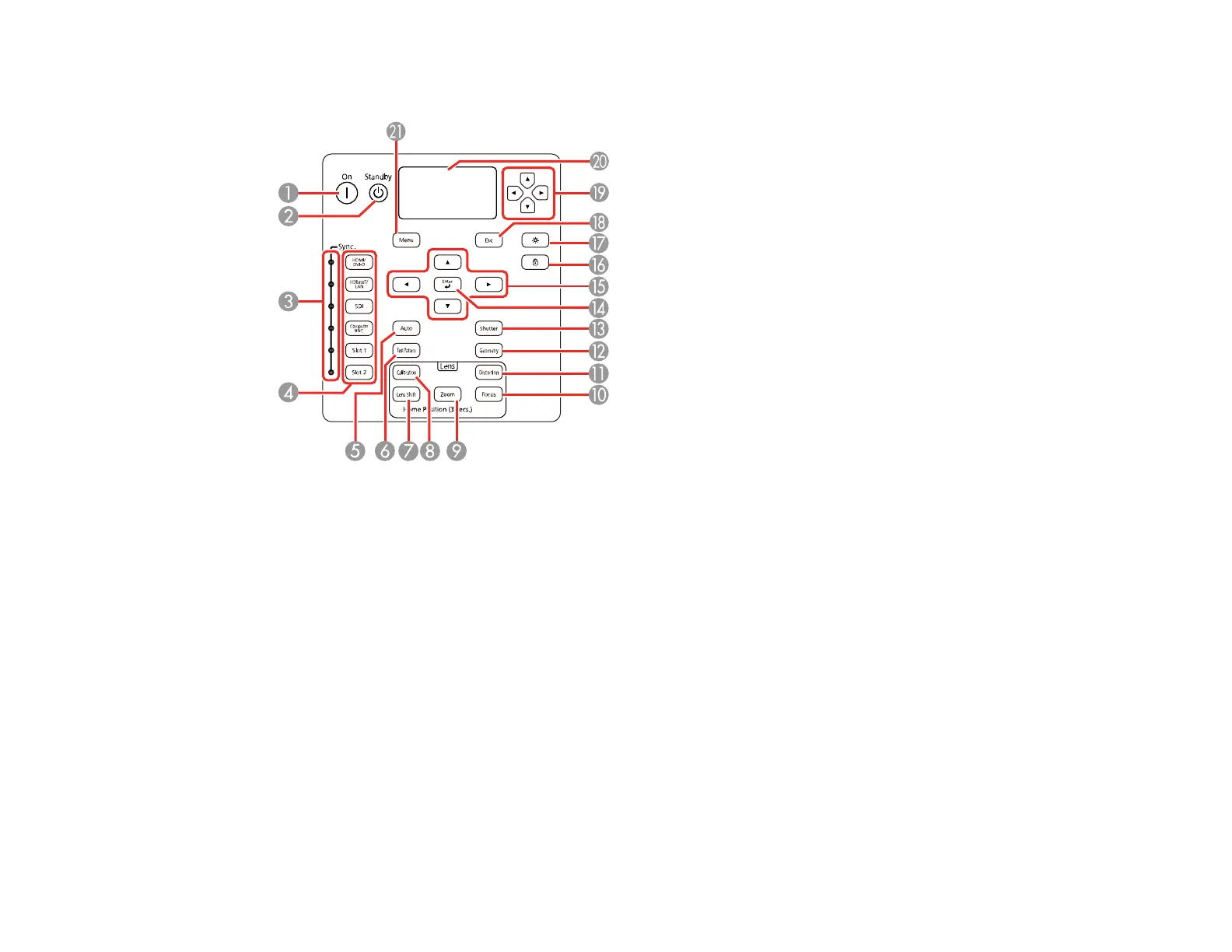23
Projector Parts - Control Panel
1 On button (turns on the projector)
2 Standby button (turns off the projector)
3 Sync. lights (indicate the selected image source)
4 Sync. buttons (select an image source)
5 Auto button (automatically adjusts computer images)
6 Test Pattern button (displays a test pattern)
7 Lens Shift button (adjusts the image position)
8 Calibration button (starts lens calibration)
9 Zoom button (changes the image size)
10 Focus button (adjusts the image focus)
11 Distortion button (corrects image distortion)
12 Geometry button (adjusts the image shape)