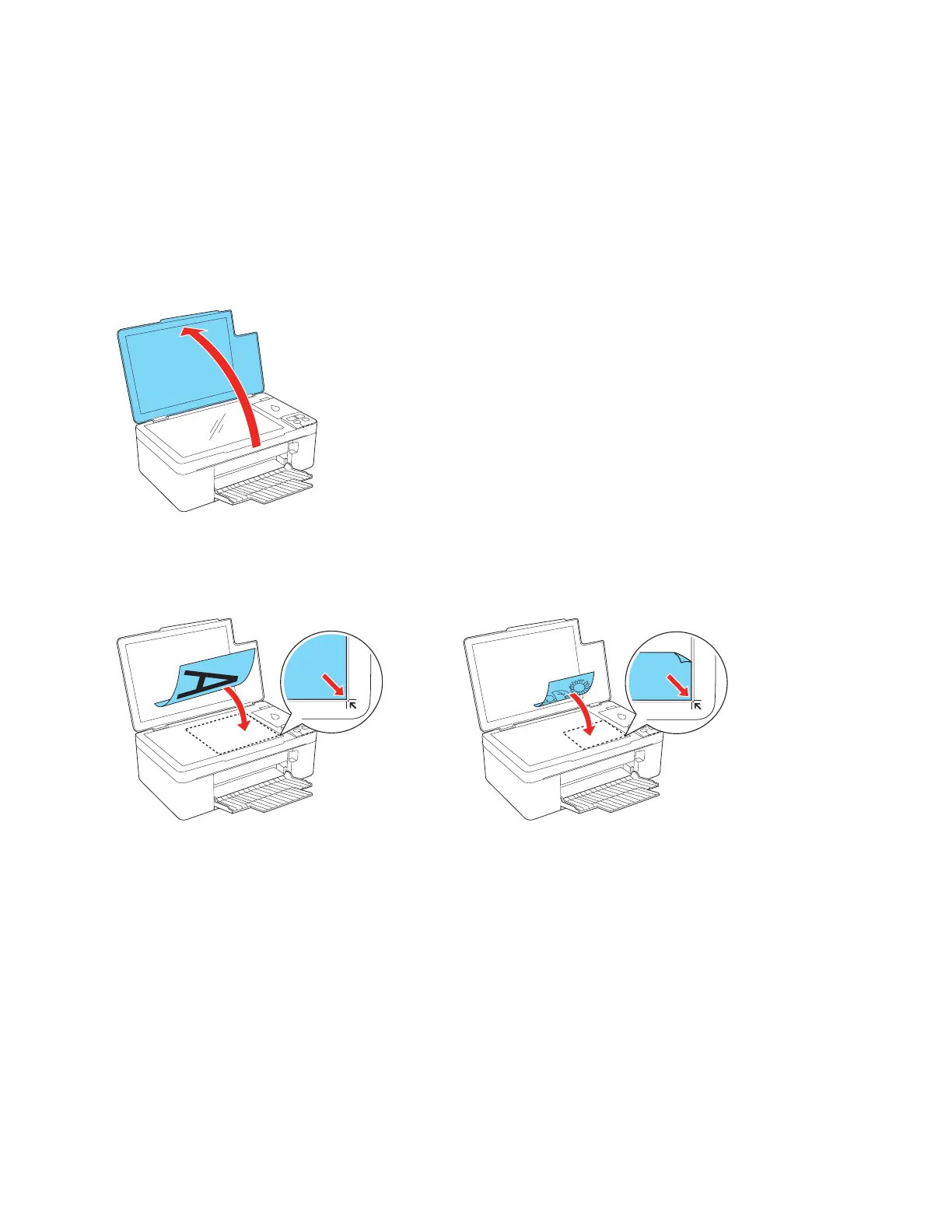13
Place Originals for Copying or Scanning
Before you copy or scan, place your document or photo on the scanner.
Caution:
Do not place anything on top of the document cover or use the cover as a writing surface, or it
could get permanently scratched.
1. Open the document cover.
2. Place your original document or photo face-down on the glass with the top facing into the
front right corner.
3. Close the document cover gently so you don’t move the original.
Letter or A4 Smaller sizes
