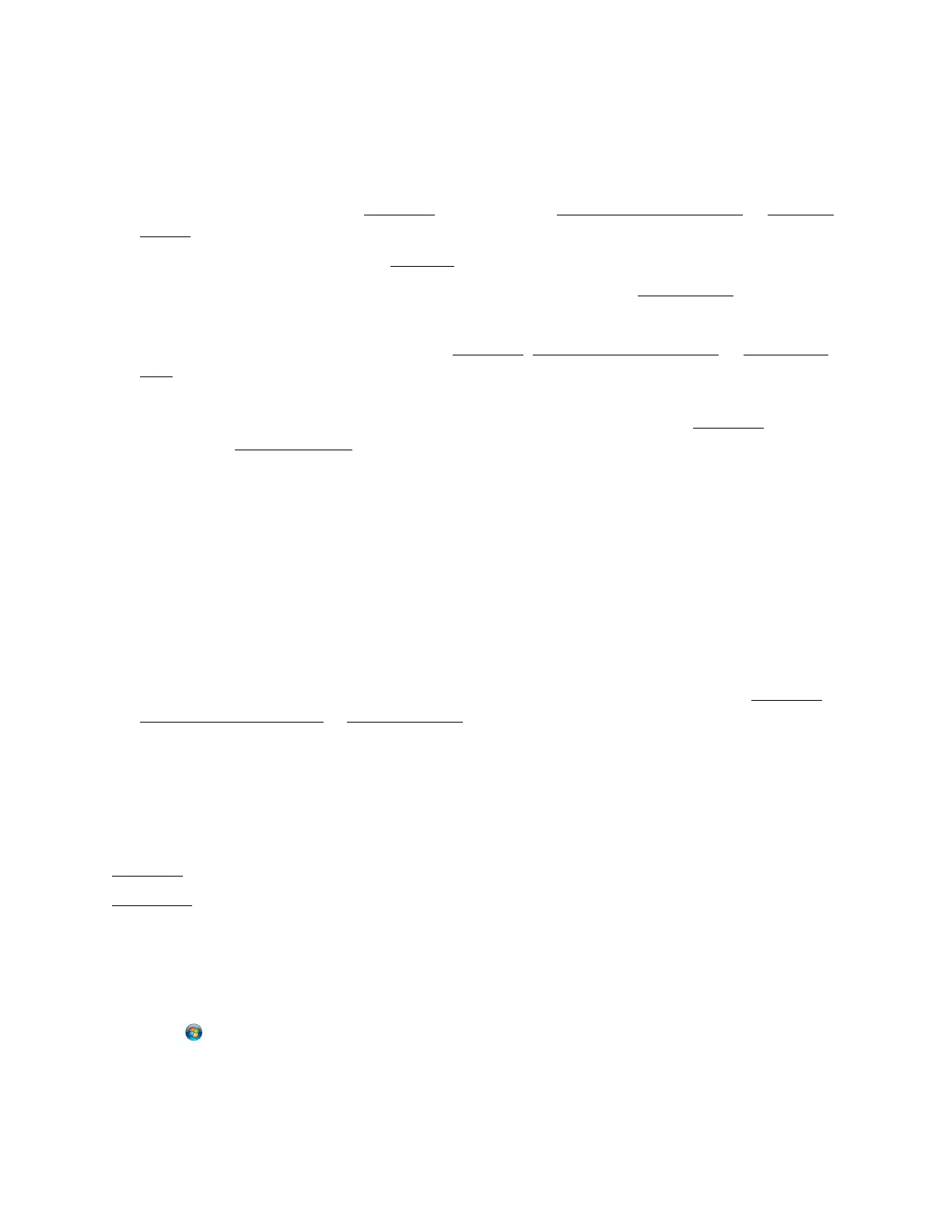99
• You may need to increase the image resolution or print in a smaller size; see your software
documentation.
Incorrect Colors in Printout
•Make sure Black/Grayscale (Windows) or Grayscale (Mac OS X 10.5 and 10.6 or Mac OS
X 10.4) is not selected in your printer software.
• The print head nozzles may need cleaning.
• The ink cartridges may be old or low on ink, and you may need to replace them.
• Try turning off Fix Photo in the printer software.
• Try changing the Gamma setting in your Windows, Mac OS X 10.5 and 10.6 or Mac OS X
10.4 printer software.
• Your printed colors can never exactly match your on-screen colors. However, you can use a
color management system to get as close as possible. Try using the ICM (Windows) or
ColorSync (Mac OS X 10.4) setting.
In Mac OS X 10.5 and 10.6, you can select ColorSync from the Color Matching pop-up
menu.
• In Windows, try enabling or disabling the Allow Applications to Perform ICM Color
Matching setting. To access this setting, click the Speed & Progress button in the
Maintenance tab of the printer settings window.
• For best results, use genuine Epson ink and paper.
Printout Is Slanted
• Make sure the edge guide is against the left side of the paper.
• If you’re using Fast Economy or High Speed/High Speed Printing mode in the Windows,
Mac OS X 10.5 and 10.6 or Mac OS X 10.4 printer software, select a higher Quality Option or
Print Quality setting.
Re-installing Software
If you have a problem that requires you to re-install your software, follow the instructions in one
of these sections.
Windows
Mac OS X
Windows
1. Turn off the printer.
2. Disconnect the USB cable from the printer.
3. Click or Start, and select All Programs or Programs.
4. Select EPSON, select EPSON TX130 Series, then click EPSON Printer Software
Uninstall.
