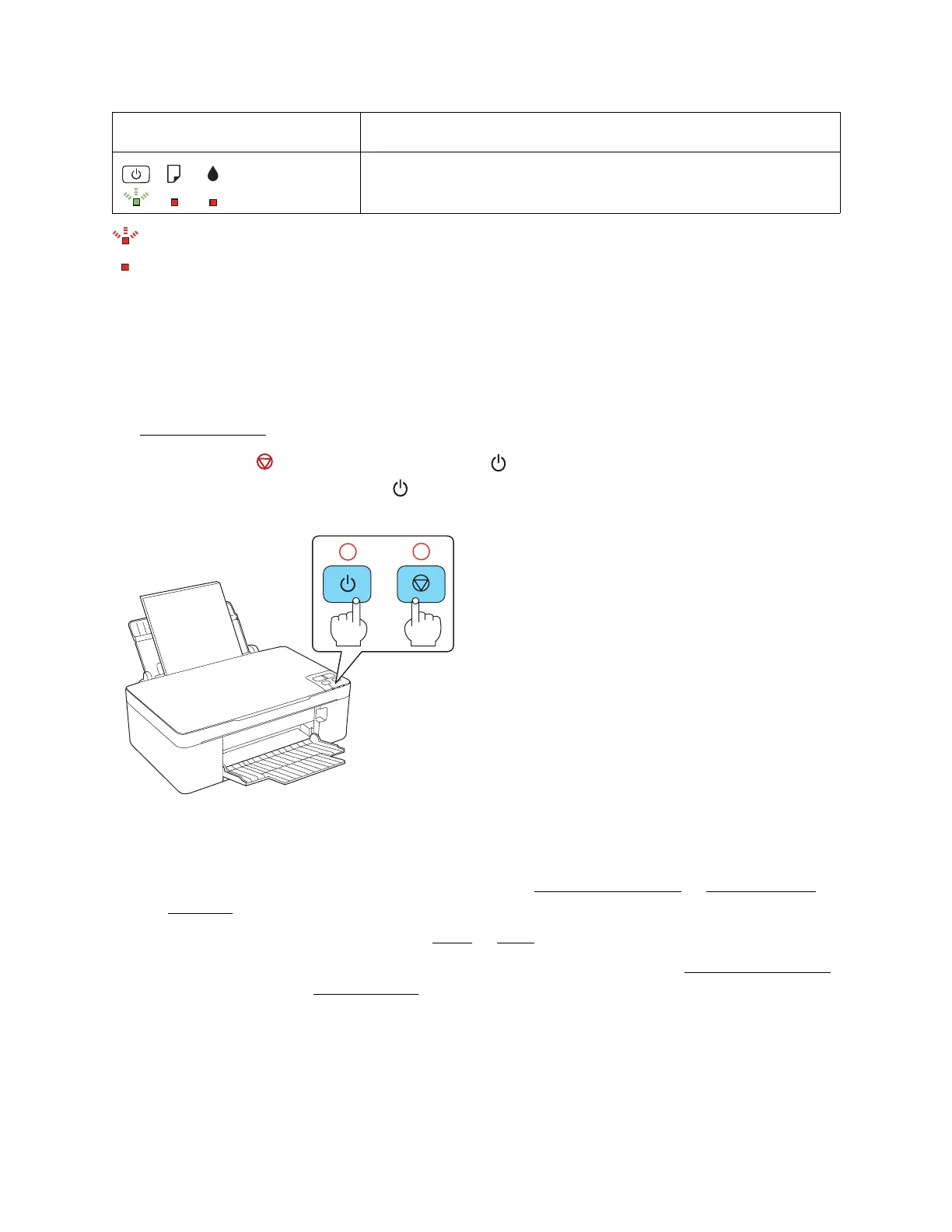86
Flashing fast
On
Run a Printer Check
A printer check will help you determine if the printer is operating properly.
1. Turn off the printer.
2. Disconnect the USB cable.
3. Load plain paper
in the sheet feeder.
4. Hold down the stop button as you press the power button to turn the printer back on.
Hold down both buttons until the power light begins to flash, then release the buttons.
5. The printer begins printing the nozzle check pattern.
• If the page prints, the printer is operating properly. Your problem may be caused by your
computer, cable, software, or settings. Check for additional solutions
or re-install your
software.
If the pattern on the page has gaps, clean
or align the print head.
• If the page does not print, the printer may have a problem. Check for additional solutions
.
If they don’t work, contact Epson
.
Product Parts
Use these illustrations to identify the parts on your product.
Parts inside the printer are at the end of their service life.
Light status Condition / solution
12
