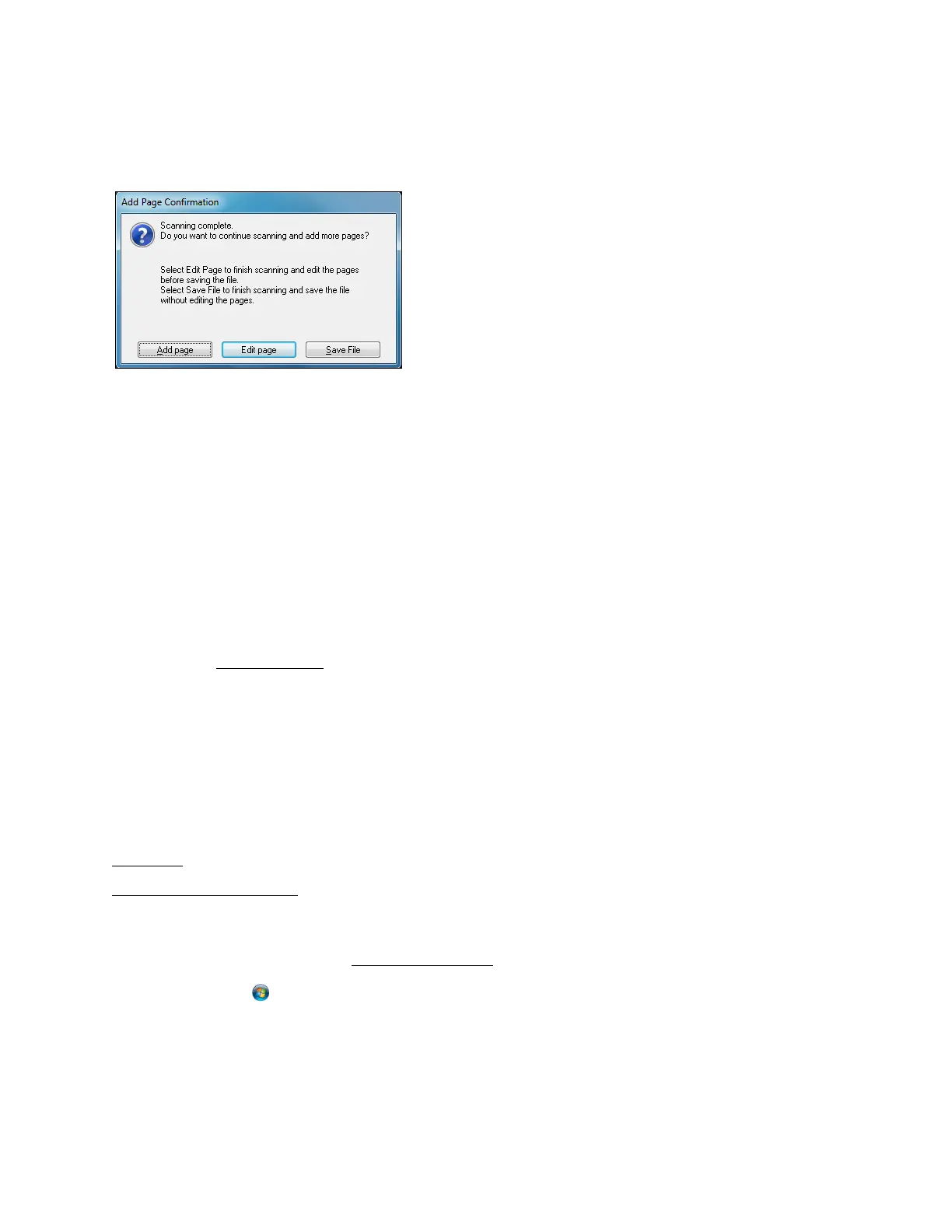64
9. Click OK.
10. The product scans the first page and displays this window:
11. If you’re scanning only one page, click Save File.
If you’re scanning multiple pages, click Add Page. Then replace the first page on the scanner
glass with the second page and click Scan again, repeating as necessary for each page. When
you’re finished, click Save File.
If you want to delete or reorder any of the pages, click Edit Page, then use the icons on the
bottom of the editing window. (Click Help for details.) When you’re finished, click Save File.
Note:
If ABBYY FineReader is installed, you will see the ABBYY Converting Page screen. Wait
until the page is re-scanned, then click Close, if necessary.
12. Click Close to exit Epson Scan.
Now you can view and print
the scanned document in Adobe Acrobat
®
or Reader, attach it to an
e-mail, and use it however you like.
Convert a Document to Editable Text (OCR)
You can scan a document and convert the image into text that you can edit with a word
processing, spreadsheet, or HTML-editing program. This process is called OCR (Optical
Character Recognition). To scan and use OCR, you need to use an OCR program, such as
ABBYY FineReader.
Windows
Mac OS X 10.4 and 10.5
Windows
1. Open the scanner cover and place your original on the scanner glass.
2. Click Start or > All Programs or Programs > ABBYY FineReader Sprint > ABBYY
FineReader Sprint.
You see the ABBYY FineReader window:
