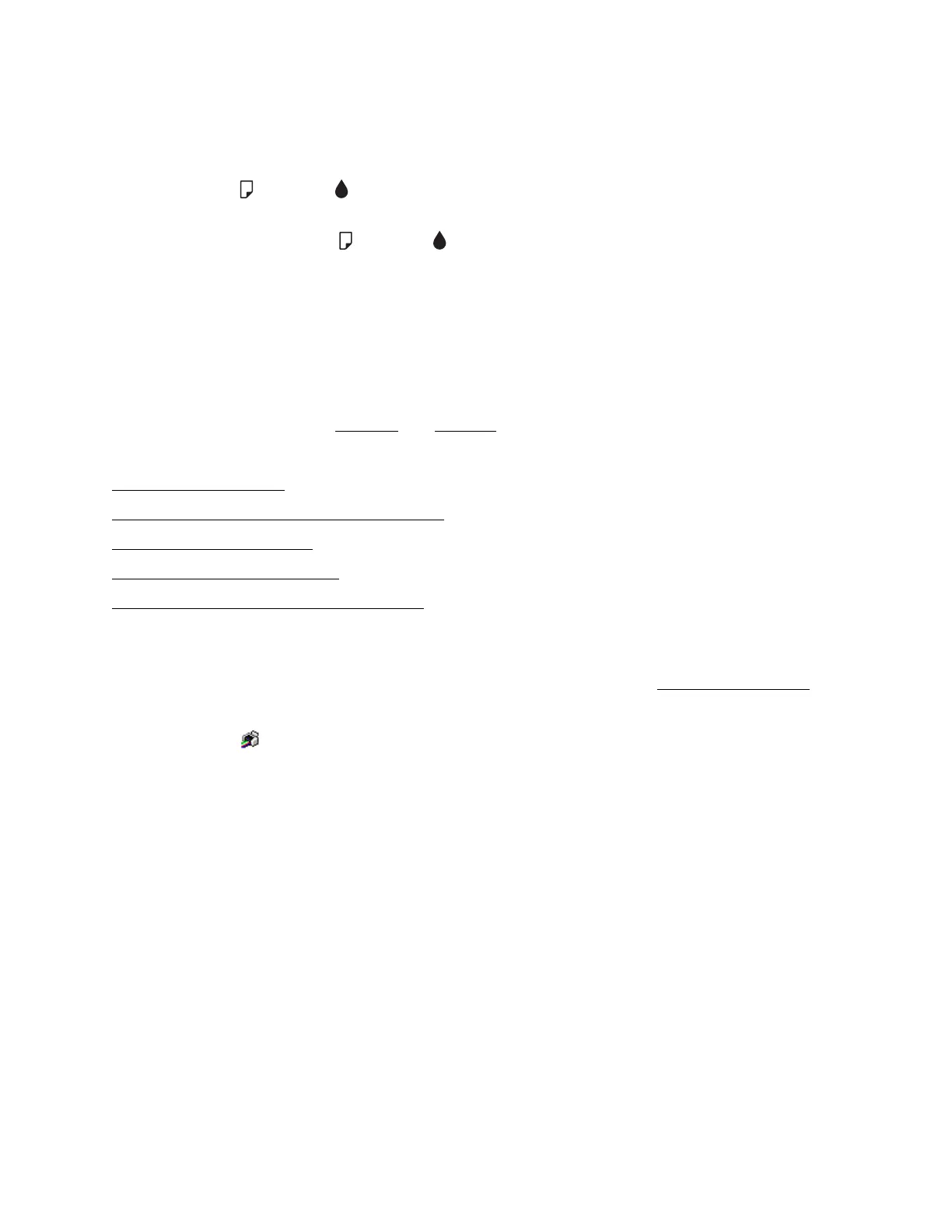67
Replace Ink Cartridges
Your product and its software will let you know when an ink cartridge is low or expended.
If ink is low, the error and ink lights flash. You can continue printing until the cartridge
needs replacement.
If a cartridge is expended, the error and ink lights stay on. You must replace the cartridge to
be able to print.
Note:
You cannot print when any ink cartridge is expended even if the other cartridges are not expended.
Replace any expended cartridges before printing.
For best printing results, use up a cartridge within six months of opening the package. When an
installed ink cartridge is more than six months old, you may need to replace it if your printouts do
not look their best, even after cleaning and aligning the print head.
Follow the instructions in these sections to check and replace your ink cartridges:
Check Cartridge Status
Conserve Black Ink When Black Ink Is Low
Purchase Epson Cartridges
Remove and Install Cartridges
Replace Cartridges Using Your Computer
Check Cartridge Status
If one of the screens shown below indicates that a cartridge is expended, replace the cartridge.
Windows
Double-click the printer icon in the taskbar (usually on the bottom right corner of your screen)
and select EPSON TX130 Series. You see this window:
