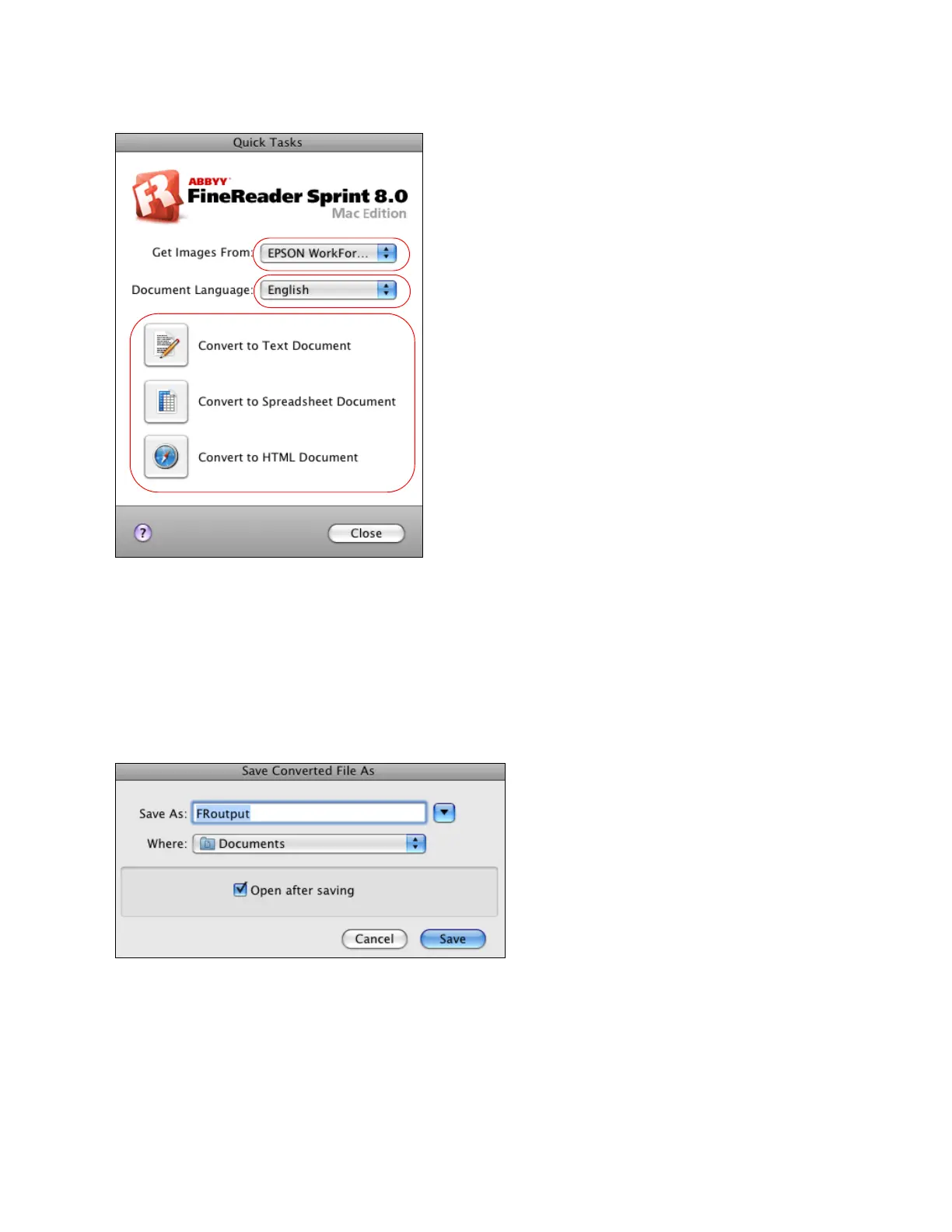66
4. Epson Scan starts in the last mode you used. Select your scanning settings, then click Scan.
5. After your document is scanned, you see the Epson Scan window again. Your document is
scanned and processed into editable text. Close the Preview window, if necessary, then click
the Close button to close Epson Scan.
6. The Save Converted File As window opens. Click the Save button. The file is saved and then
opened in the application associated with the file type you selected.
