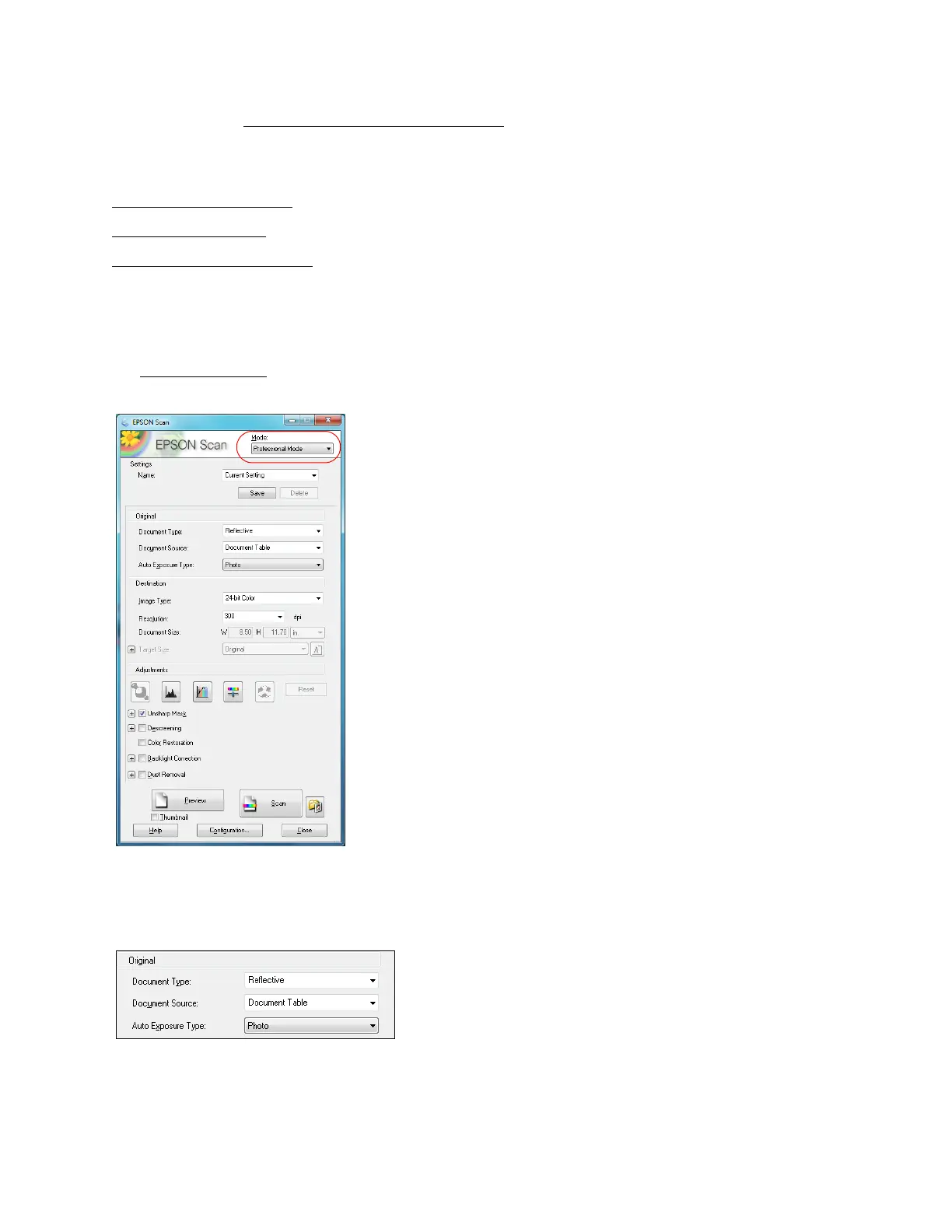52
8. Now you can view and print your scanned image
, attach it to an e-mail, or use it however you
like.
See also:
Scan in Full Auto Mode
Scan in Home Mode
Scan in Professional Mode
Scan in Professional Mode
Use Professional Mode for advanced scanning of photos, graphics, or text documents.
1. Start Epson Scan and select Professional Mode as the Mode setting.
2. Select the basic type of original you’re scanning as the Document Type. Select Reflective for
documents or photos.
3. Select the specific type of original as the Auto Exposure Type, such as Document or Photo.
4. Select how you want to scan your image as the Image Type setting.
