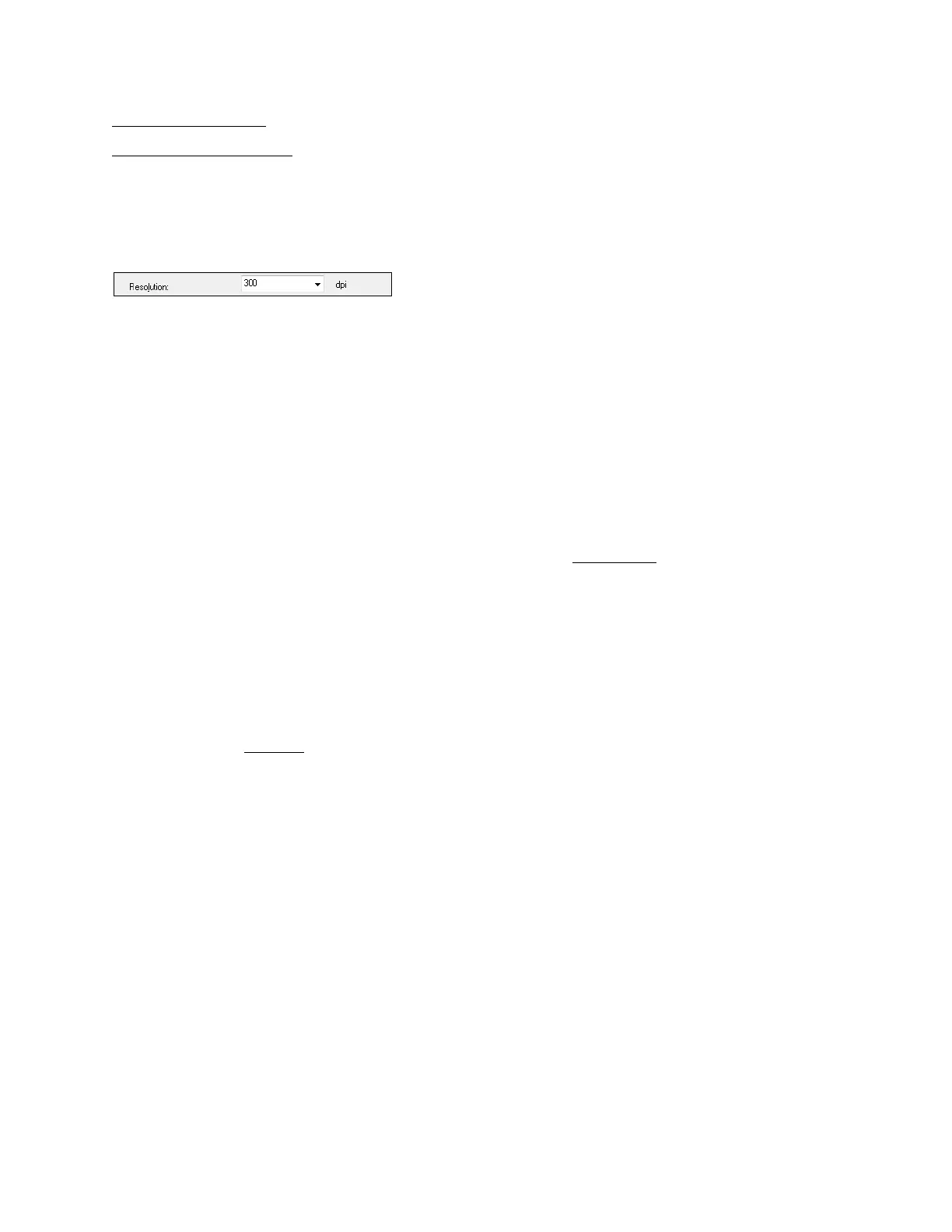54
Scan in Home Mode
Scan in Full Auto Mode
Select Scan Quality (Resolution)
Resolution is indicated in dpi (dots per inch):
1. Select the Resolution based on how you will use your scanned image:
• E-mail, view on a computer screen, or post on the web: 96 to 150 dpi
• Fax: 200 dpi
• Print on an ink jet printer: 300 dpi
• Convert to editable text (OCR): 300 to 400 dpi
2. If you plan to enlarge the image so you can print it at a larger size, you may need to increase
the resolution. Follow these guidelines:
• You will enlarge the image as you scan it.
If you will enlarge the image in Epson Scan using the Target Size setting (Home and
Professional Modes only), you don’t need to increase the Resolution setting.
• You will scan the image at its original size, but then enlarge it later in an image-
editing program.
If you will enlarge your image later in an image-editing program, you need to increase the
Resolution setting to retain a high image quality. Increase the resolution by the same
amount you will increase the image size. For example, if the resolution is 300 dpi and you
plan to double the image size later, change the Resolution setting to 600 dpi.
3. Now you can preview your image.
Preview Your Image
There are two types of preview available:
Thumbnail (Home and Professional Modes only) displays your previewed images as thumbnails
with the scanned image area and exposure automatically selected. If the Thumbnail checkbox is
checked, clicking the Preview button opens a thumbnail preview.
Normal displays the full scan area in its entirety so you can select your scanned image area and
adjust settings manually. If the Thumbnail checkbox is unchecked, clicking the Preview button
opens a normal preview.
1. Click the Preview button to preview your images in a new window.
