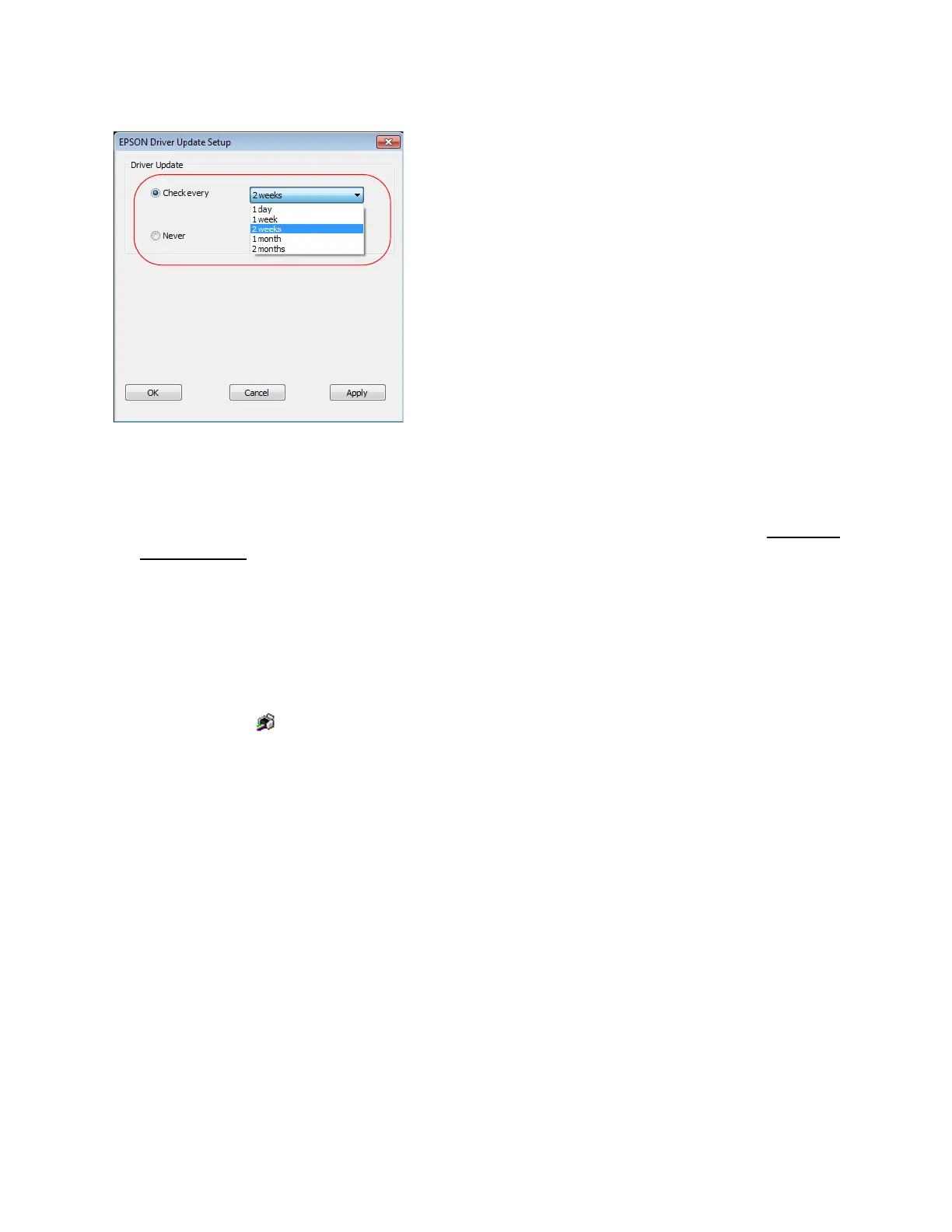26
3. Select how often you want the software to check for updates or choose Never to completely
disable the automatic update feature.
Note:
If you choose to disable the automatic update feature, it’s a good idea to periodically check for
driver updates.
4. Click Apply to enable your settings, then click OK to close the EPSON Driver Update Setup
screen.
Change the Language
In Windows, you can choose English, Spanish or Portuguese as the language of the printer
software screens.
1. Right-click the printer icon in the taskbar (usually on the bottom right corner of your
screen) and select Printer Settings.
2. Click the Maintenance tab.
