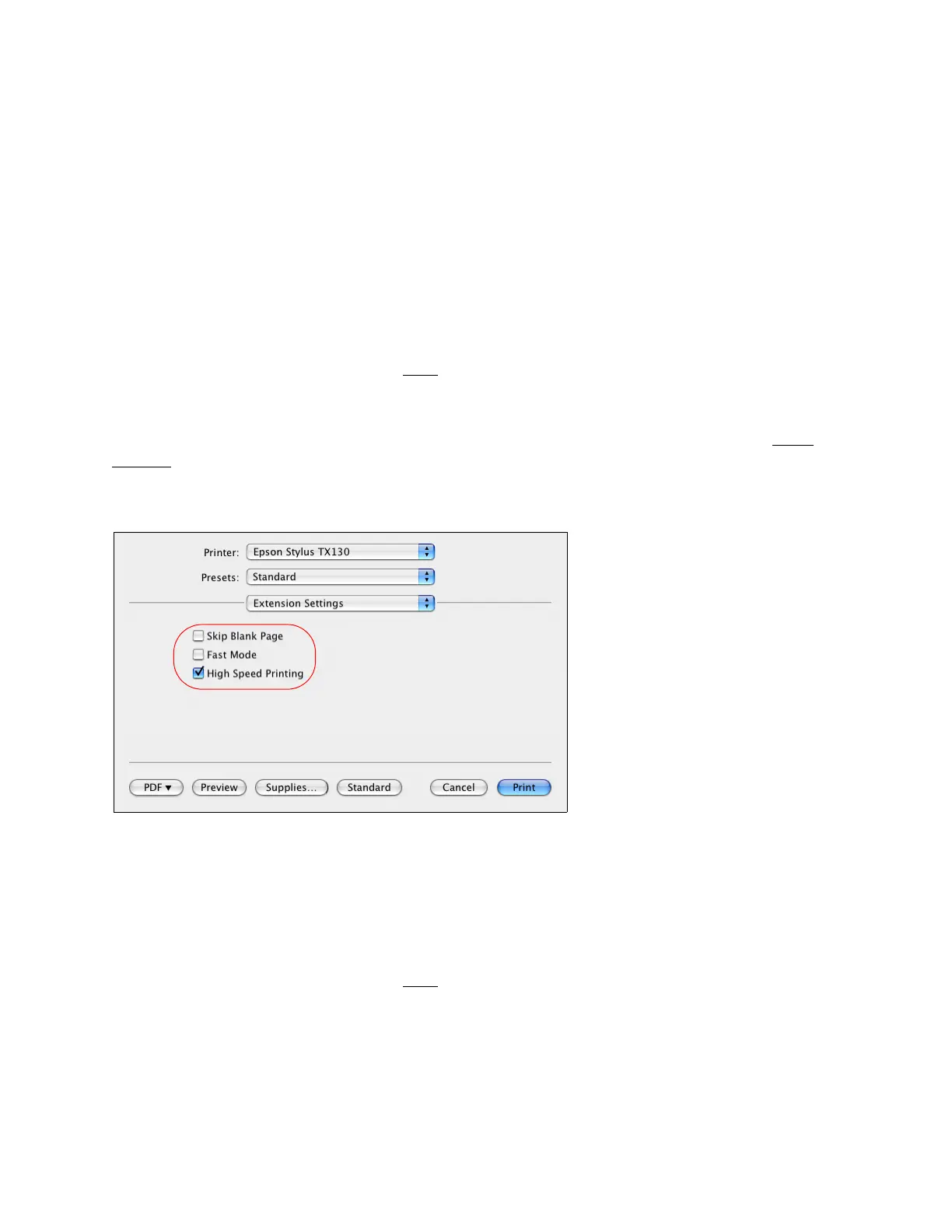41
• Manual Settings lets you select a color Mode as the method of printing colors for photos
and graphics (EPSON Vivid or Adobe RGB). Select Advanced Settings to access the
color Mode menu and adjust Gamma, Brightness, Contrast, Saturation, and individual
Cyan, Magenta, and Ye llow color tones.
• ColorSync uses standard color profiles for your printer and paper to help match image
colors. Select the ColorSync
®
conversion method and filters in the next step.
• Off (No Color Adjustment) turns off printer software color adjustments so you can use
the color adjustments in your program only.
3. If you selected ColorSync as the color management method, select ColorSync from the pop-
up menu to continue customizing its use.
When you’re finished, you’re ready to print.
Adjust Extension Settings
You can adjust a number of advanced settings by selecting Extension Settings from the Print
window.
1. Select Extension Settings from the pop-up menu.
2. If you want to ensure that pages without text or images are not printed, select Skip Blank
Page.
3. To increase the print speed when Plain Paper/Bright White Paper is selected for the media
type, click Fast Mode.
4. If you want to improve print quality, deselect High Speed Printing (printing may be slower).
When you’re finished, you’re ready to print.
View Print Setting Summary
To see a summary of your settings, select Summary from the pop-up menu.
