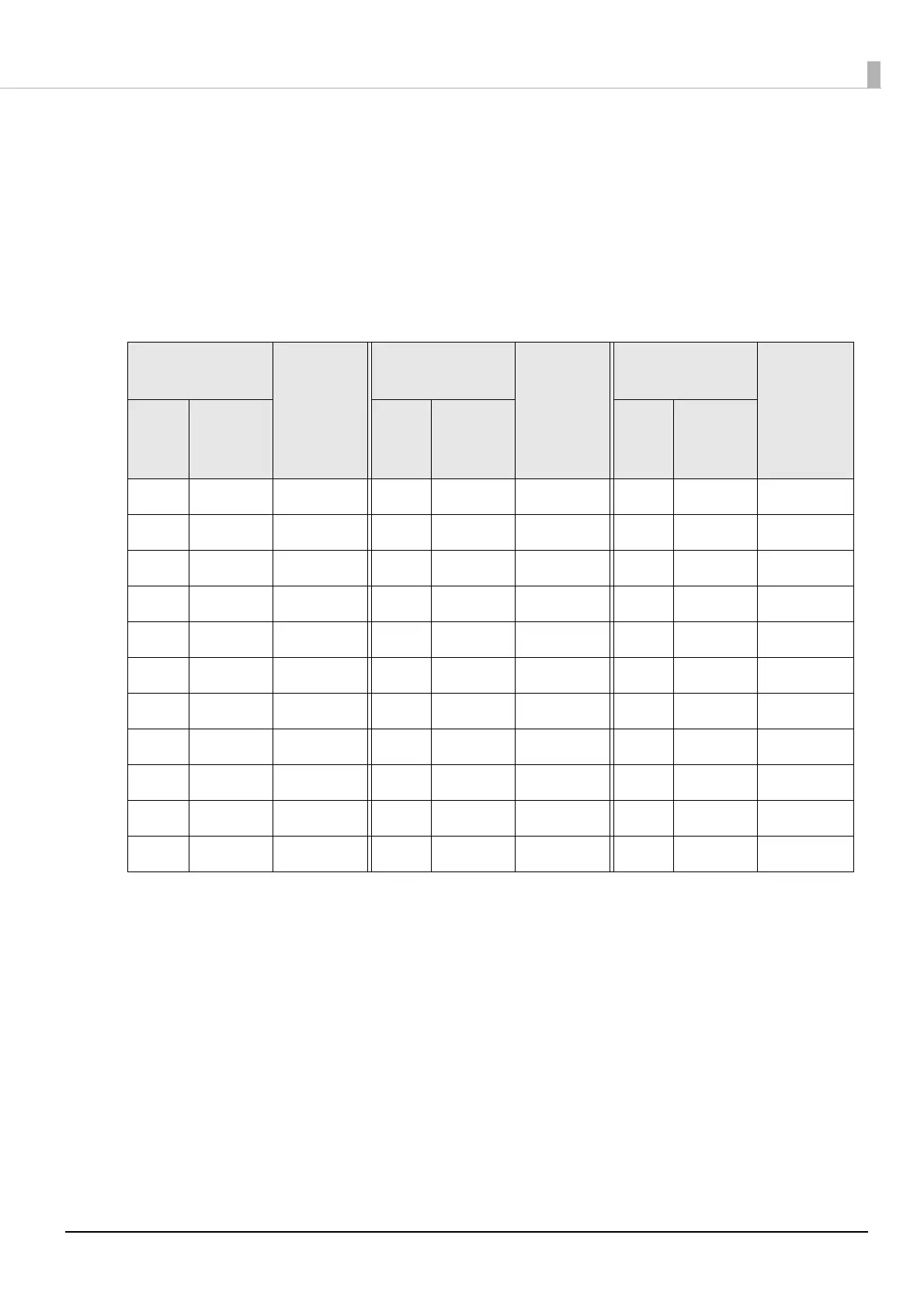27
CODE93
• Specify a character string of 1 to 255 digits. awd
• A start code, two check digits, and a stop code are automatically added.
• Print characters indicating a start code (n) at the beginning of the HRI characters.
• Print characters indicating a stop code (n) at the end of the HRI characters.
• Print a combination of ■ and one alphabet character for the HRI control characters (00h to
1Fh, and 7Fh).
Control
characters
HRI char-
acters
Control
characters
HRI char-
acters
Control
characters
HRI char-
acters
ASCII
Hexa-
decimal
number
ASCII
Hexa-
decimal
number
ASCII
Hexa-
decimal
number
NULL 00 ■U VT 0B ■K SYN 16 ■V
SOH 01 ■A FF 0C ■L ETB 17 ■W
STX 02 ■B CR 0D ■M CAN 18 ■X
ETX 03 ■C SO 0E ■N EM 19 ■Y
EOT 04 ■D SI 0F ■O SUB 1A ■Z
ENQ 05 ■E DLE 10 ■P ESC 1B ■A
ACK 06 ■F DC1 11 ■Q FS 1C ■B
BEL 07 ■G DC2 12 ■R GS 1D ■C
BS 08 ■H DC3 13 ■S RS 1E ■D
HT 09 ■I DC4 14 ■T US 1F ■E
LF 0A ■J NAK 15 ■U DEL 7F ■F