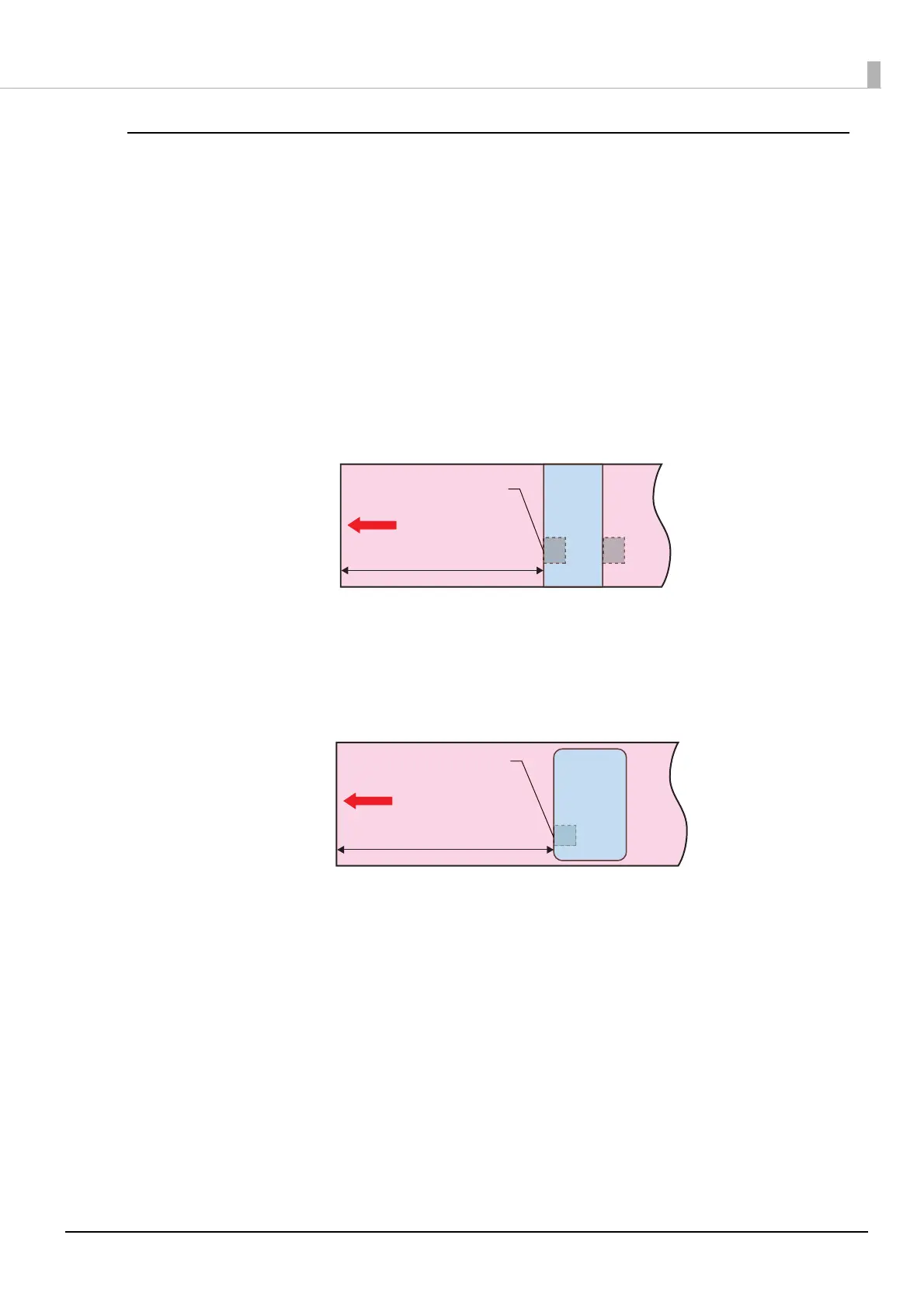85
Fanfold Paper
Compatible paper formats are as follows.
• Continuous paper (black marks)
• Die-cut labels (black marks)
Paper Handling Method
• Continuous paper (black marks)
Set the leading edge of the first black mark so that it is located at 25 mm or more away from the
leading edge of the paper.
Do not set the black mark so that it is located at less than 25 mm from the leading edge of the
paper.
• Die-cut labels (black marks)
Set the leading edge of the first label so that it is located at 25 mm or more from the leading
edge of the paper.
Do not set the label or black mark so that it is located at less than 25 mm from the leading edge
of the paper. This area must only consist of backing paper.
Black mark width leading edge
25 mm or more
Paper feed direction
Black mark width leading edge
25 mm or more
Paper feed direction
