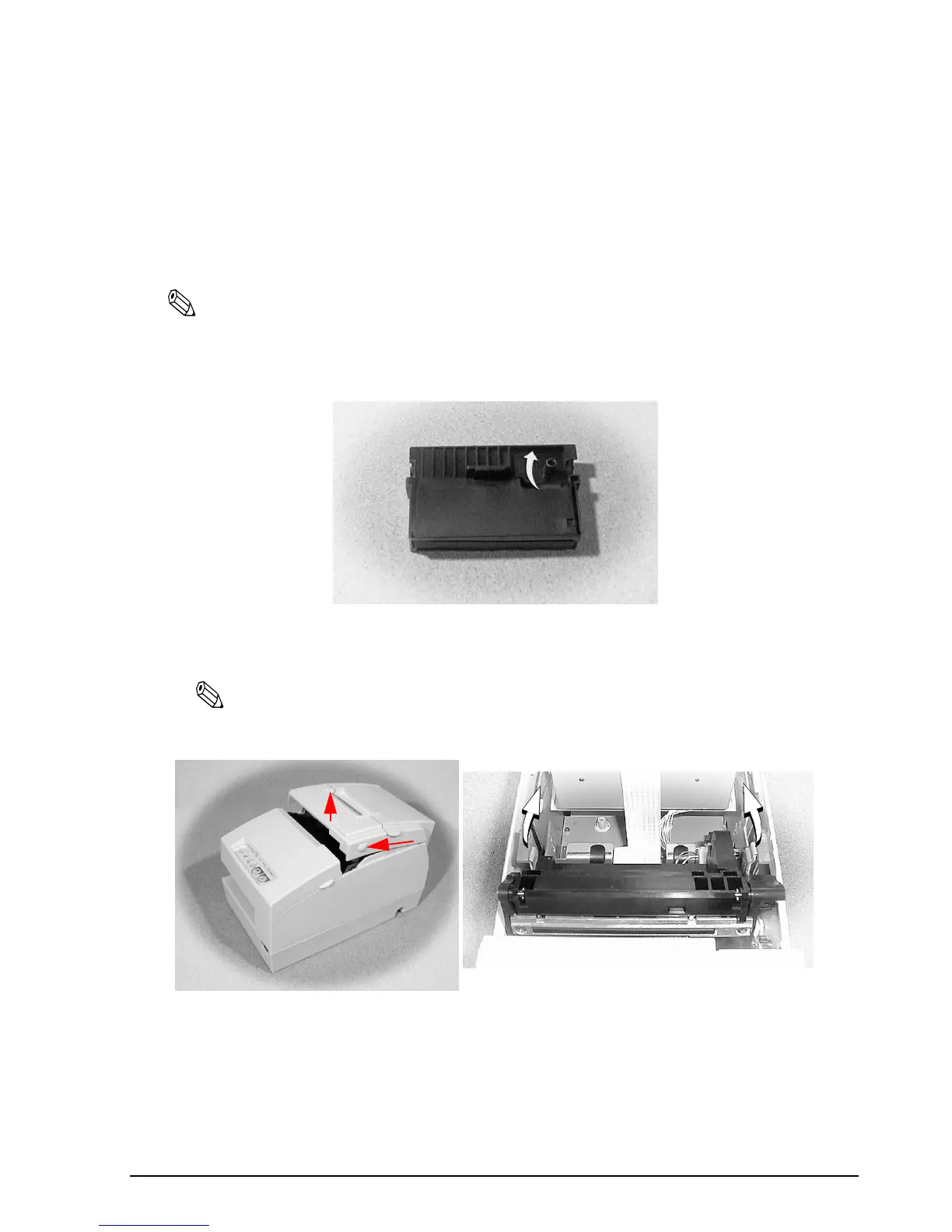Rev. A Setup 3-9
TM-H6000II Technical Reference Guide
3.3.2 Installing or Replacing the Optional Endorsement Ribbon Cassette
If your printer is equipped with the optional endorsement function, you also need to install the
endorsement ribbon cassette, which is smaller than the standard ribbon cassette.
EPSON recommends the use of genuine EPSON ribbon cassettes. Ribbon cassettes not
manufactured by EPSON may cause damage to your printer that is not covered by EPSON’s
warranties.
Note:
Be sure to turn on the power before installing a ribbon cassette.
1. Unpack the ribbon cassette and turn the knob in the direction shown to take up any slack.
2. Open the unit cover, as shown below. Inside the printer, push the levers backward to open
the unit.
Note:
Do not open the unit during printing.
