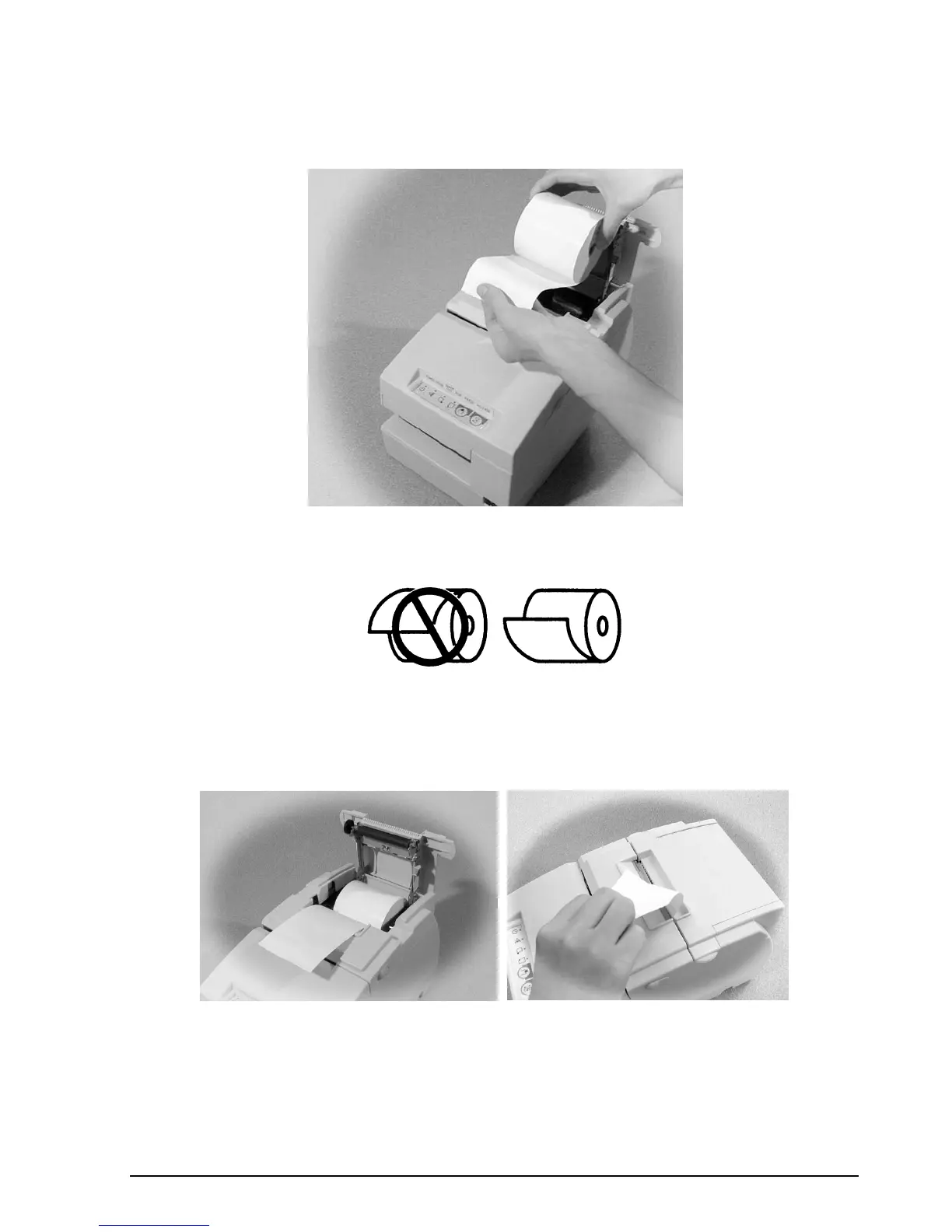Rev. A Setup 3-11
TM-H6000II Technical Reference Guide
4. Insert the paper roll as shown.
5. Be sure to note the correct direction that the paper should come off the roll.
6. Pull out a small amount of paper, as shown. Then close the cover and tear off the extra paper
by pulling it toward the front of the printer.
