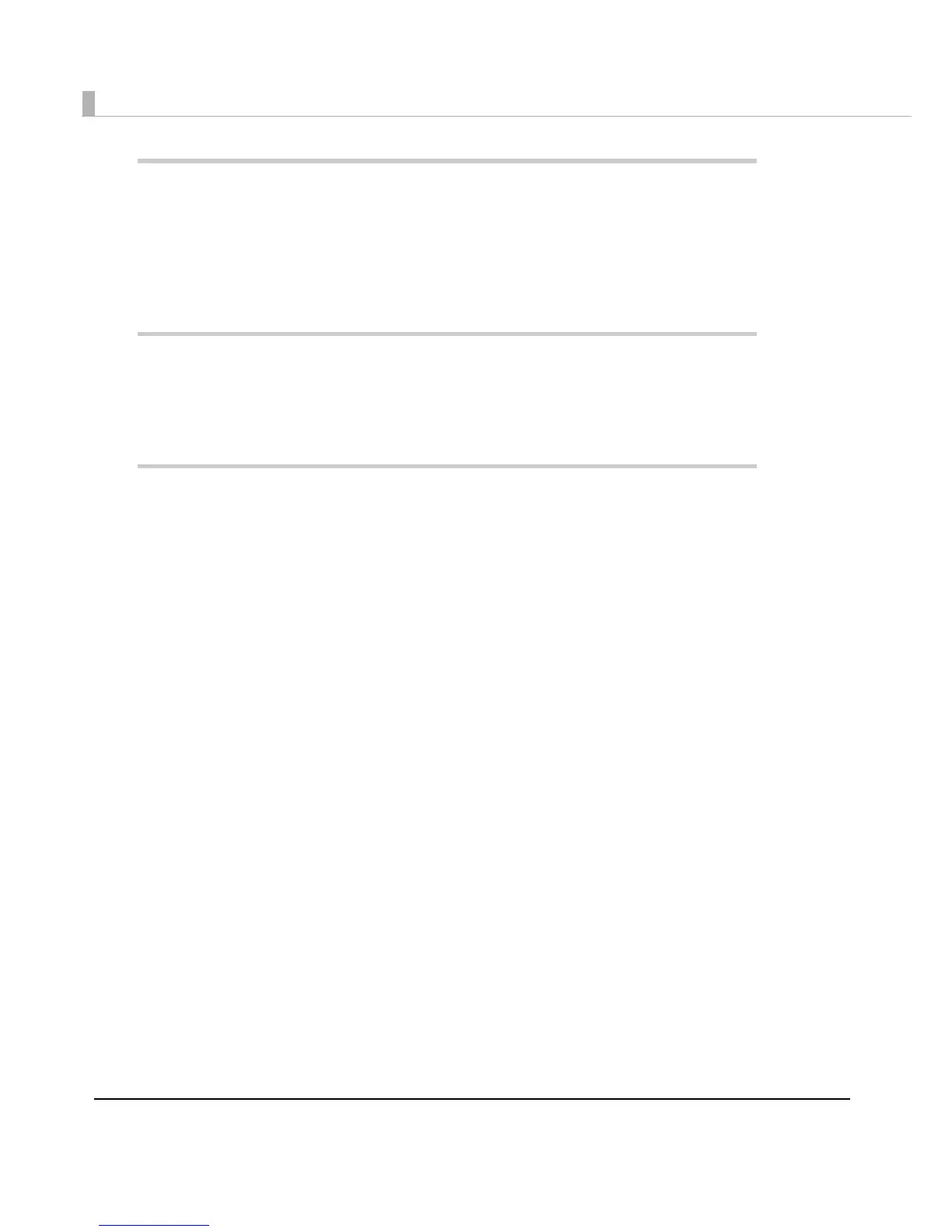10
Handling .......................................................................................73
■ Charging Battery................................................................................................................73
■ Cleaning the Printer ........................................................................................................... 74
Cleaning the Printer Case ...................................................................................................................74
Cleaning the Thermal Head ...............................................................................................................74
Replacement of the TM-P60........................................................75
■ Compatibility...................................................................................................................... 75
■ Additional Functions and Functional Improvements...................................................... 78
Appendix......................................................................................81
■ Product Specifications....................................................................................................... 81
Printing Specifications..........................................................................................................................81
Character Specifications.....................................................................................................................83
Paper Specifications ............................................................................................................................84
Printable Area.......................................................................................................................................85
Printing and Cutting Positions..............................................................................................................86
Electrical Characteristics.....................................................................................................................87
Reliability ...............................................................................................................................................88
Environmental Conditions ...................................................................................................................89
External Dimensions and Mass............................................................................................................90
Colors.....................................................................................................................................................90
■ Specifications of Interfaces and Connectors.................................................................. 91
USB (Universal Serial Bus) Interface.....................................................................................................91
IEEE802.11a/b/g/n Wireless LAN Interface.........................................................................................92
Bluetooth Wireless Interface................................................................................................................94
Printing Communication Protocol ......................................................................................................96
Setting/Monitoring Function................................................................................................................96
