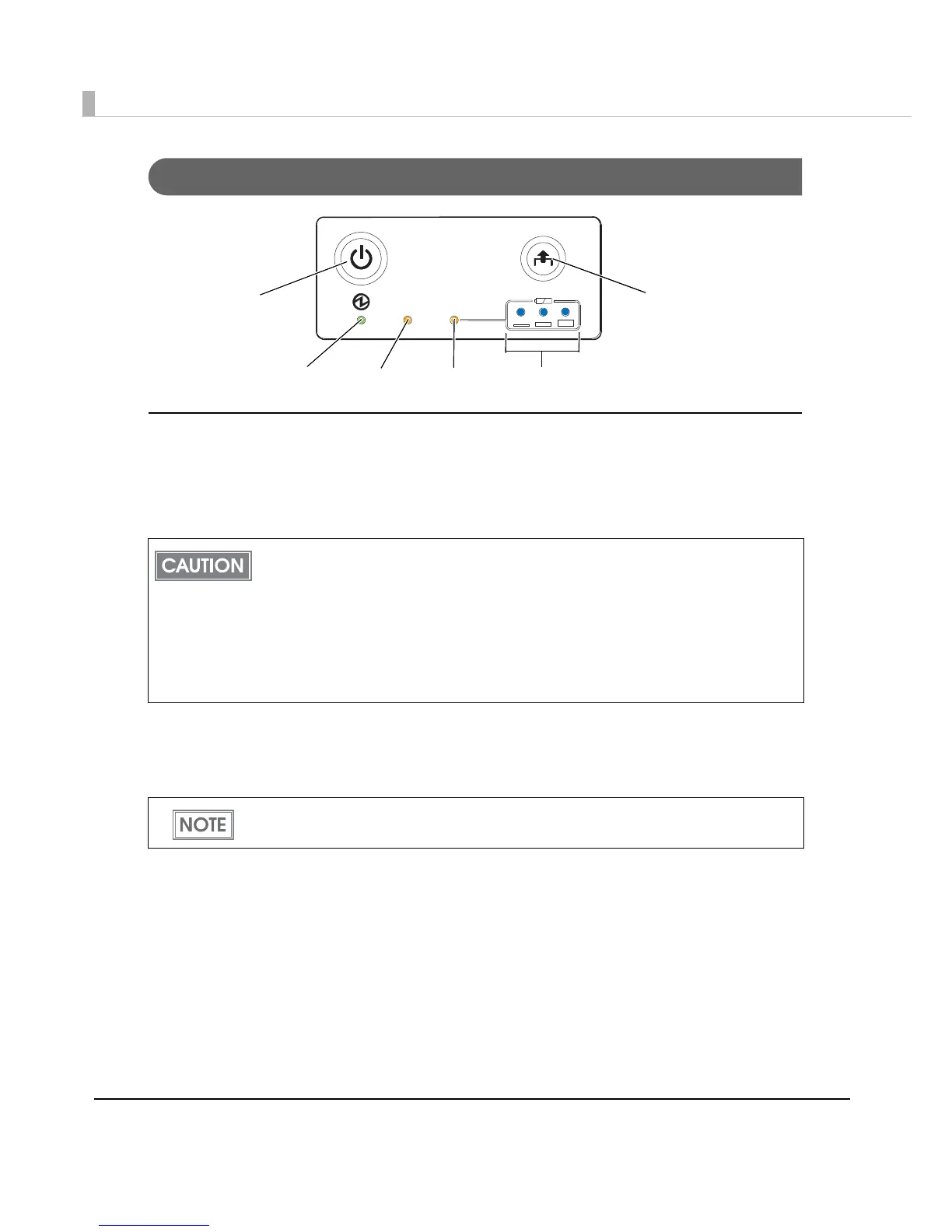16
Control Panel
Buttons
Power Button
Press this button to turn the printer on. Press this button for 2 seconds or more to turn the printer
off.
Feed button
Pressing this button once feeds paper by one line. Holding this button down feeds paper
continuously.
After the power button is pressed, it takes the following time before the printer is
initialized. Time to establish the communication is not included.
IEEE802.11a/b/g/n: Approx. 10 sec. after the Power LED comes on.
Bluetooth: Approx. 2 sec. after the Power LED comes on.
The printer does not operate and the LEDs go out when the battery is not installed in the
printer even if the printer is connected to the optional AC adapter.
To turn the printer on immediately after turning the printer off, press the Power button
after the LED lights go off.
Enabling/disabling of the Feed button can be selected by a command. If the command is
set to disable the button, it does not function.
Error
Charge
