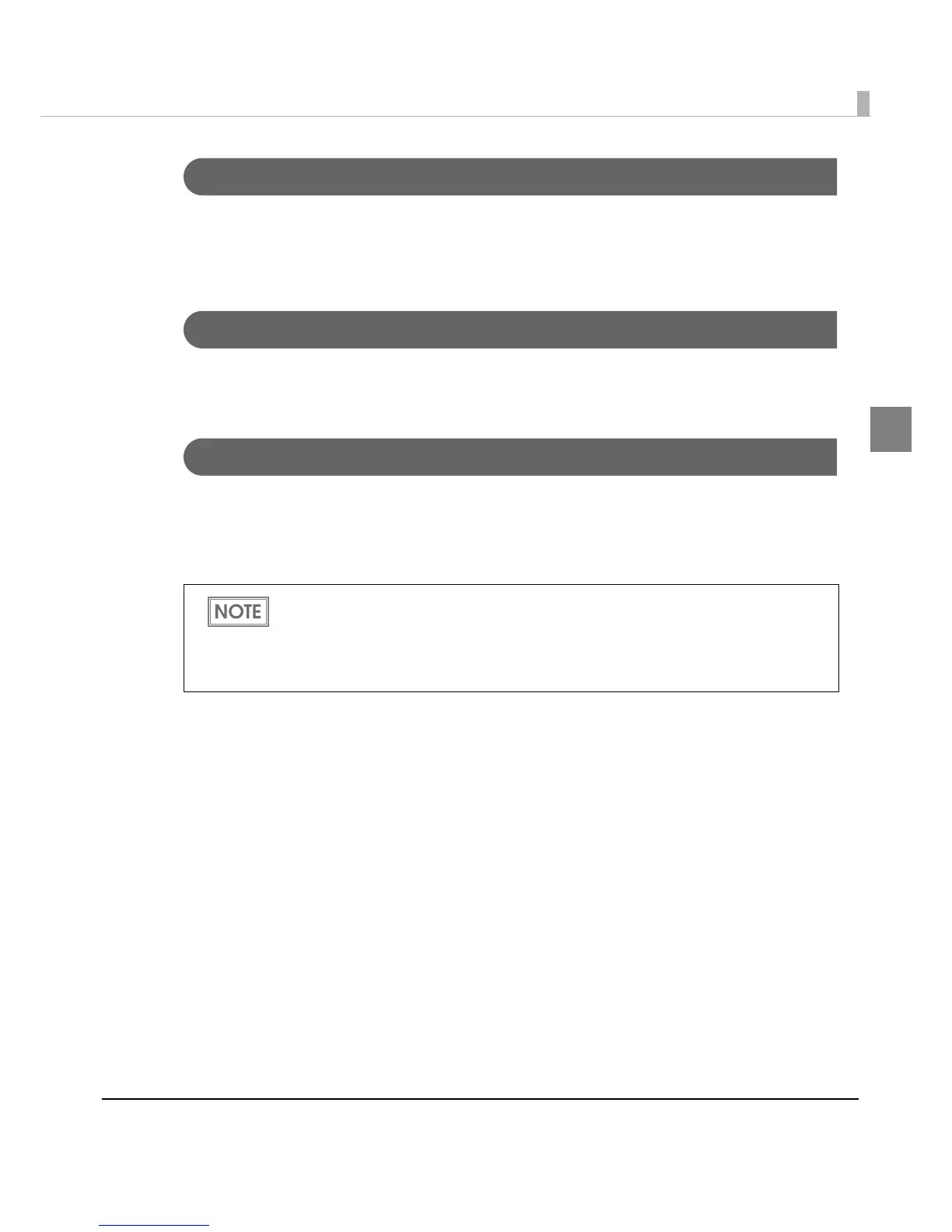Chapter 1 Product Overview
25
1
Customized Values and Memory Switches
With the customized values and memory switches, which are software switches for the printer,
you can configure various settings of the printer.
To set the customized values and memory switches, see "Software Settings" on page 44.
User-defined Page
You can store character data in the user-defined page (character code table: page 255) so that you
can also print characters not resident in the printer.
Maintenance Counter
With this function, printer information, such as the number of lines fed, the number of autocuts,
and printer operation time after the printer starts working, is automatically stored in NV
memory. You can read or reset the information with TM-P60II Utility, the Status API of the APD,
or OPOS ADK to use it for periodical checks or part replacement.
Maintenance counter values are usually saved every two minutes except in the power
saving status. However, if the printer power is turned off by removing the battery or using up
the battery charge, the latest maintenance counter will not be saved. For detailed
information about ESC/POS commands, see the ESC/POS Application Programming
Guide.
