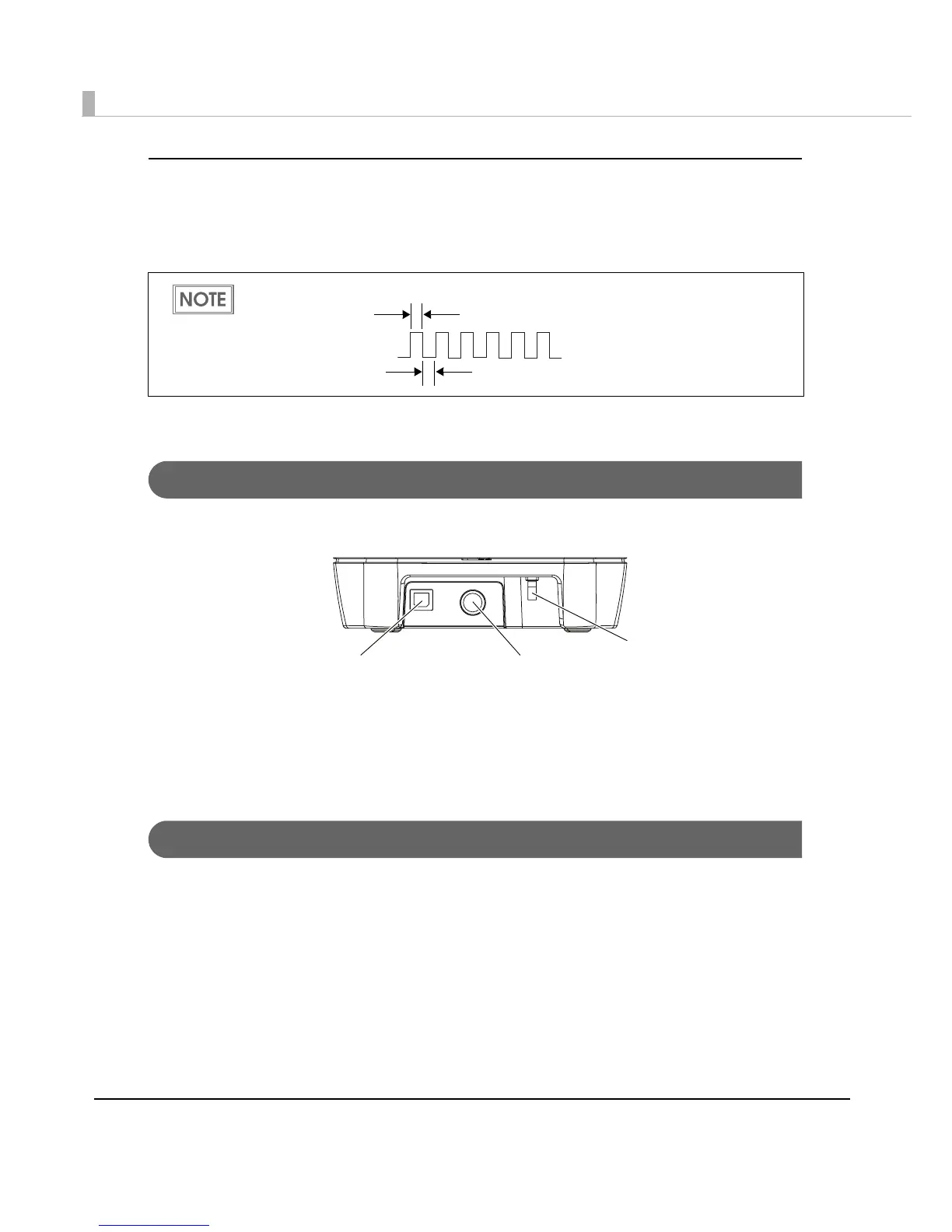16
DOCUMENT LED (Green)
•Lights when the scanner is ready to process documents in the ASF/SF or while the scanner is
processing documents.
•Flashes when the scanner is waiting for document insertion.
•Out except for the cases above.
Connectors
All cables are connected to the connector panel on the lower rear of the scanner.
•Power supply connector: Connects the power supply unit
•USB connector: Connects the scanner with the host computer interface.
•USB cable securing hook: Hooking the USB cable on the USB cable securing hook prevents
the cable from falling off.
Offline
The scanner automatically goes offline under the following conditions:
•During power on (including resetting with the interface) until the scanner is ready
•When the scanner cover is opened.
•When the franker cover is opened.
•When an error has occurred.
When waiting for document removal, the ERROR LED flashes as shown below.
Approx.160 ms
Approx.160 ms
USB connector
USB cable securing hook
Power supply connector
