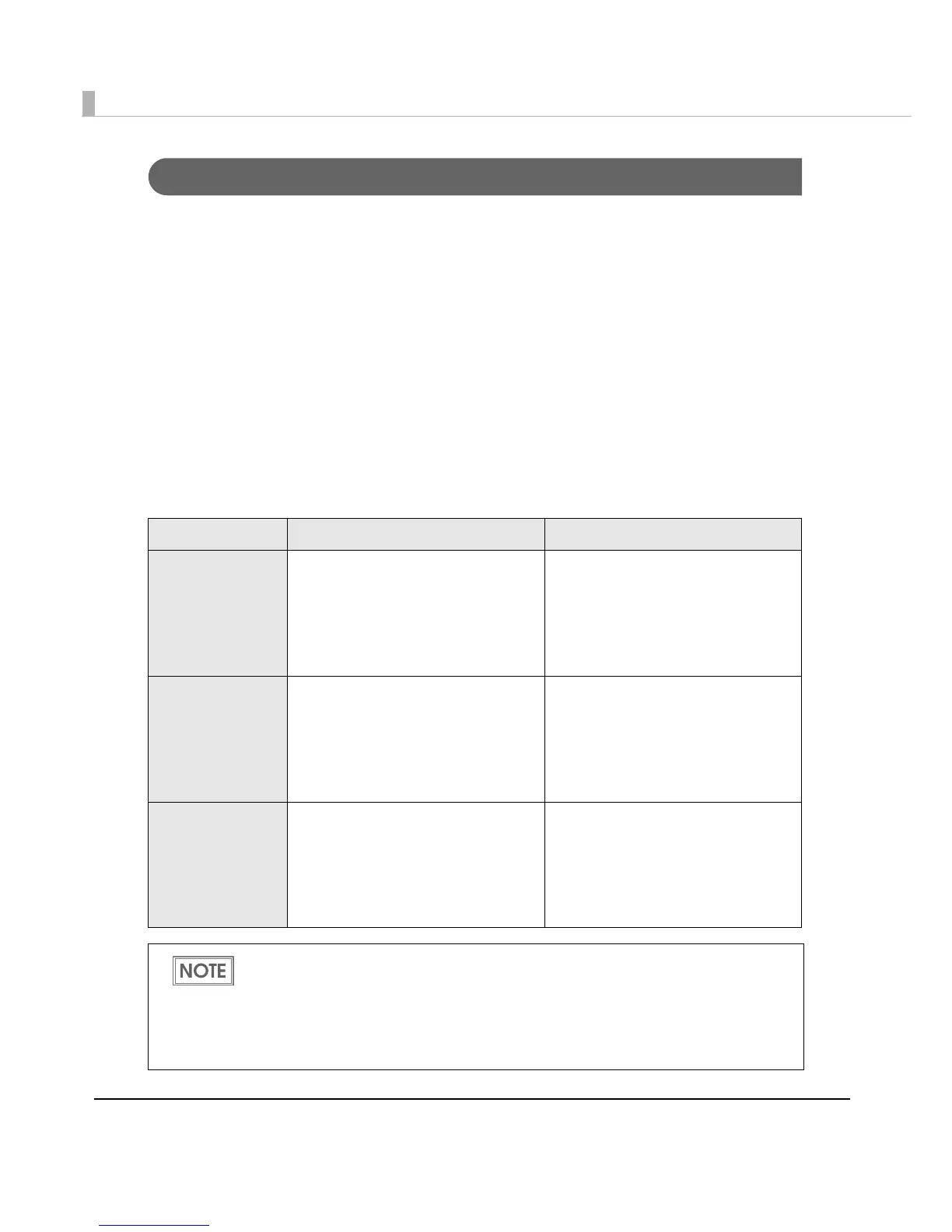22
Selectable processes
The following processes can be set with the application for both the multi feed models and single
feed models.
•Franking process
•With franking
•Without franking
•Ejection process
•Ejects documents to the Main pocket
•Ejects documents to the Sub pocket (except for the one pocket model)
•Does not eject documents
•Waterfall (except for the one pocket model)
• Electric endorse
•With electric endorse
•Without electric endorse
Each process is performed based on the parameters shown below.
High-speed mode Confirmation mode
Franking process
• Double feeding detection result
• Incorrect insertion detection result
• External noise detection result
• Double feeding detection result
• Incorrect insertion detection result
• External noise detection result
• Magnetic waveform detection result
• MICR “?” detection result
• IQA result
Ejection process
• Double feeding detection result
• Incorrect insertion detection result
• External noise detection result
• Double feeding detection result
• Incorrect insertion detection result
• External noise detection result
• Magnetic waveform detection result
• MICR “?” detection result
• IQA result
Electric endorse
• Double feeding detection result
• Incorrect insertion detection result
• External noise detection result
• Magnetic waveform detection result
• MICR “?” detection result
• IQA result
• Double feeding detection result
• Incorrect insertion detection result
• External noise detection result
• Magnetic waveform detection result
• MICR “?” detection result
• IQA result
• If the waterfall function is enabled with the driver, the setting of the ejection process is
ignored. When the ejection pocket is near-full, the documents are automatically ejected
to the other pocket.
• The multi feed models detect a double feeding with the paper length sensor and paper
thickness sensor. The single feed models detect a double feeding only with the paper
length sensor when a more than 240 mm length document is detected in the paper path.
