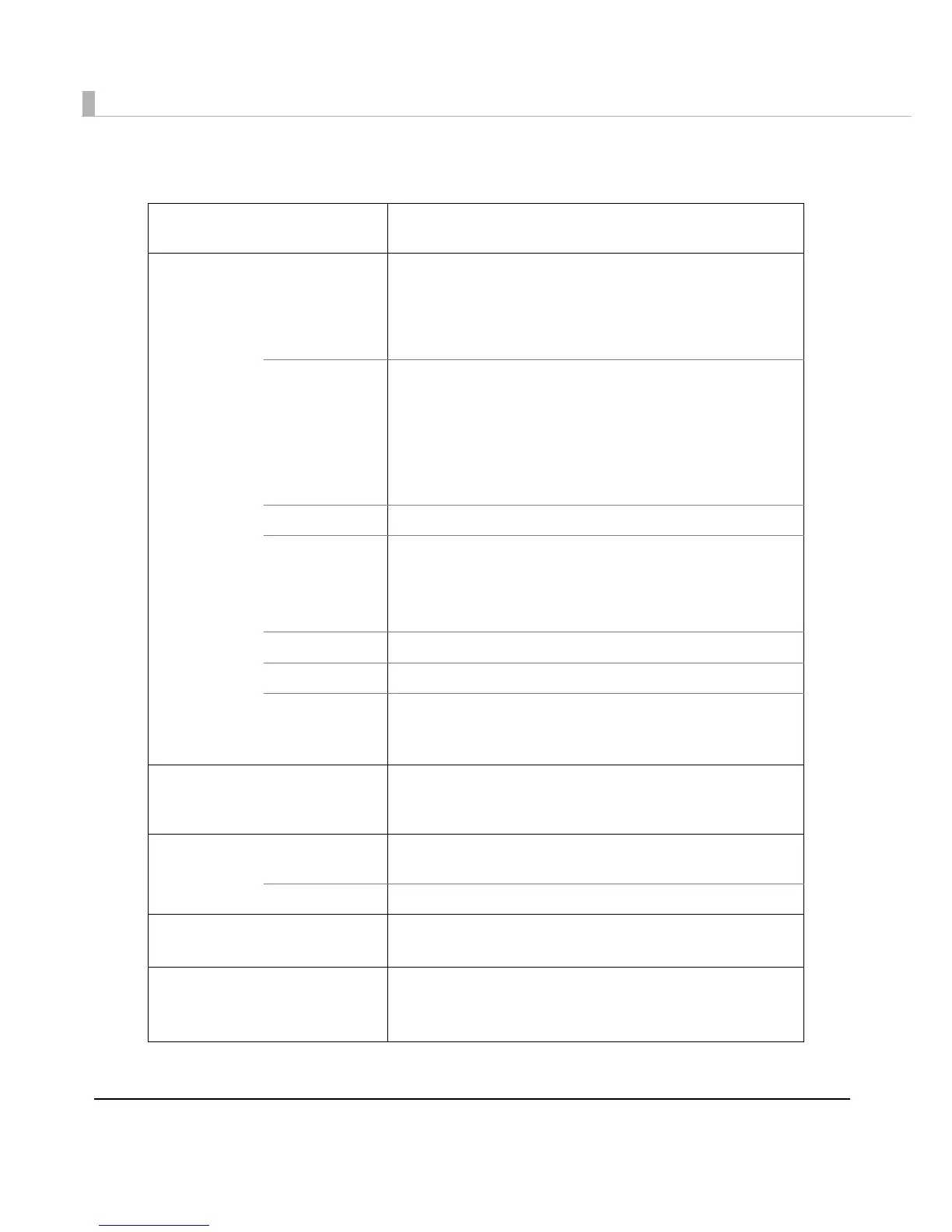30
Product Specifications
Processing speed (only for the multi
feed models)
30 dpm, 60 dpm, or 90 dpm depending on the model.
Operating
environment
(for satisfying
the processing
speed
specified)
CPU 30/60 dpm models without using IQA or single feed models:
At least a Pentium 4, 1.2 GHz or the equivalent
Multi feed models using IQA or 90 dpm model without using
IQA:
At least a Pentium 4, 2.0 GHz or the equivalent
Memory 30/60 dpm models without using IQA or single feed models:
At least 256 MB or above the minimum operating system
requirement
Multi feed models using IQA or 90 dpm model without using
IQA:
At least 512 MB or above the minimum operating system
requirement
HDD Free space of more than 30 MB (with the driver installed)
Operating
system
Microsoft Windows 2000 Service Pack 4
Microsoft Windows XP 32 Bit Service Pack 2, Service Pack 3
Microsoft Windows Vista 32 bit Service Pack 1
Microsoft Windows Vista 64 bit Service Pack 1
.NET Framework .NET Framework 1.1, 2.0, 3.0, or 3.5
Interface USB 2.0 Hi-speed
Supported
development
languages
Win32: Visual C++ 6.0, Visual Basic 6.0
.NET: Visual C++ .NET 2003, Visual C++ 2005, Visual C# .NET 2003,
Visual C# 2005, Visual Basic .NET 2003, Visual Basic 2005
ASF/SF paper supply
(Number of sheets that can be
loaded)
ASF (for multi feed models): 100 sheets or fewer
SF (for single feed models): one sheet
MICR reader Reading
method
Permanent magnetic bias
Supported fonts E13B, CMC7 (Alphabetic characters are not supported.)
OCR reader Supported fonts E13B
OCR A, OCR B
Electric endorsement • Different images can be pasted on each document.
• More than one image can be pasted.
• Logos, graphics, and TrueType fonts are available.